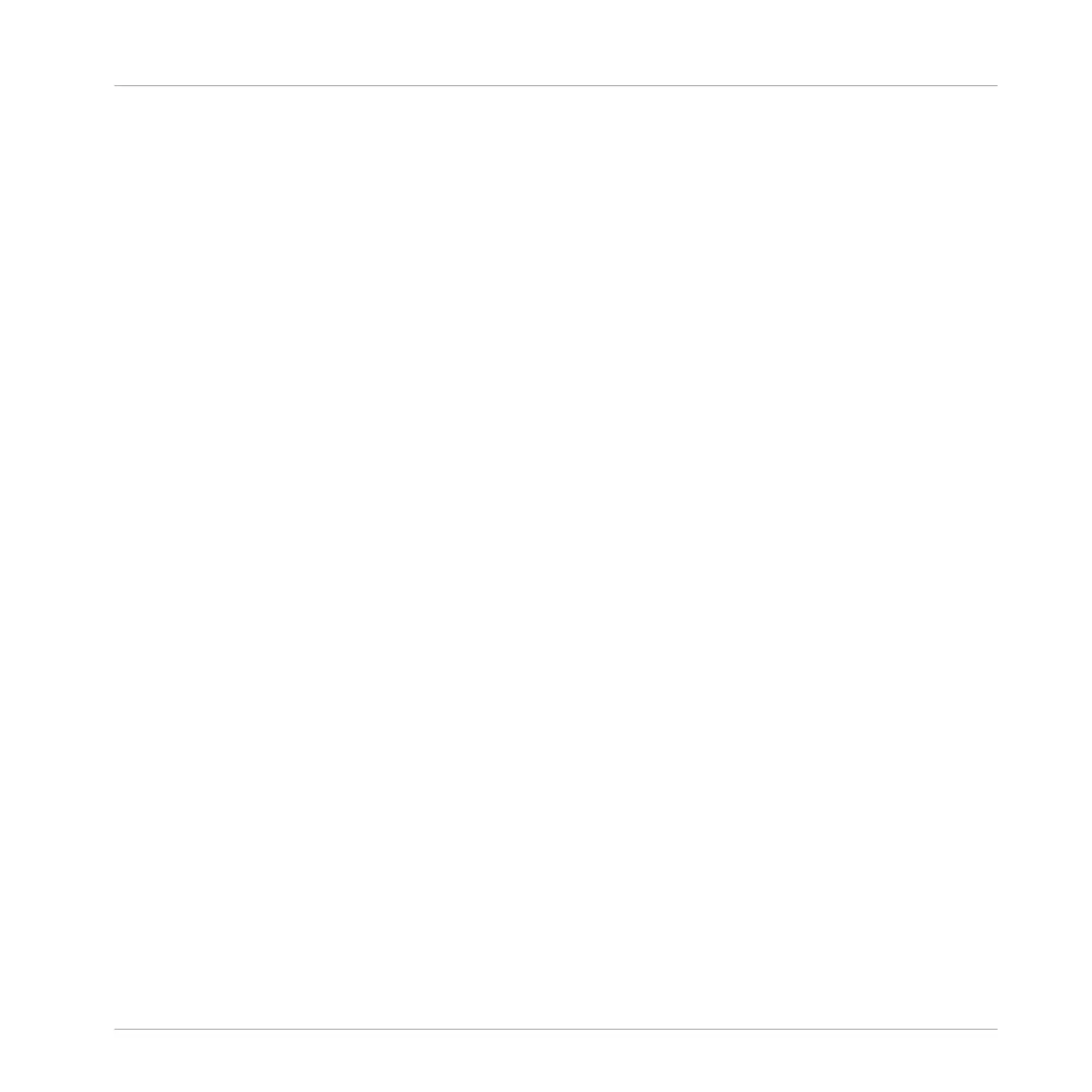3.2.3 Selecting a Product Category, a Product, a Bank, and a Sub-Bank ........................... 111
3.2.3.1 Selecting a Product Category, a Product, a Bank, and a Sub-Bank on the
Controller ...................................................................................................115
3.2.4 Selecting a File Type .................................................................................................. 116
3.2.5 Choosing Between Factory and User Content ............................................................. 117
3.2.6 Selecting Type and Mode Tags ................................................................................... 118
3.2.7 Performing a Text Search ........................................................................................... 123
3.2.8 Loading a File from the Result List ............................................................................ 124
3.3 Additional Browsing Tools .......................................................................................................... 129
3.3.1 Loading the Selected Files Automatically .................................................................. 130
3.3.2 Pre-Listening to Your Samples .................................................................................. 131
3.3.3 Loading Groups with their Patterns ........................................................................... 132
3.3.4 Displaying File Information ........................................................................................ 133
3.4 Using Favorites in the Browser ................................................................................................... 134
3.5 Editing the Files’ Tags and Properties ........................................................................................ 139
3.5.1 Attribute Editor Basics .............................................................................................. 139
3.5.2 The BANK Page .......................................................................................................... 141
3.5.3 The TYPES and MODES Pages .................................................................................... 142
3.5.4 The PROPERTIES Page ............................................................................................... 144
3.6 Loading and Importing Files from Your File System .................................................................... 145
3.6.1 Overview of the FILES Pane ........................................................................................ 145
3.6.2 Using Favorites .......................................................................................................... 147
3.6.3 Using the Location Bar .............................................................................................. 148
3.6.4 Navigating to Recent Locations ................................................................................. 149
3.6.5 Using the Result List ................................................................................................. 150
3.6.6 Importing Files to the MASCHINE Library ................................................................... 153
Table of Contents
MASCHINE - Manual - 6