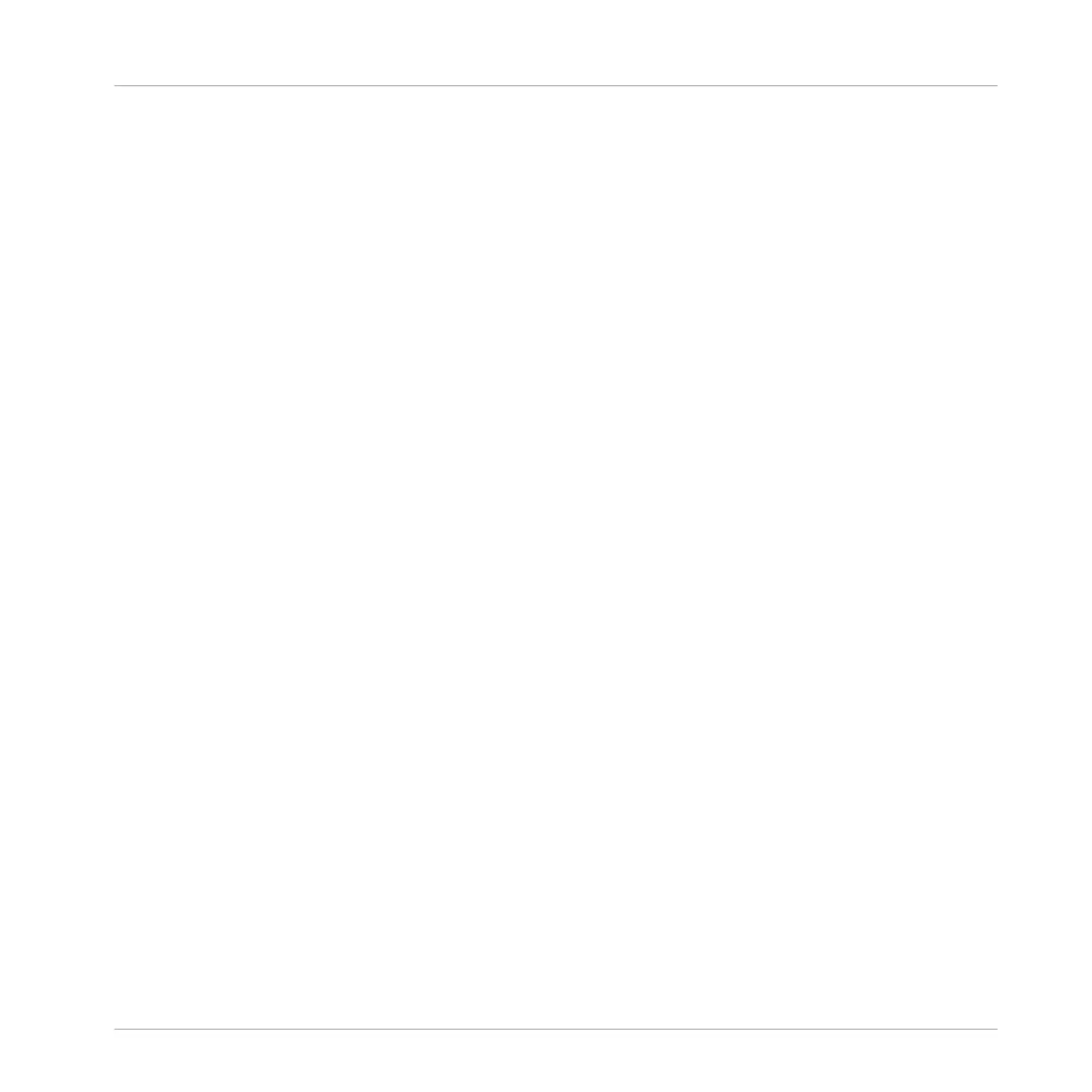▪ A Pattern can be played in several Scenes: In fact a Scene only contains a reference to your
Pattern, and you can place as many references to this Pattern as you want in different
Scenes in the Arranger. When you modify your Pattern in the Pattern Editor, all references
to it in the Arranger are updated accordingly. These references are called Clips. In the Ar-
ranger, you create, delete, and edit Clips — that is, references to your Patterns.
Clips within Scenes
Scenes and Clips obey following rules:
▪ By default the length of a Scene is automatically set to the longest Clip used within the
Scene (Auto Length), unless the length of the Scene is manually set to a specific bar range
(Manual Length).
◦ Auto Length: By default, the length of a Scene corresponds to the longest Clip used in
the Scene. Inserting a new Clip that is longer than the Scene automatically extends
the Scene. Removing the longest Clip from the Scene automatically shrinks the
Scene. Extending/shrinking the longest Clip automatically extends/shrinks the Scene
accordingly.
◦ Manual Length: A Scene that has been changed manually to a set length, can be short-
er or longer than its contained Patterns. Inserting or removing Clips from the Scene
will not alter the length of the Scene. The length of a Scene can be changed via drag-
ging with the mouse directly in the timeline or by using your MASCHINE controller.
▪ If a Clip is shorter than the Scene it is placed in, it is automatically repeated until the end
of the Scene (the last repetition might be shortened). These repetitions are automatically
generated and cannot be edited. They reference the same Pattern as the original Clip
Creating a Song Using Scenes
Arranger Basics
MASCHINE - Manual - 690