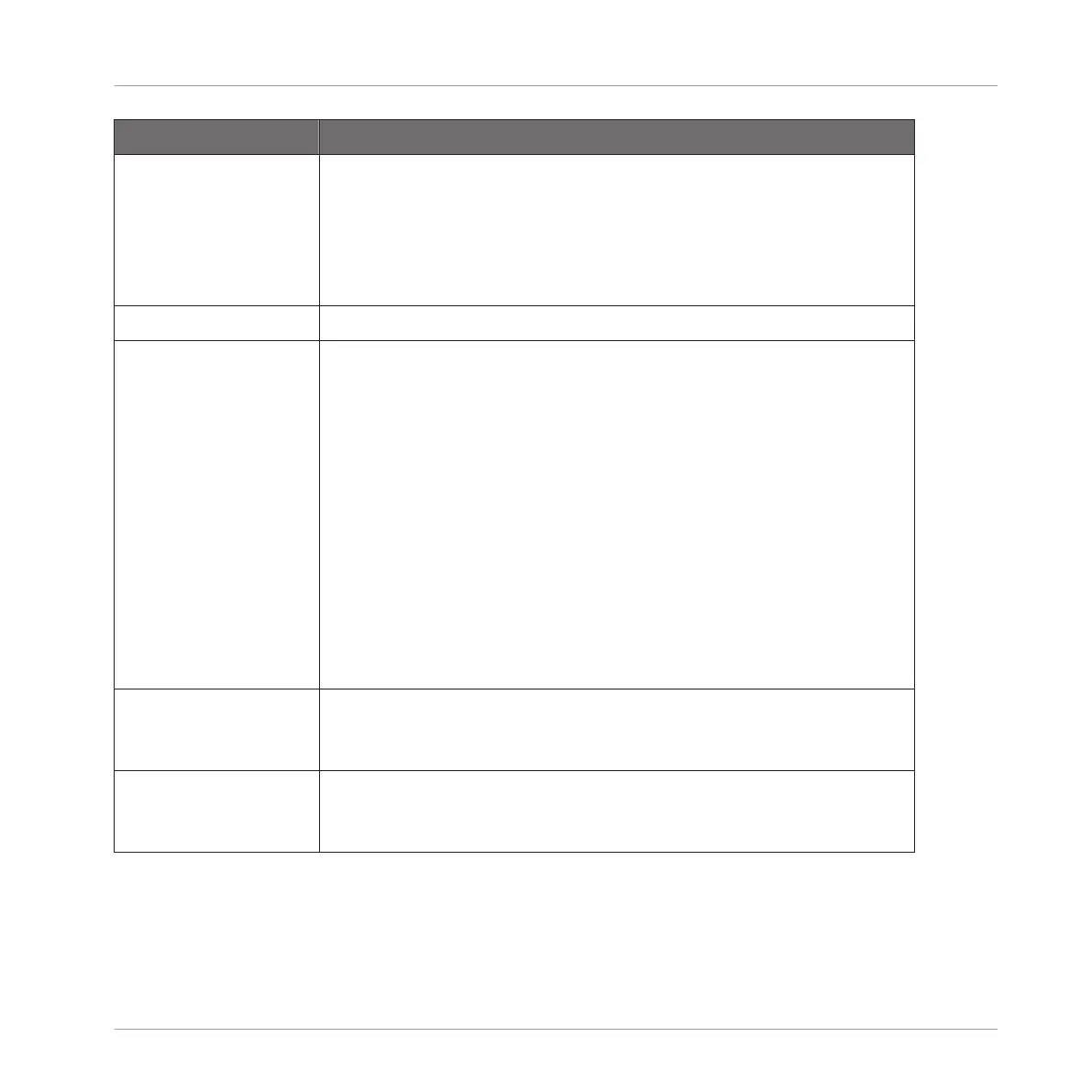Parameter Description
SENSITIVITY (Detect
mode only)
When MODE is set to Detect (see above), SENSITIVITY lets you
adjust the sensitivity of the transient detection. Higher values will
cause more Slices to be detected because more transients will be
recognized, lower values will result in less Slices. This parameter
should be adjusted until all the musically significant slices are being
detected in the waveform.
APPLY Section
MONO The Sample Slicer Mono option when activated automatically sets
the Voice and Choke Group of all sample slices to 1 when slicing to a
Group.
This time saving feature is useful when you don’t want to have lots of
samples triggered or repeating at the same time, for example, when
you slice a drum loop and trigger the individual hits to form a new
pattern. When Mono is selected and the slices are applied to a
Group, the sampler polyphony is automatically set to 1 so only one
voice will play at a time. The Choke Group is also automatically set to
1 so each new pad that is hit will always take priority over the
previous one by cancelling it out. This behavior can be found on
vintage drum machines (typically used to “choke” the open hi-hat
with the closed one), but also in monophonic synthesizers that are
only capable of playing one note at a time.
BPM (BPM Mode)
Selects how the tempo is defined: If you select Auto, MASCHINE will
calculate the tempo automatically. If you select Manual, you can
enter the tempo in BPM manually.
ADJUST If BPM is set to Auto, you can choose between the tempo that
MASCHINE detected, or half or double of that tempo. If BPM is set
to Manual, you can adjust the tempo manually.
Sampling and Sample Mapping
Slicing a Sample
MASCHINE - Manual - 784