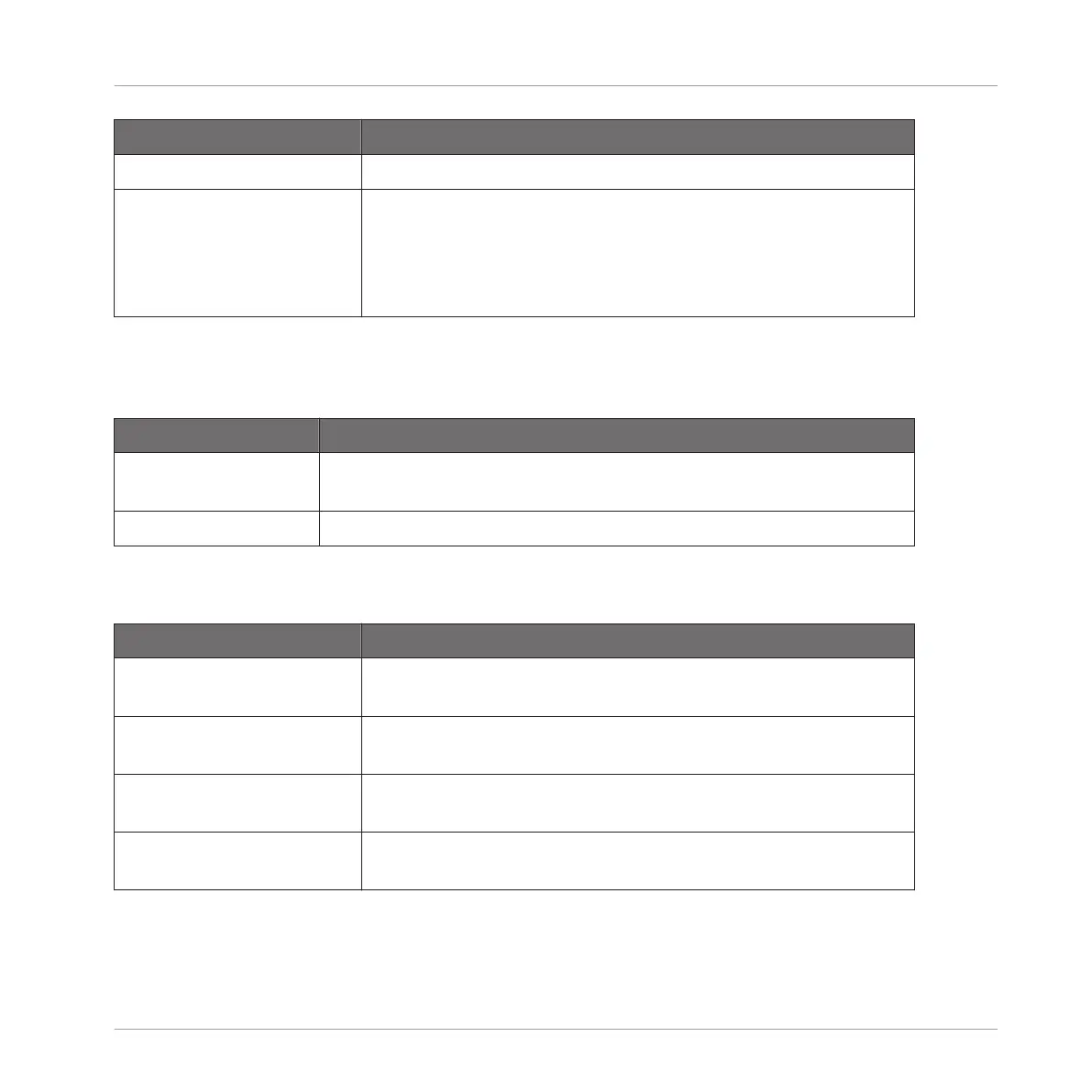Parameter Description
PAN Sets the panorama position of the focused Zone.
ROOT KEY Adjusts the root key of the focused Zone, that is the key at
which the Sample will be played back at its original pitch. The
root key is also indicated by the colored key on the virtual
keyboard; to change it, you can drag it to another note on the
keyboard.
(4) ENVELOPE section
This amplitude envelope can be used to get rid of clicks after slicing; you can either apply it to
the Zone of the whole Sample or to individual Zones for selected Slices.
Parameter Description
ATTACK Adjusts how quickly the Sample/Slice reaches full volume after being
triggered.
DECAY Adjusts how fast the Sample/Slice dies down.
(5) MAP section
The MAP section contains the parameters defining the key and velocity ranges of the Zone.
Parameter Description
KEY LO (Lowest Key) Sets the lowest note (key) of the focused Zone. Alternatively,
you can drag the left border of the Zone in the Map.
KEY HI (Highest Key) Set the highest note (key) of the focused Zone. Alternatively,
you can drag the right border of the Zone in the Map.
VEL LO (Lowest Velocity) Defines the lowest velocity of the focused Zone. Alternatively,
you can drag the lower border of the Zone in the Map.
VEL HI (Highest Velocity) Defines the highest velocity of the focused Zone. Alternatively,
you can drag the higher border of the Zone in the Map.
Sampling and Sample Mapping
Mapping Samples to Zones
MASCHINE - Manual - 817