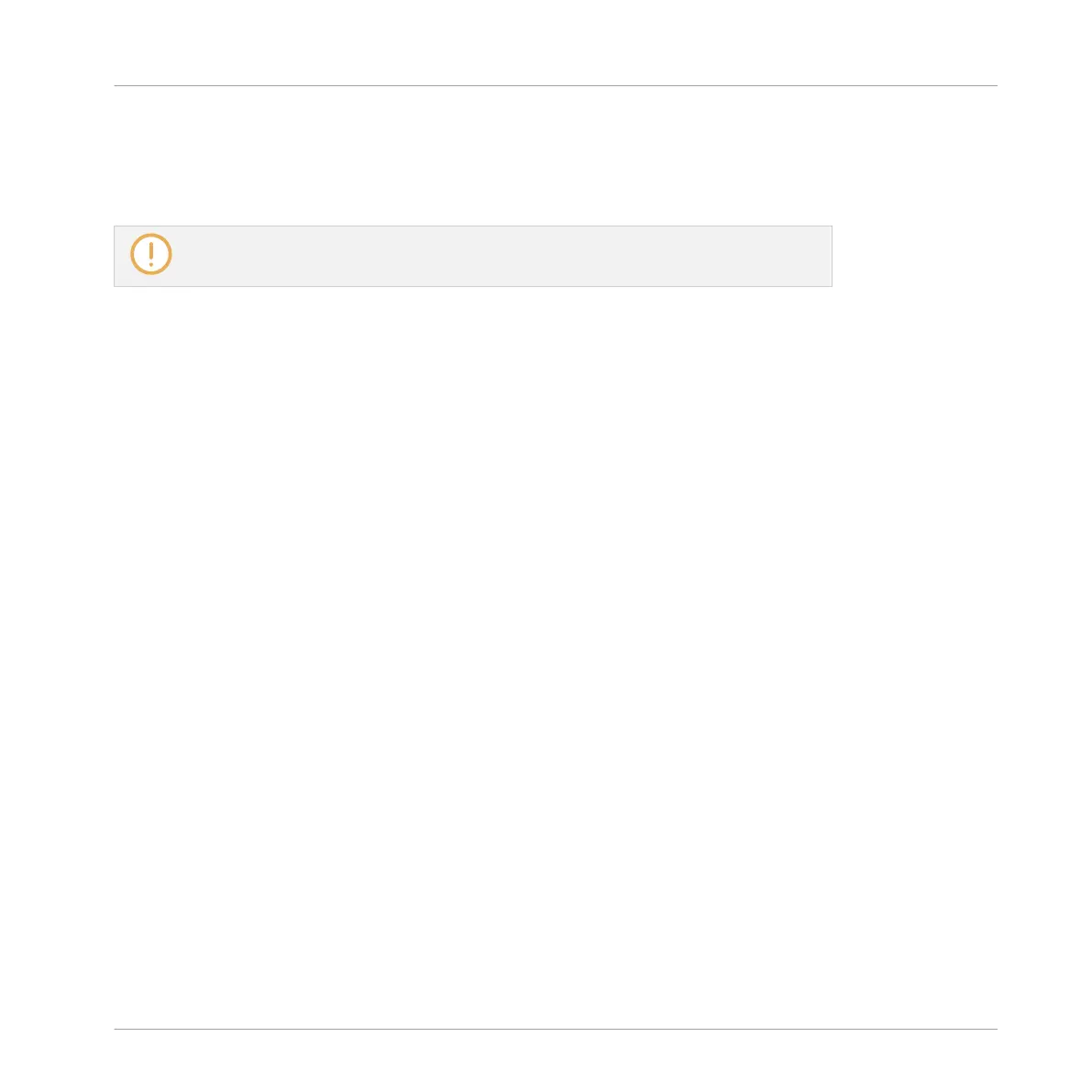Note that you can have both a MASCHINE controller and a KOMPLETE KONTROL S-SERIES keyboard
focused on the same MASCHINE instance. To do this, simply select the desired entry in the upper
section, and the desired entry in the lower section of the menu/submenu. You will see a check
mark in both sections (as in the pictures above).
The Connect button (the little controller icon in the MASCHINE Header) only supports
controllers from the MASCHINE family. Hence, its functionality is unchanged.
Switching the Focus from Your Keyboard
You can also select a particular MASCHINE instance to focus on directly from your KOMPLETE
KONTROL S-SERIES keyboard. This procedure makes use of an On-Screen Overlay on your
computer screen. This On-Screen Overlay is common to the MASCHINE and KOMPLETE KON-
TROL applications: All instances of both applications will be listed here.
With one or more MASCHINE and/or KOMPLETE KONTROL instance(s) running, do the follow-
ing on your KOMPLETE KONTROL S-SERIES keyboard:
KOMPLETE KONTROL Integration
Switching the Keyboard Focus to/from a MASCHINE Instance
MASCHINE - Manual - 828