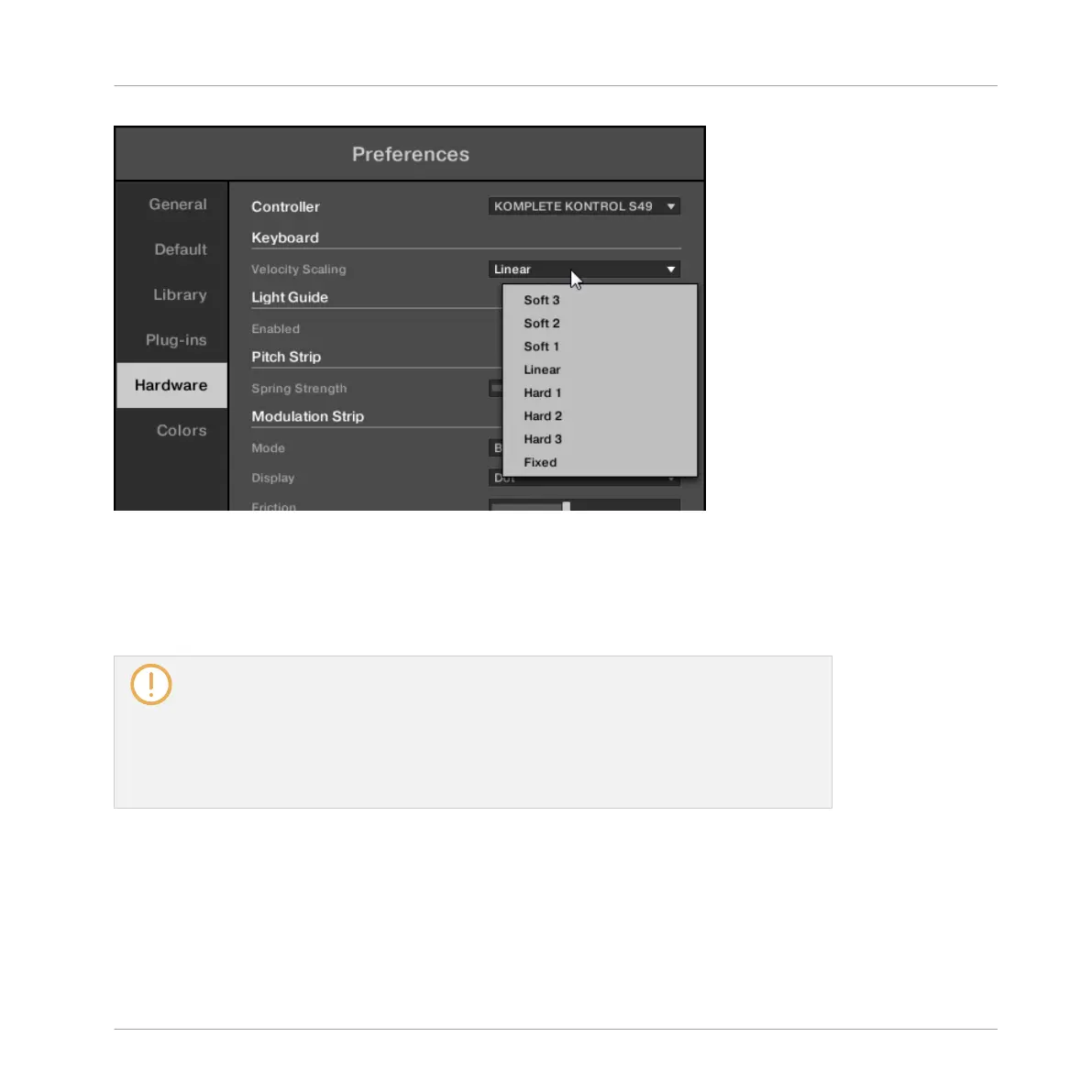Use the Velocity Scaling menu to adjust the behavior of keys.
The Velocity Scaling menu lets you determine how your playing is translated into velocity val-
ues: starting from Soft 3 (a soft touch is enough to get a big velocity value) through Linear (de-
fault) to Hard 3 (you really have to press the key hard to get a big velocity value). If you select
Fixed, all notes will be played at the maximum velocity, no matter how hard you hit the keys.
To access the settings for your KOMPLETE KONTROL S-SERIES keyboard in the Hard-
ware page of the Preferences panel, your keyboard must be connected to your computer
and controlling the MASCHINE instance. Moreover if a controller from the MASCHINE
family is also focused on the MASCHINE instance, make sure that your keyboard is se-
lected in the Controller menu at the top of the Hardware page in order to see its set-
tings! For more information, see section Controller Menu in the Hardware Page of the
Preferences Panel.
Visual Feedback on the Leftmost Display
When your keyboard is in Instrument mode, the leftmost display shows you at any time the Pa-
rameter page / Plug-in / Sound slot / Group currently selected:
KOMPLETE KONTROL Integration
Navigating and Controlling Your Sounds within a Group
MASCHINE - Manual - 838