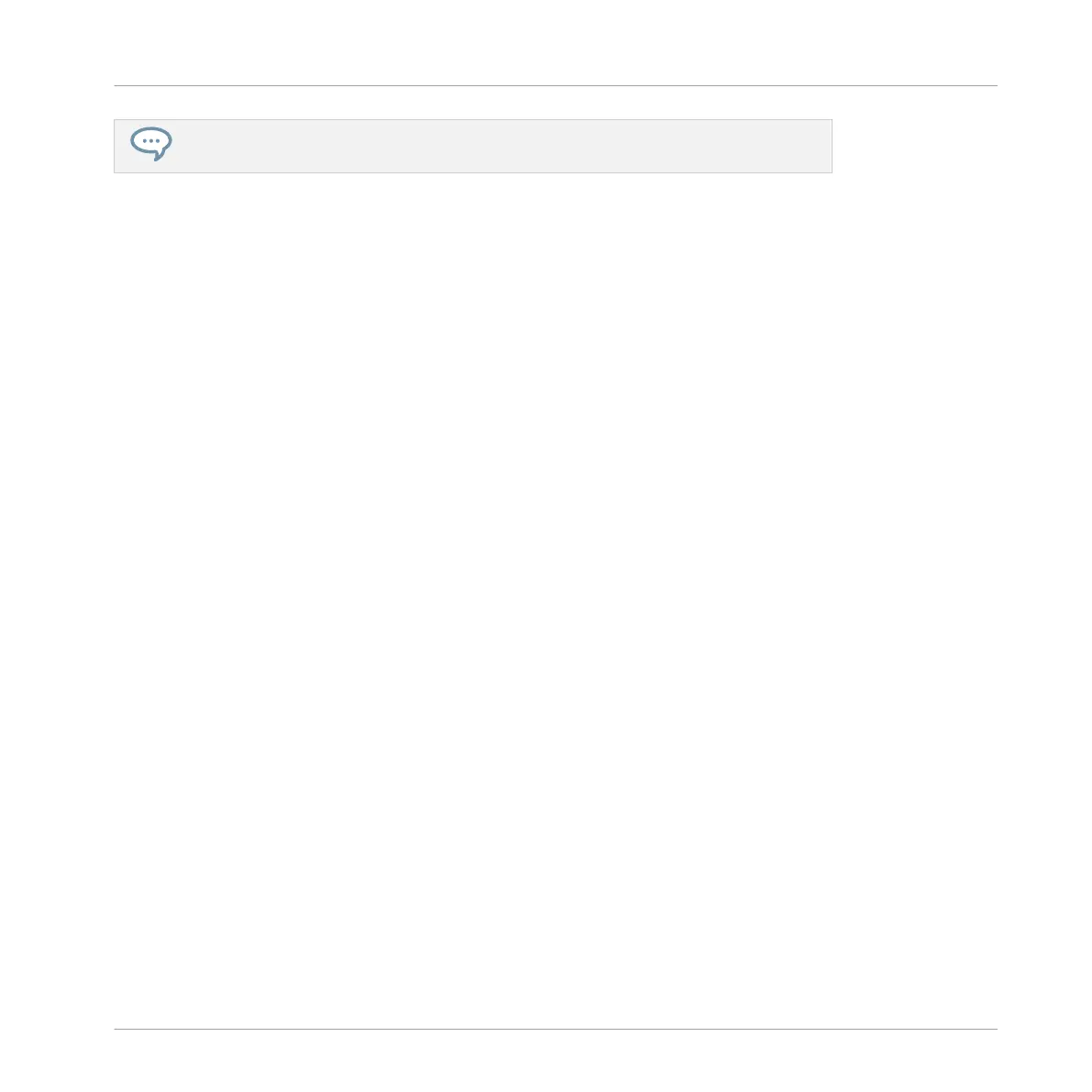Reminder: You can deselect tags by moving the focus onto them and pressing the con-
trol encoder.
If the on-screen overlay is not big enough to display all tags, the tag cloud under focus is dis-
played entirely. When the focus moves to another level of Types, the section scrolls so that the
cloud at this new level can be displayed entirely.
Resetting the Search Query
Each time you open the on-screen overlay browser, it mirrors the current state of the MA-
SCHINE Browser. Furthermore the focus is on the section where it was left when closing it
(e.g., the result list). Your keyboard provides shortcuts to start from the beginning and optionally
reset the search query in the on-screen overlay:
►
Press BACK to bring the focus directly to the File Type selector without modifying any se-
lection in the on-screen overlay.
or
►
Press SHIFT + BACK to bring the focus directly to the File Type selector, keep the cur-
rent selection in the File Type and Content selectors, and remove all other selections.
Loading a File from the Result List
In the on-screen overlay browser, the result list appears in the right part. If it is not focused,
press the Navigate Right button to bring it into focus. To load a file from the result list:
►
Turn the Control encoder to select the desired file from the result list, and press the Con-
trol encoder (or the ENTER button) to load it into MASCHINE.
Depending on what file type you have selected, the file will be loaded to different locations
within MASCHINE:
▪ If it is a Project it will load all associated files replacing all files in memory. If your current
Project contains unsaved changes a dialog will appear asking you if you want to save them.
This is to prevent you from losing changes by accidentally loading a new Project without
saving the old one.
▪ If it is a Group, it will be loaded into the Group in focus.
KOMPLETE KONTROL Integration
Browsing Your MASCHINE Library
MASCHINE - Manual - 847