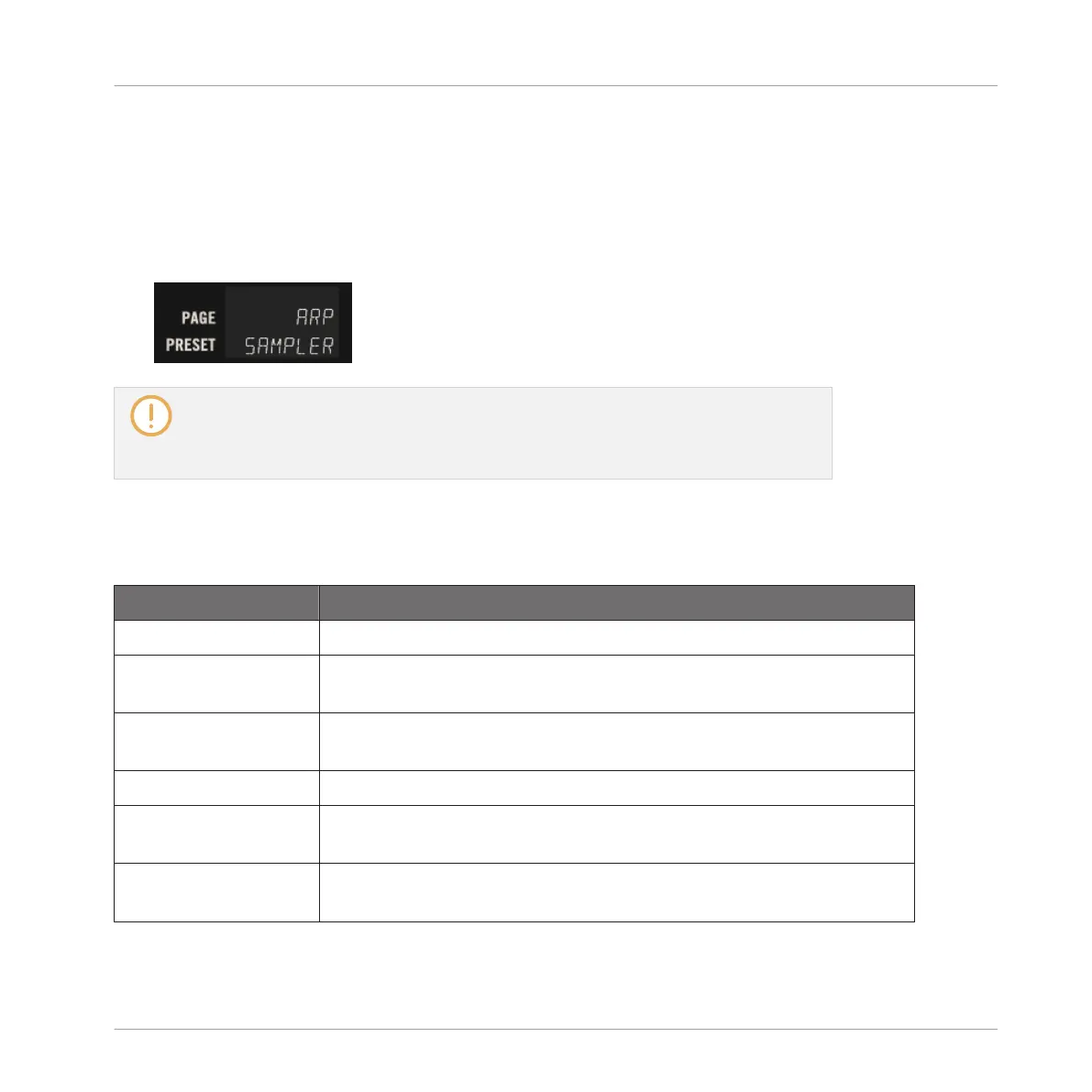►
Press SHIFT + ARP to switch Knobs 1–8 to Arp Edit mode and access the Arp parame-
ters.
→
The displays below Knobs 1–8 switch to the Arp parameters. When you release SHIFT,
the PAGE field in the leftmost display reads ARP. Note that the PRESET field underneath
keeps indicating the selected Plug-in in the focused Sound slot (the Sampler in the pic-
ture below):
As long as you hold SHIFT, the leftmost display shows instead the index letter and num-
ber of the focused Sound slot (PAGE field) along with its name (PRESET field). For
more information, see section ↑15.3, Navigating and Controlling Your Sounds within a
Group.
When your keyboard is connected to a MASCHINE instance, Arp Edit mode shows the same
Knob layout and section names as on the MASCHINE STUDIO or MASCHINE (MK2) controller
except for the Preset selection (Knob 1), which is included in the MAIN section:
Element
Description
MAIN Section
Knob 1 Selects between the four available presets, labeled PRESET 1–4. The
presets are the same as on MASCHINE controllers.
Knob 2 Selects the Type of arpeggio. This parameter is shared with
MASCHINE controllers.
RHYTHM Section
Knob 3 Adjusts the Rate of the arpeggio. This parameter is shared with
MASCHINE controllers.
Knob 4 Selects the Unit of the arpeggio. This parameter is shared with
MASCHINE controllers.
KOMPLETE KONTROL Integration
Using the Perform Features
MASCHINE - Manual - 853