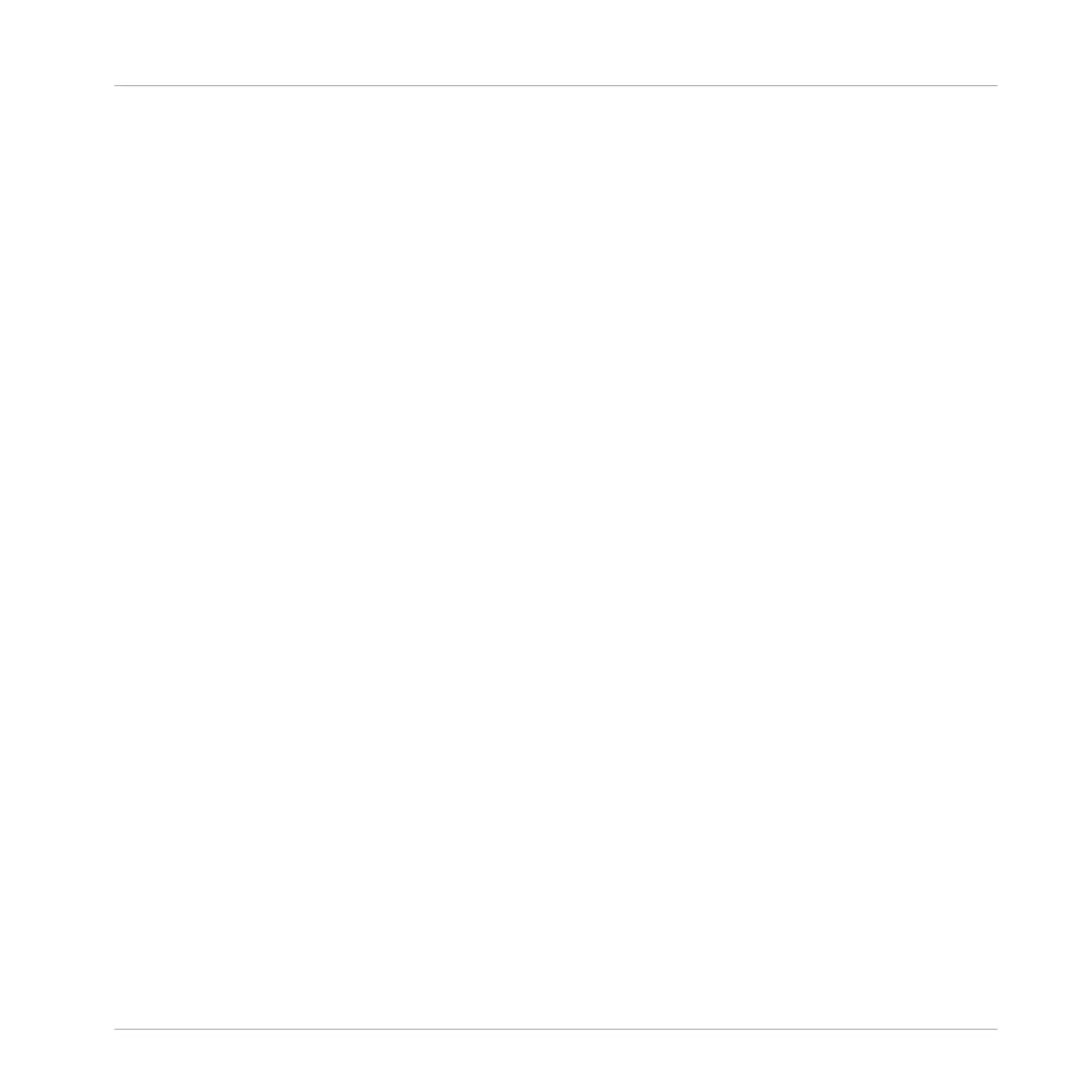Choke Groups
Choke group allows you establish links between pads so that triggering the Sound of a pad au-
tomatically mutes other Sounds in that Choke group. You can have up to eight Choke groups in
each Group. In a Choke group, each pad can be set as Master or Slave: Pressing a Master pad
will trigger its own Sound and mute all other Sounds in the Choke group, while pressing a
Slave pad will only trigger its own Sound.
Clip
Clips are found in the Arranger in form of colored blocks. Clips are the building blocks for
Scenes. A Clip is a reference to a particular Pattern of a Group. In one Scene you can create
one Clip for each Group — in other terms, in each Scene you can play one Pattern of each
Group. You can create several Clips referencing the same Pattern in different Scenes. When
you modify your Pattern in the Pattern Editor, all Clips referencing this Pattern in the Arranger
will get updated accordingly.
Control Area
The Control area is located in the middle of the MASCHINE window in Arrange view, between
the Arranger (above) and the Pattern Editor (below). This area allows you to adjust all the pa-
rameters (in Channel properties and Plug-ins) of the focused Sound/Group or the Master: rout-
ing, effects, plug-ins, mixing, Macro Controls, etc.
Control Mode
Control mode is the default mode of your controller. In this mode, you can play or record your
actions on the pads in real-time. Control mode also allows you to adjust any parameter of any
Sound, Group or the Master.
Effect
An effect modifies the audio material it receives. MASCHINE already includes many different
effects. You may also use VST/AU plug-in effects by Native Instruments or any third-party man-
ufacturer. Effects can be loaded as Plug-ins in any Plug-in slot of the Sound, Group, and Mas-
ter levels. MASCHINE’s flexible routing allows you not only to apply insert effects but also to
create send effects, multi-effects, and side-chains.
Glossary
MASCHINE - Manual - 878