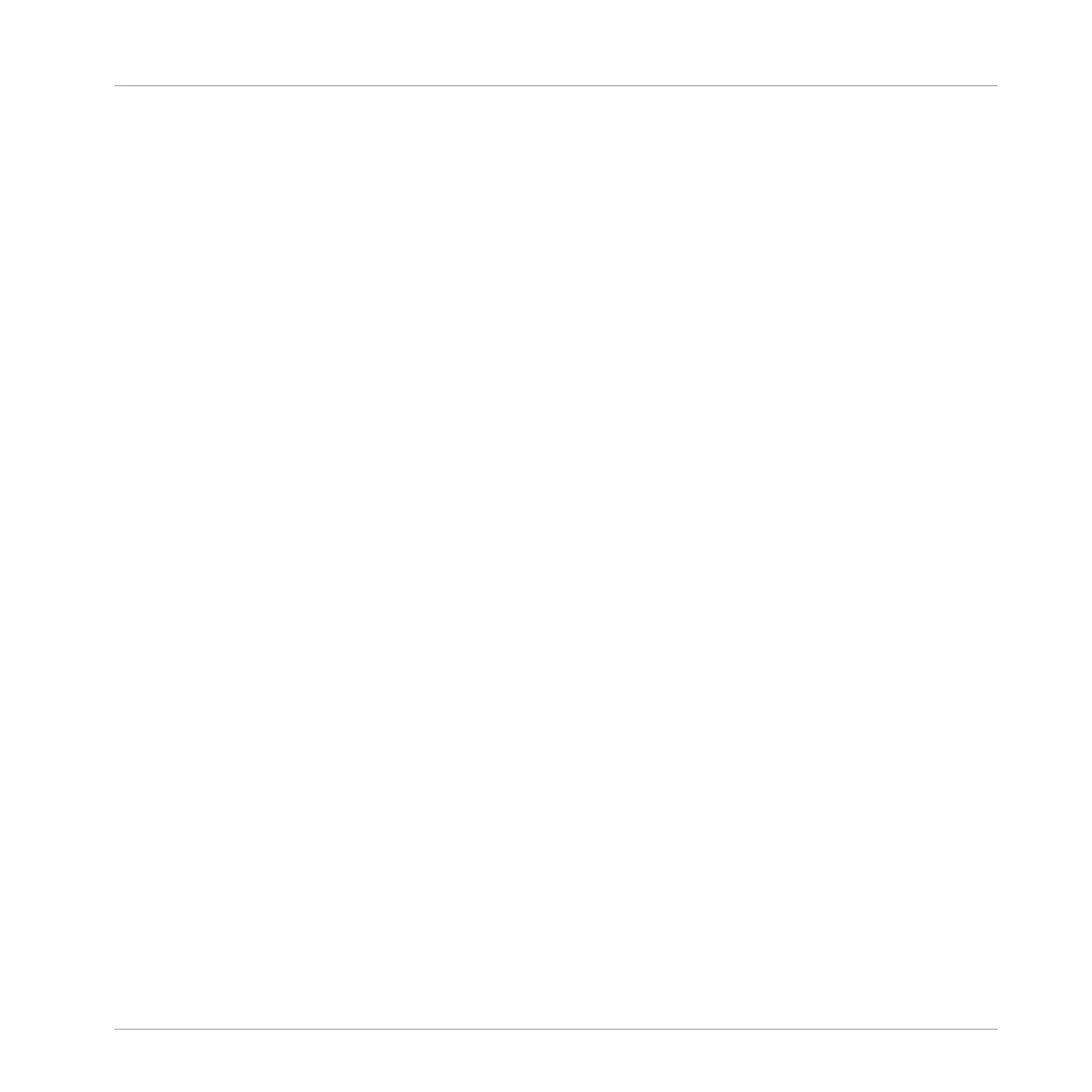Sample Editor
The Sample Editor can be displayed in place of the Pattern Editor in the MASCHINE software.
The Sample Editor is the all-in-one editor for Samples. It notably allows you to record Samples,
edit them, split them into slices and map them across notes and velocities on your keyboard.
Its equivalent on your controller is the Sampling mode.
Sample Rate
The sample rate of an audio signal is the number of samples stored in the audio signal per
time unit (typically per second). Any digital audio signal is made up of a discrete series of val-
ues called “samples.” Taken as a whole, these samples are a digital representation of the origi-
nal sonic wave. The number of samples contained in one second of audio signal defines the
“sample rate” of the signal. Note: In this context the term “sample” has nothing to do with the
MASCHINE file type referred to as “Sample” available in the Browser, loaded in the Sampler
Plug-in, and manipulated in the Sample Editor!
Scene
A Scene is a combination of Clips for your different Groups. Each Clip references a specific
Pattern of a Group. In a Scene you can create one Clip for each Group. Scenes are located in
the Arranger. They can be used to build up a finished arrangement or to trigger different parts
of a song during a live performance.
Send Effect
A send effect is an effect available for audio signals located in other Sounds and/or Groups.
These audio signals can be routed to a variable extent to the send effect for the effect to proc-
ess them. Send effects notably allow you to reuse the same effect on different Sounds and/or
Groups, thereby limiting the overall CPU load.
Sequencer
Generally speaking, a sequencer is a hardware unit or software tool that arranges musical se-
quences, e.g. drum patterns or chord progressions. Hardware sequencers typically function as
a set of steps, where every step can be filled with musical content. The steps are then played
Glossary
MASCHINE - Manual - 884