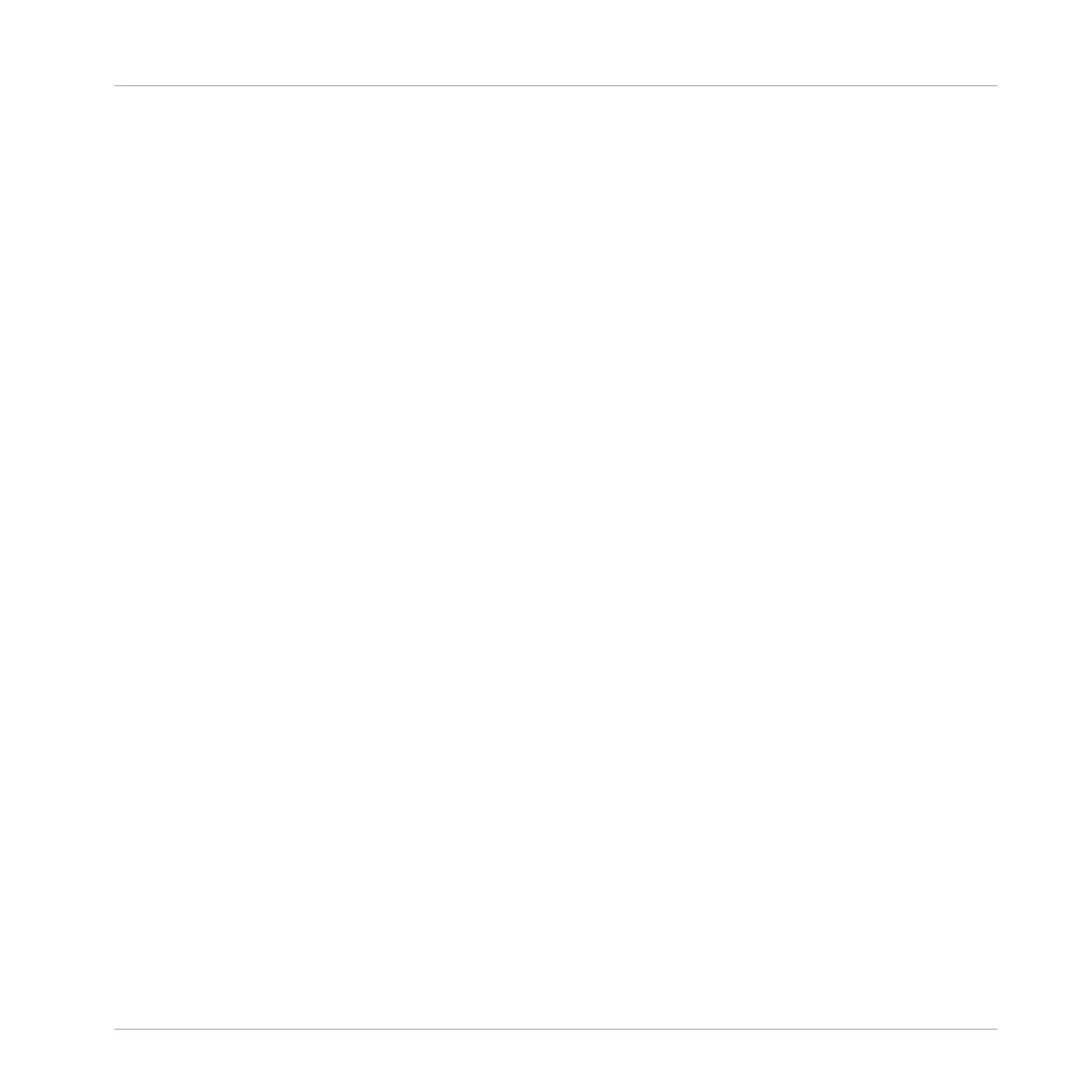back as a musical sequence. MASCHINE has its own sequencing abilities: you can record and
play single Patterns as well as arrange Patterns into Scenes and Scenes into full songs. MA-
SCHINE also provides a step sequencer to create and edit your Patterns.
Slice
A Slice is a piece of Sample ready to be exported to a particular note or Sound. The Sample
Editor in the MASCHINE software and its equivalent the Sampling mode on your controller al-
low you to cut any Sample or loop into a customizable set of Slices and to export these Slices
to individual notes or Sounds. This will allow you to play the Slices individually with the pads,
create new Patterns with them, etc.
Sound
Sounds are the building blocks of all sound content in MASCHINE. A Sound is made up of any
number of Plug-ins. Each Sound of the selected Group is mapped to one of the 16 pads on the
hardware controller, so you can play the Sounds by pressing the pads.
Step
Steps are elementary time blocks. They are notably used to apply quantization or to compose
Patterns from your controller in Step mode. All steps together make up the Step Grid. In the
software’s Pattern Editor, steps are visualized by vertical lines. You can adjust the step size
(i.e. the Step Grid resolution), e.g., to apply different quantization to different events or to di-
vide the Event area into finer divisions to edit your Pattern more precisely.
Step Grid
The Step Grid is a set of parallel lines that divide the Event area into steps. By changing the
resolution of the Step Grid (i.e. the step size), you can adjust the note values at which you can
quantize your Pattern and the number of steps available in Step mode on your controller.
Step Mode
In Step mode, your controller can be used as a traditional step sequencer, where each of the
16 pads represent a step of the Step Grid. Just as on classical drum machines, a light repre-
senting the sequence runs from pad 1 up to pad 16, highlighting each step during playback.
Select a Sound and put events at chosen steps in the sequence by pressing the corresponding
pads. By repeating the process Sound by Sound you can build up the whole Pattern.
Glossary
MASCHINE - Manual - 885