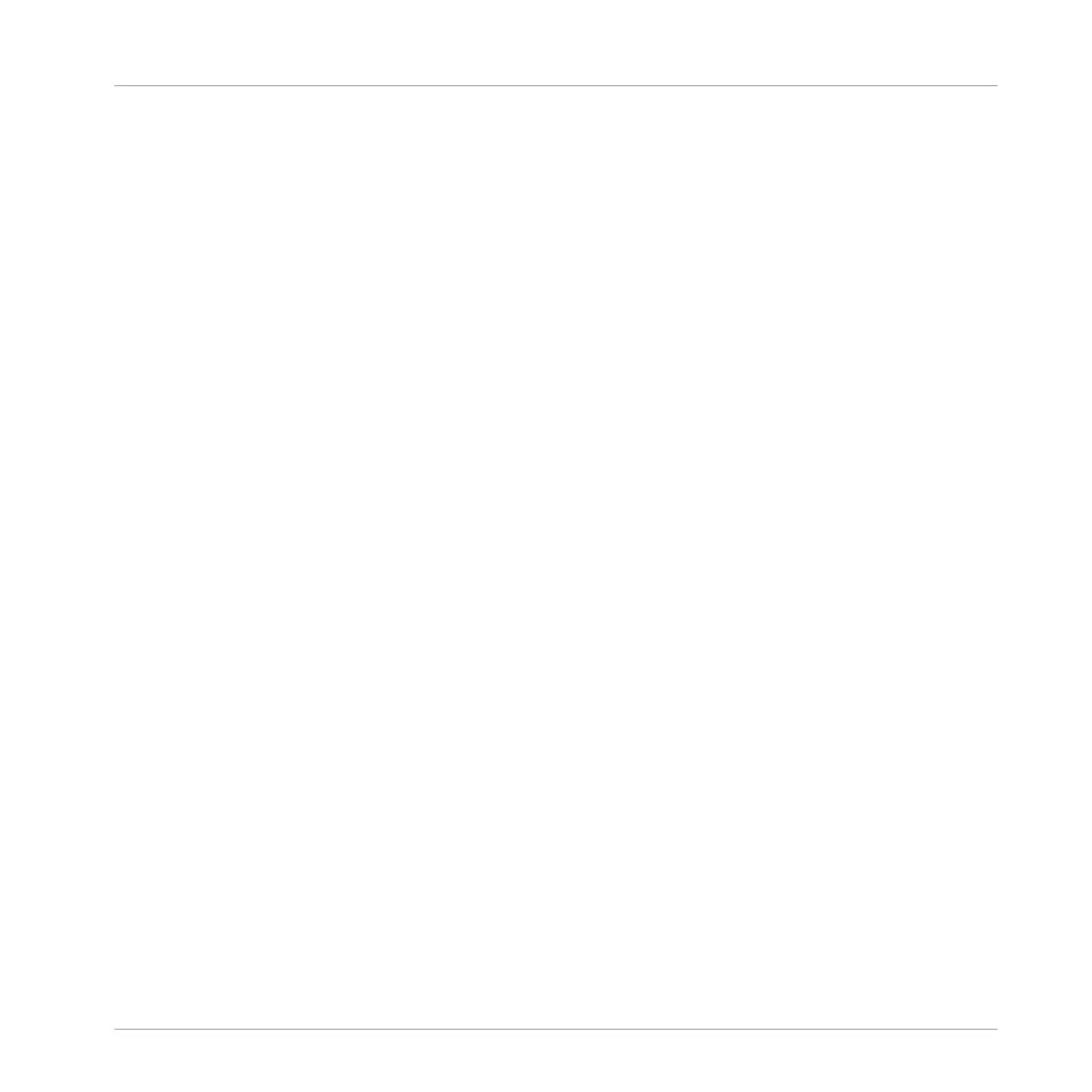Swing
The Swing allows you to shift some of the events in your Pattern to create a shuffling effect. It
is located in the Groove properties.
Solo
See Mute and Solo.
Tempo
The tempo of a Project (or song, track…) is the speed at which the song is played. The tempo
is usually measured in beats per minute (BPM).
Time Signature
The time signature of a Project (or song) defines both the Project’s time unit (e.g., the quarter
note) and the Project’s bar length measured in that unit (e.g., four quarter notes). The time
signature is written in form of a fraction: for example, a time signature of 3/8 will mean that
the Project’s time unit is the eighth note, and the Project’s bars are three eighth note long.
VST/AU Preset
You can use VST/AU plug-ins in MASCHINE (both instruments and effects, by Native Instru-
ments or any third-party manufacturer) by loading them as Plug-ins into the Plug-in slots of the
Sound, Group, and Master level. You might already have collections of presets (or patches, pro-
grams, etc.) for your favorite VST/AU plug-ins. You can not only load these VST/AU presets in
MASCHINE but also save them as Plug-in presets: This will make them appear directly in the
MASCHINE Browser and take advantage of all Browser’s features.
Zone
A Zone defines the key range (note interval) and the velocity range in which a Sample will be
triggered. Each Sample of a Sound has its own Zone, i.e. its own key range and velocity range.
In the Zone page of the Sample Editor, Zones are represented by rectangles. You can build up
complex sets of Zones to make your Sound react differently according to the pitch and velocity
of the played notes.
Glossary
MASCHINE - Manual - 886