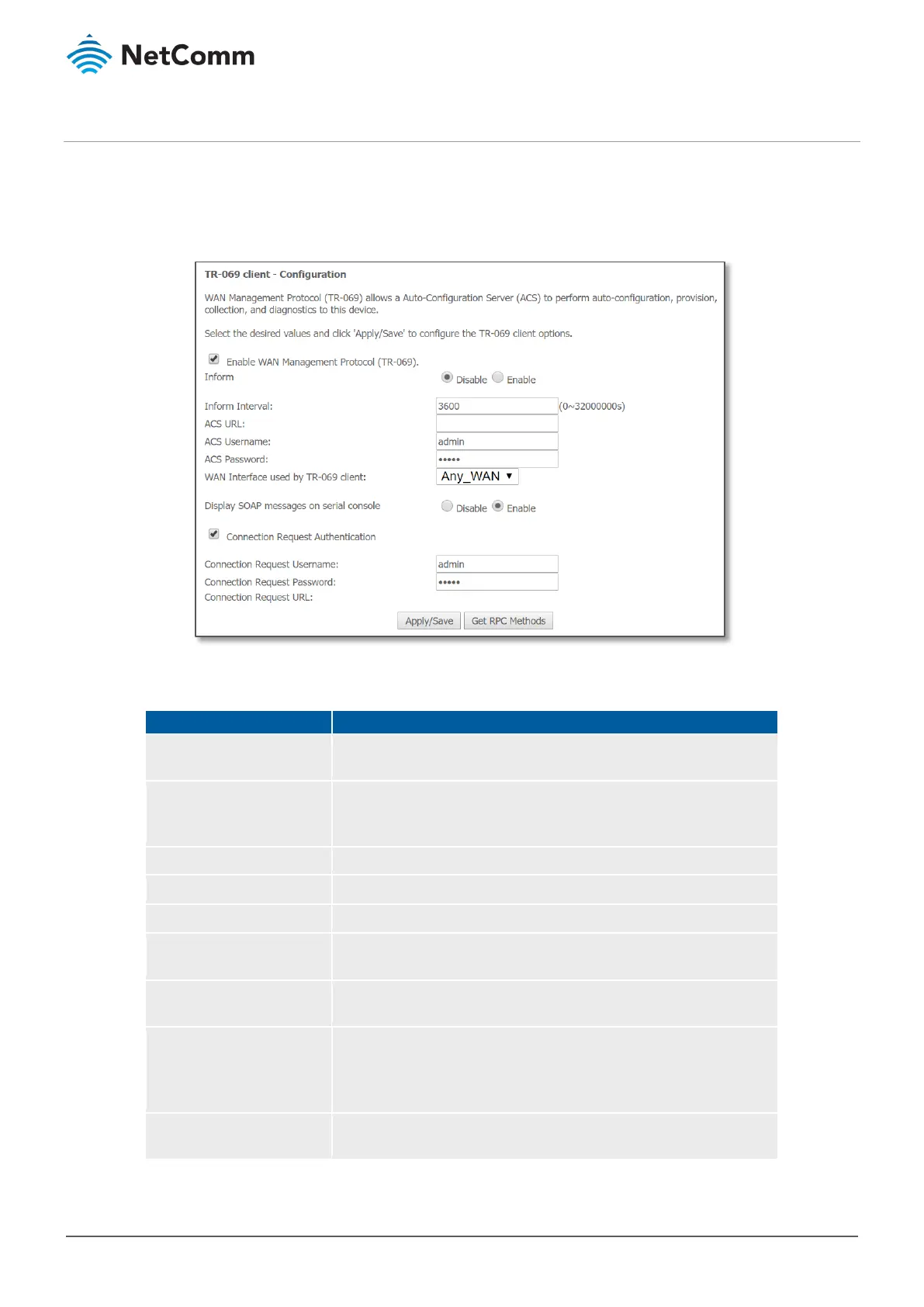NL1901ACV Enhanced Hybrid 4G LTE Gateway – User Guide
UG01063 v. 1.0 December 2018
Management – TR-069 Client
TR-069 enables provisioning, auto-configuration or diagnostics to be automatically performed on your gateway if
supported by your Internet Service Provider (ISP).
By default it is turned off. Go to
Management > TR-069 Client and select Enable WAN Manage Protocol (TR-
069) to enable this service.
Figure 131 – Management – Enable TR-069 Client
Once enabled, the following fields are available.
Select
for the TR-069 client to inform session
initialisation of the Auto-Configuration Server (ACS).
Time in seconds that inform session data is sent to the Auto-
Configuration Server (ACS). The interval can be up to
approximately one year – 32,000,000 seconds.
The address where the ACS server is located.
The user name to access the ACS server.
The password to access the ACS server.
WAN Interface used by
TR-069 Client
The interface connection used to send and receive data to the
ACS server.
Display SOAP messages
on serial console
Use for troubleshooting via SSH or Telnet.
Connection Request
Authentication
Select
Connection Request Authentication
to add the
security of a username and password and identify the URL of
the connecting device.
When this is selected the following three fields are enabled:
Connection Request
Username
Specify the
required to be entered in order to make
a TR-069 connection.