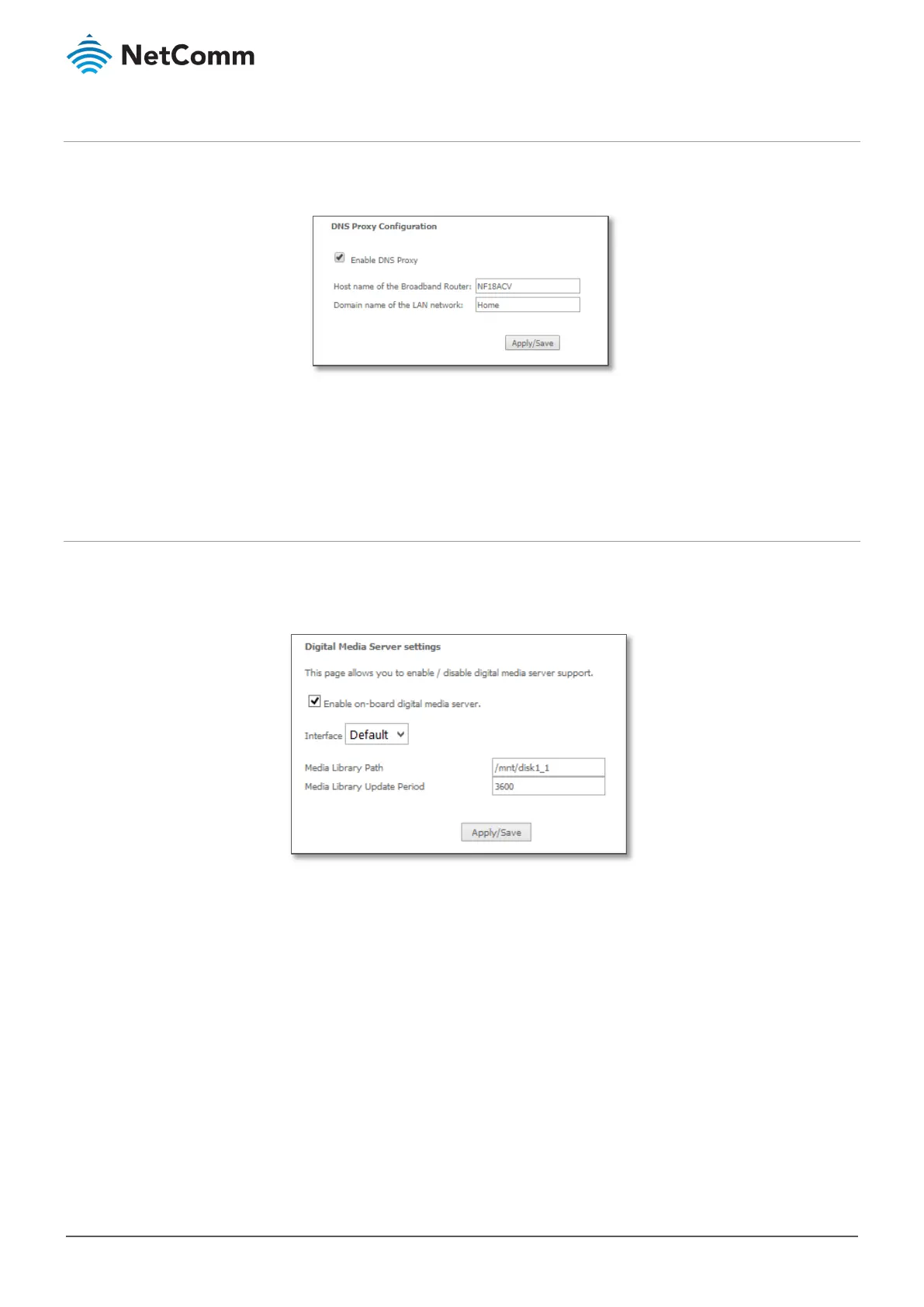NL1901ACV Enhanced Hybrid 4G LTE Gateway – User Guide
UG01063 v. 1.0 December 2018
DNS Proxy
To enable DNS Proxy settings, select Enable DNS Proxy and then enter the Host name of the Broadband
Gateway and Domain name of the LAN network, as in the example shown below. Click Apply/Save to continue.
Figure 90 – DNS Proxy activation page
The Host name and Domain name are combined to form a unique label that is mapped to the gateway IP address.
This can be used to access the user interface of the gateway with a local name rather than by using the gateway IP
address. For example, you can access your gateway by entering http://NL1901ACV into your web browser.
DLNA
The DLNA page allows you to enable or disable and configure the digital media server. This means you can have
digital media stored on an external USB hard drive connected to the NL1901ACV and the gateway will make it
accessible to other devices on your network.
Figure 91 – DLNA setting page
Select Enable on-board digital media server and then use the drop down list to select the Interface. In the
Media Library Path field, enter the path to the media and then enter a period between media library updates in
seconds.
Click the
Apply/Save button when you have finished.