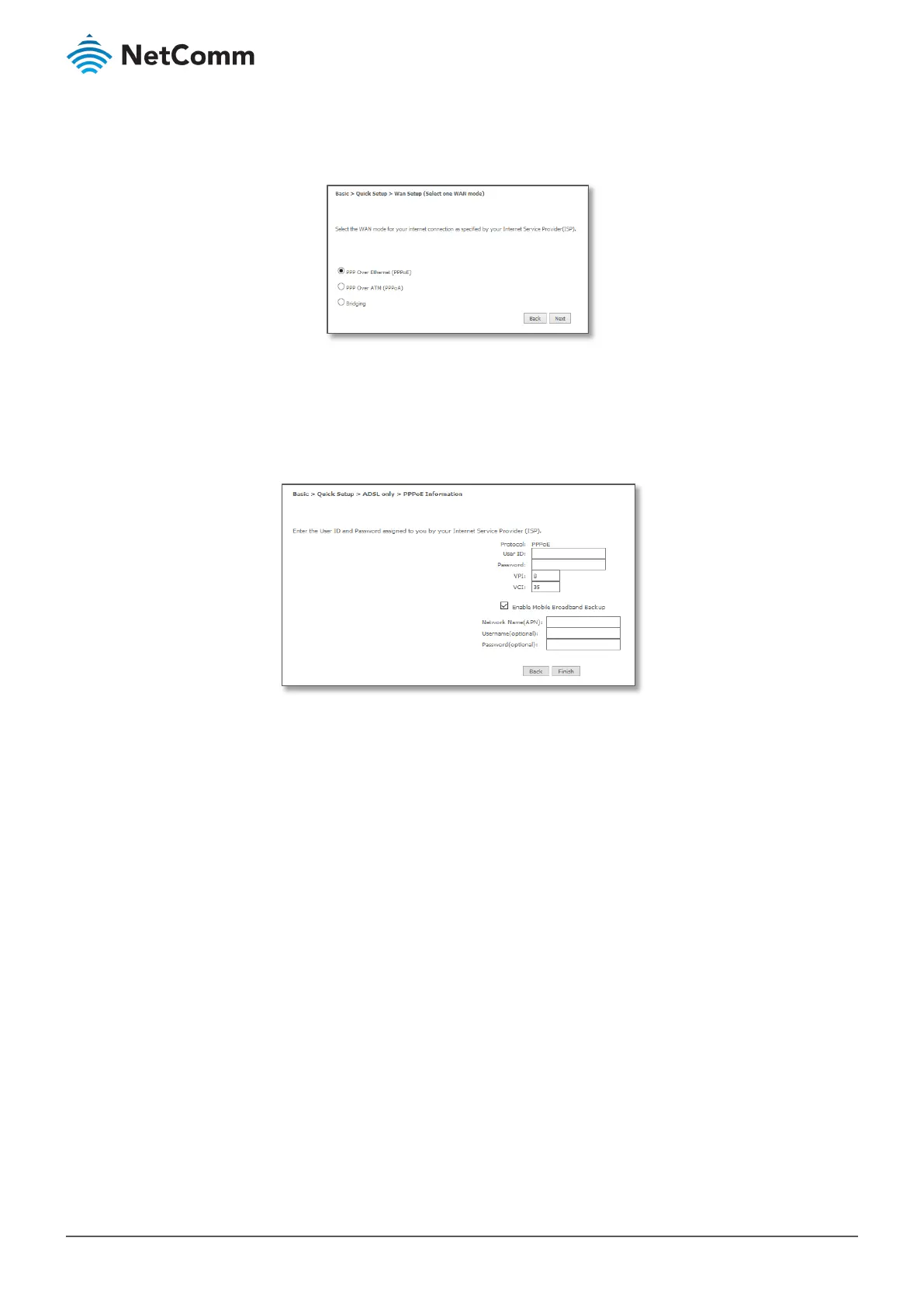NL1901ACV Enhanced Hybrid 4G LTE Gateway – User Guide
UG01063 v. 1.0 December 2018
b Select either the
PPPoE, PPPoA or Bridging for your internet connection as specified by your Internet
Service Provider (ISP).
Figure 7 – Select PPPoE as WAN mode
c Click the Next button.
d In the
User ID and Password fields, enter the PPPoE or PPPoA authentication username and password
assigned to you by your Internet Service Provider (ISP). Bridging does not require a username or
password.
Figure 8 – Enter PPPoE User ID and Password
e If you plan to use a SIM card for fallback protection via a mobile network connection, select Enable
Mobile Broadband Backup and enter the Network Name (APN) and the Username and Password, if
required. For more information on setting up fallback protection and unlocking the SIM, refer to the
Mobile Network section on page 30.
f Click the
Finish button.
g The account settings are saved and the NL1901ACV connects to the internet.
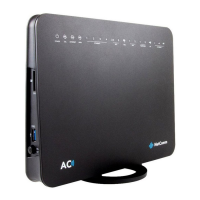