NL1901ACV Enhanced Hybrid 4G LTE Gateway – User Guide
UG01063 v. 1.0 December 2018
View System Log .................................................................................................................................................................................................115
Management – Security Log .....................................................................................................................................................................................116
Management – SNMP Agent ....................................................................................................................................................................................117
Management – TR-069 Client ...................................................................................................................................................................................118
Management – Internet Time ...................................................................................................................................................................................119
Management – Access Control ................................................................................................................................................................................120
Passwords .............................................................................................................................................................................................................120
Access List ............................................................................................................................................................................................................121
Services Control ..................................................................................................................................................................................................122
Management – Update Firmware ............................................................................................................................................................................123
Management – Reboot..............................................................................................................................................................................................123
Logout........................................................................................................................................................................... 124
Reconnect ............................................................................................................................................................................................................124
Additional Product Information ...................................................................................................................................... 125
Establishing a wireless connection ...........................................................................................................................................................................125
Windows 7 ............................................................................................................................................................................................................125
Windows 8/8.1/10 ................................................................................................................................................................................................125
Mac OSX 10.6 ......................................................................................................................................................................................................125
Troubleshooting ............................................................................................................................................................ 126
Using the indicator lights (LEDs) to Diagnose Problems .......................................................................................................................................126
Power LED ............................................................................................................................................................................................................126
Web Configuration .............................................................................................................................................................................................126
Login Username and Password .........................................................................................................................................................................127
WLAN Interface ...................................................................................................................................................................................................127
Appendix: Quality of Service setup example .................................................................................................................. 128
Reserving IP addresses................................................................................................................................................... 128
QoS Configuration Settings ........................................................................................................................................... 130
High Priority QoS Queue Configuration .................................................................................................................................................................130
Low Priority QoS Queue Configuration ...................................................................................................................................................................131
High Priority QoS Classification................................................................................................................................................................................132
Low Priority QoS Classification .................................................................................................................................................................................134
Limiting the upstream rate ........................................................................................................................................................................................136
Limiting the downstream rate ...................................................................................................................................................................................137
Table of Figures ............................................................................................................................................................. 139
Table of Tables .............................................................................................................................................................. 142
Legal & Regulatory Information ...................................................................................................................................... 143
Intellectual Property Rights ............................................................................................................................................ 143
Customer Information .................................................................................................................................................... 143
Consumer Protection Laws ............................................................................................................................................. 144
Product Warranty ........................................................................................................................................................... 144
Limitation of Liability ...................................................................................................................................................... 145
Contact ......................................................................................................................................................................... 146
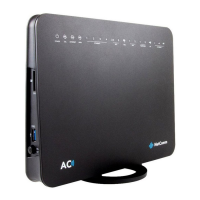
