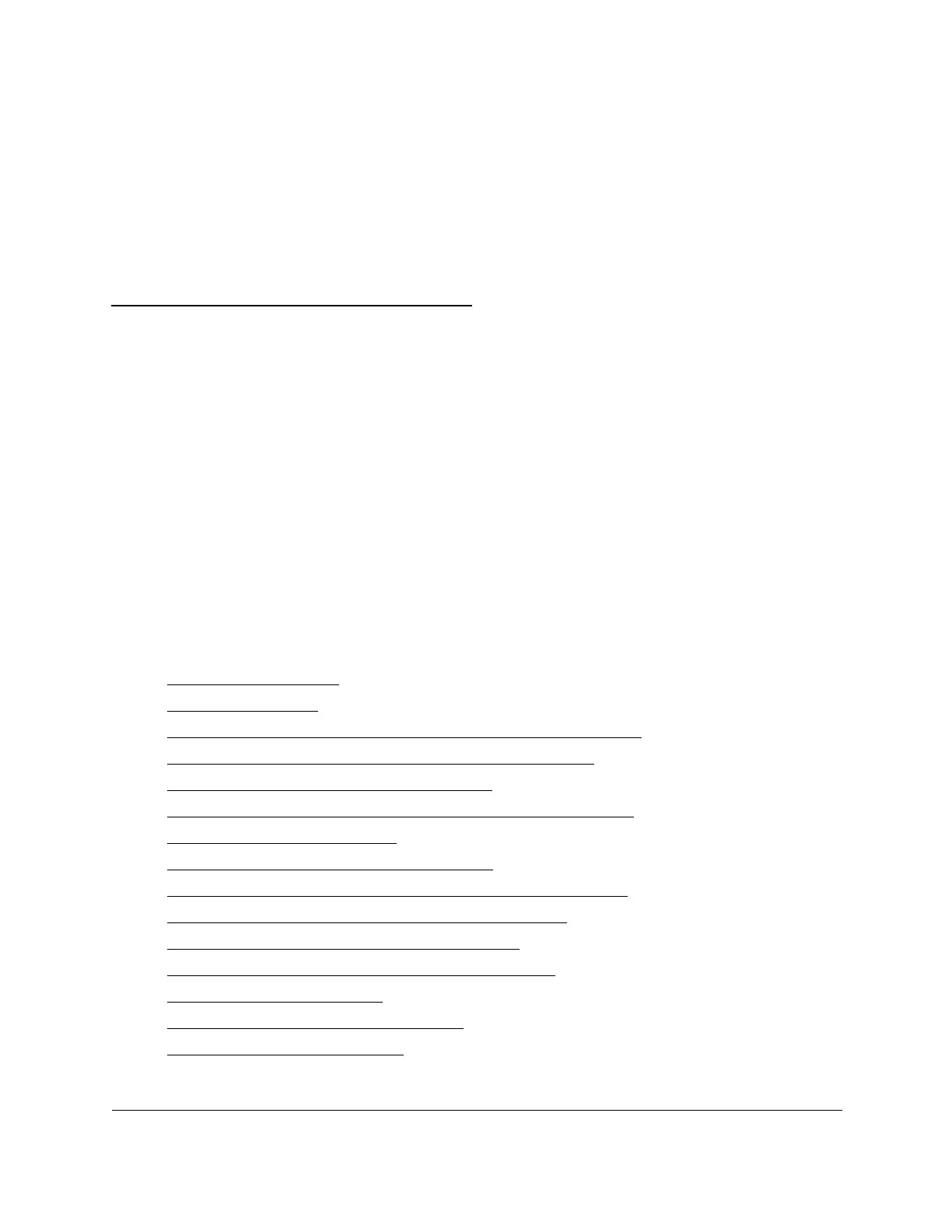11
1
1Get Started
This user manual describes how you can configure and operate the following NETGEAR Smart
Managed Pro Switches by using the local browser–based management interface:
• GS108Tv3. NETGEAR 8-Port Gigabit Ethernet Smart Managed Pro Switch with
Cloud
Management
• GS110TPv3. NETGEAR 8-Port Gigabit PoE+ Ethernet Smart Managed Pro Switch with
2
SFP Ports and Cloud Management
• GS110TPP. NETGEAR 8-Port Gigabit PoE+ Ethernet Smart Managed Pro Switch with
2
Copper Ports and Cloud Management
The manual describes the software configuration procedures and explains the options that are
available within those procedures.
This chapter contains the following sections:
• Available publications
• Model descriptions
• Switch management options and default management mode
• Manage the switch by using the local browser interface
• About on-network and off-network access
• Access the switch on-network and connected to the Internet
• Access the switch off-network
• Credentials for the local browser interface
• Register and access the switch with your NETGEAR account
• Change the language of the local browser interface
• Change the management mode of the switch
• Use the Device View of the local browser interface
• Configure interface settings
• Access the NETGEAR support website
• Access the user manual online
