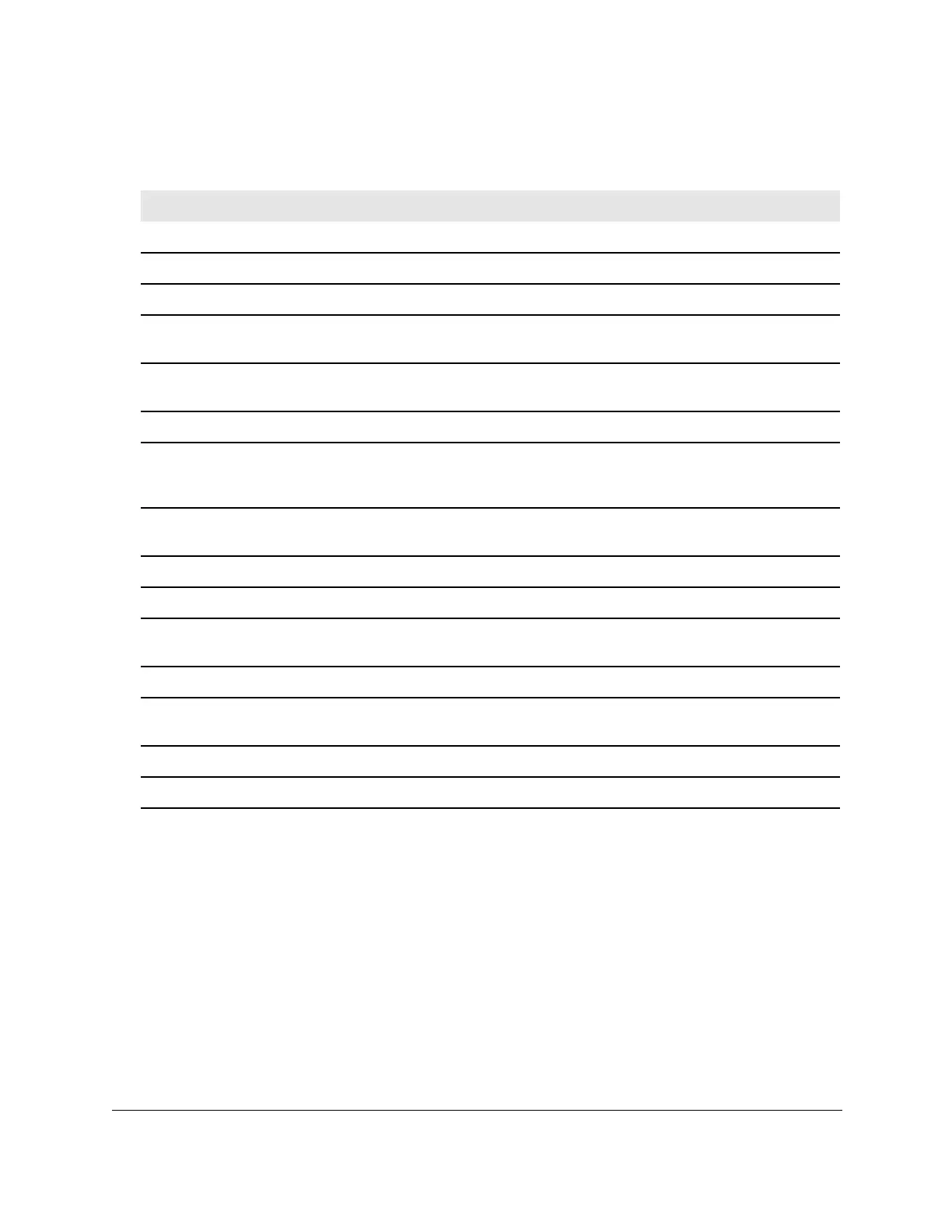8-Port Gigabit (PoE+) Ethernet Smart Managed Pro Switch with (2 SFP or 2 Copper Ports and)
Cloud Management
Configure Switching User Manual180
The following table describes the nonconfigurable fields displayed on the page.
Table 33. STP Configuration status
Field Description
Global Settings
Configuration Digest Key The identifier used to identify the configuration currently being used.
STP Status
Bridge Identifier The bridge identifier for the CST. It is made up using the bridge priority and
the base MAC address of the bridge.
Time Since Topology Change The time in day-hour-minute-second format since the topology of the CST
last changed.
Topology Change Count The number of times that the topology changed for the CST.
Topology Change The value of the topology change setting for the switch that indicates if a
topology change is in progress on any port assigned to the CST
. The option
is True or False.
Designated Root The bridge identifier of the root bridge. It consists of the bridge priority and
the base MAC address of the bridge.
Root Path Cost The path cost to the designated root for the CST.
Root Port The port to access the designated root for the CST.
Max Age (secs) The maximum age timer controls the maximum length of time in seconds
that passes before a bridge port saves its configuration BPDU information.
Forward Delay (secs) The derived value of the Root Port Bridge Forward Delay setting.
Hold Time (secs) The minimum time in seconds between the transmission of configuration
BPDUs.
CST Regional Root The priority and base MAC address of the CST regional root.
CST Path Cost The path cost to the CST tree regional root.
Configure the CST settings
You can configure a common spanning tree (CST) and internal spanning tree on the switch.
To configure the CST settings:
1. Connect your computer to the same network as the switch.
You can use a WiFi or wired connection to connect your computer to the network, or
connect directly to a switch that is of
f-network using an Ethernet cable.
2. Launch a web browser.
3. In the address field of your web browser
, enter the IP address of the switch.
