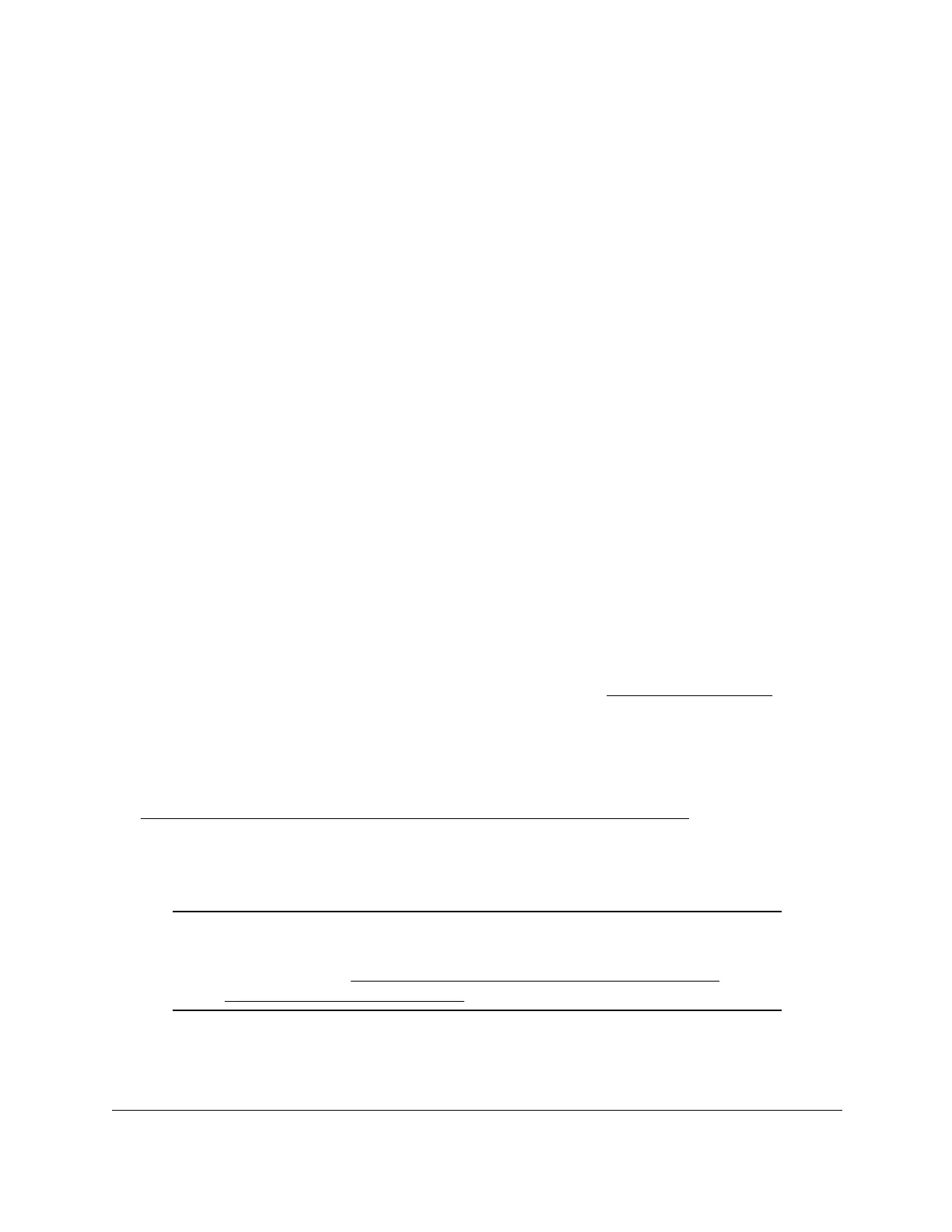8-Port Gigabit (PoE+) Ethernet Smart Managed Pro Switch with (2 SFP or 2 Copper Ports and)
Cloud Management
Get Started User Manual32
• Microsoft Internet Explorer. If Microsoft Internet Explorer displays a There is a
problem with this website’s security certificate message, click the Continue to this
website (not recommended) link and install a security certificate.
• Microsoft Edge. If Microsoft Edge displays a There is a problem with this website’s
security certificate message or a similar warning, select Details > Go on to the
webpage and install a security certificate.
7. Enter the local device password.
By default, the local device password is password.
8. Click the Login button.
The System Information page displays. You can now configure the switch.
9. After you complete the configuration of the switch, reconfigure the computer that you used
for this process to its original TCP/IP settings.
You can now connect your switch to your network using an Ethernet cable.
Credentials for the local browser interface
The information in this section applies to accessing the switch local browser interface in
either management mode. That is, it does not apply to accessing the NETGEAR Insight app
and Cloud portal.
Until you register the switch, you can log in to the local browser interface with the local device
password and access the maintenance features. To access all features, register your switch.
For more information, visit the NETGEAR knowledge base at
netgear.com/support and
search for the following article: What features of my NETGEAR Smart Managed Pro Switch
can I access without registering.
The default local device password to access the local browser interface is password.
We recommend that you register and access the switch with your NETGEAR account (see
Register and access the switch with your NETGEAR account on page 34) so that all features
of the local browser interface are available. After you register the switch, you can access the
local browser interface with the local device password and you no longer need to use your
NETGEAR account credentials for that purpose.
Note: After registration, for greater security, we recommend that you change
the local device password (by default, password). For more
information, see
Change the local device password for the local
browser interface on page 298.