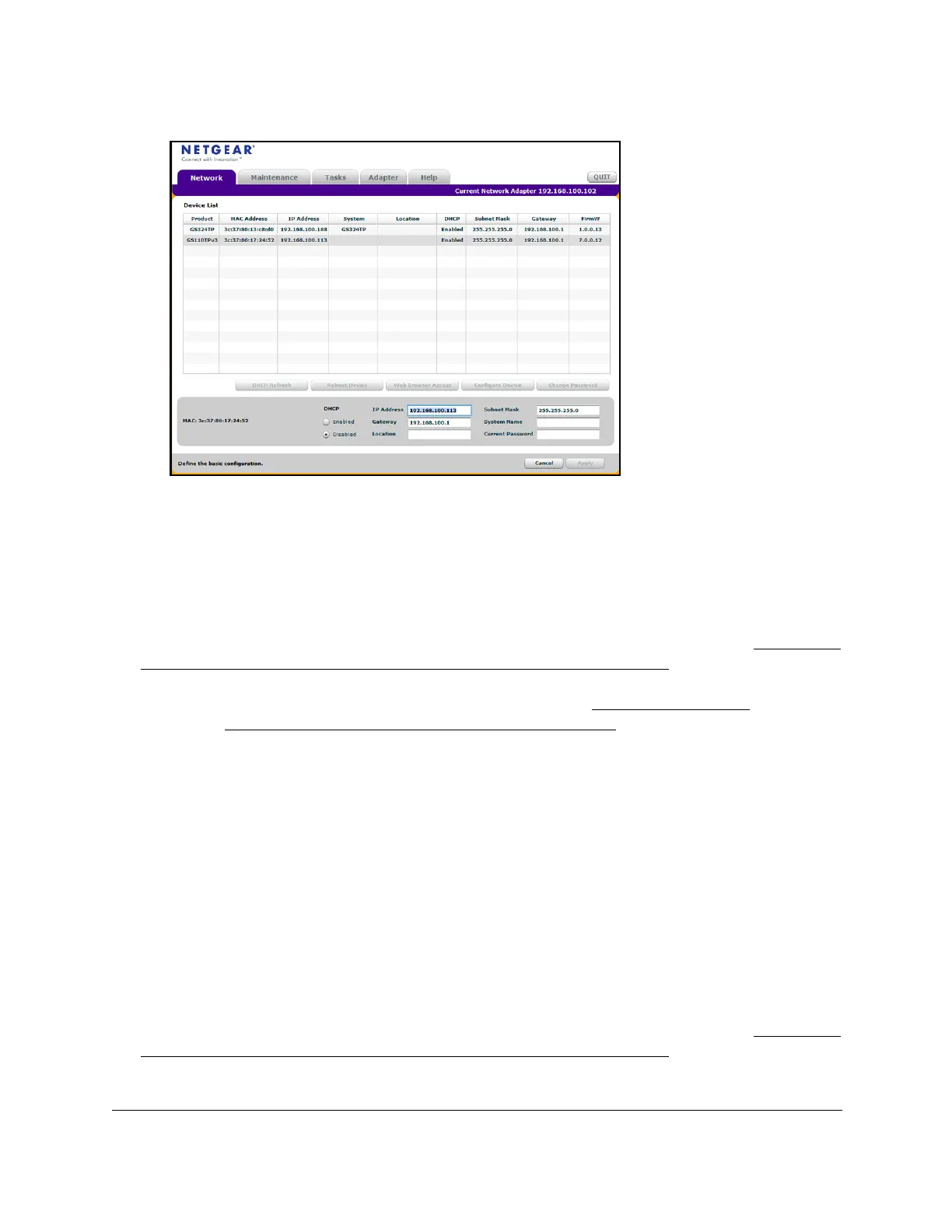8-Port Gigabit (PoE+) Ethernet Smart Managed Pro Switch with (2 SFP or 2 Copper Ports and)
Cloud Management
Get Started User Manual28
9. Type the local device password to continue with the configuration change.
You must enter the local device password each time that you use the SCC to update the
switch settings.
The default local device password is password.
10. Click the Apply button.
Your settings are saved.
For information about how to access the local browser interface of the switch, see
Access the
switch on-network when you know the switch IP address on page 29.
Tip: After you complete the initial log-in process (see
Register and access
the switch with your NETGEAR account on page 34), you can access
the local browser interface from the SCC by selecting your switch in
the SCC and clicking the We
b Browser Access button.
Use other options to discover the switch IP address
If the switch is on-network, you can use one of the following options to determine the switch
IP address:
• Access the DHCP server. You can access the DHCP server (or router that functions as
a DHCP server) in your network and view the IP address that is assigned to the switch.
For more information, see the documentation for your DHCP server (or router).
• IP scanner utility. IP scanner utilities are available free of charge on the Internet.
An IP
scanner utility lets you discover the IP address that is assigned to the switch.
For information about how to access the local browser interface of the switch, see Access the
switch on-network when you know the switch IP address on page 29.