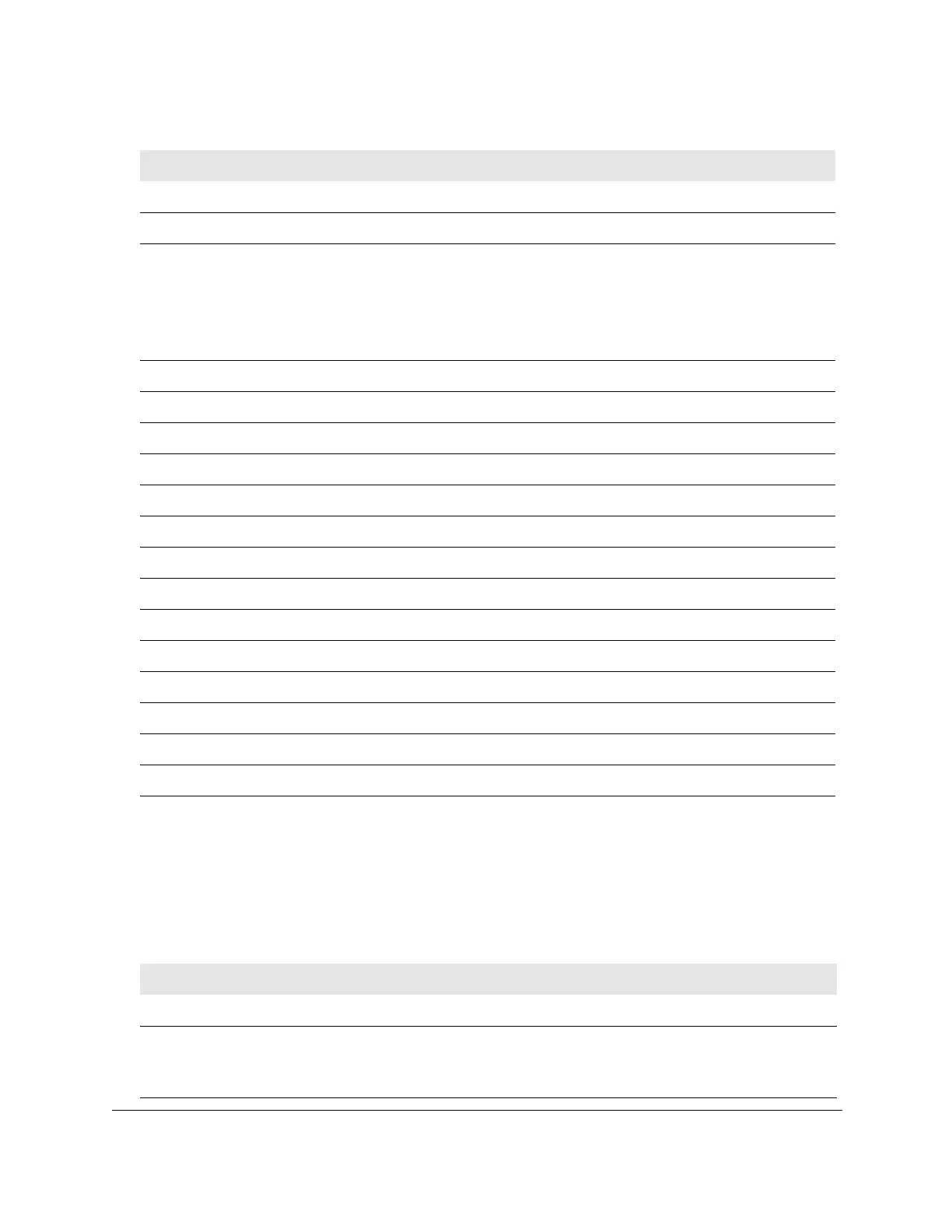8-Port Gigabit (PoE+) Ethernet Smart Managed Pro Switch with (2 SFP or 2 Copper Ports and)
Cloud Management
Specifications and Default Settings User Manual481
General feature default settings
The following table describes the general feature default settings.
Broadcast storm control Disabled
MAC table address aging 300 seconds (dynamic addresses)
Default VLAN IDs and names 1. Default VLAN.
4088. Auto-VoIP VLAN
4089. Auto-Video VLAN
Note: All ports are members of VLAN 1. No ports are members of
the Auto-VoIP VLAN or the Auto-Video VLAN.
GARP switch configuration (GVRP) Disabled
RADIUS-assigned VLANs Disabled
Multiple Spanning Tree Disabled
Link aggregation No link aggregation groups (LAGs) configured
LACP system priority 32768
DiffServ Enabled, no rules configured
IGMP snooping Disabled
IGMP multicast routing Disabled
IGMP snooping querier Disabled
MLD snooping Disabled
MLD multicast routing Disabled
MLD snooping querier Disabled
Routing mode Disabled
Router discovery Disabled
Table 82. General feature default settings
Feature Name/Setting Default
Virtual LAN (IEEE 802.1Q)
Default VLANs • 1 (Default). All ports are members.
• 4088 (Auto-VoIP). No ports are members.
• 4089 (Auto-Video). No ports are members.
Table 81. Switch default settings (continued)
Feature Default