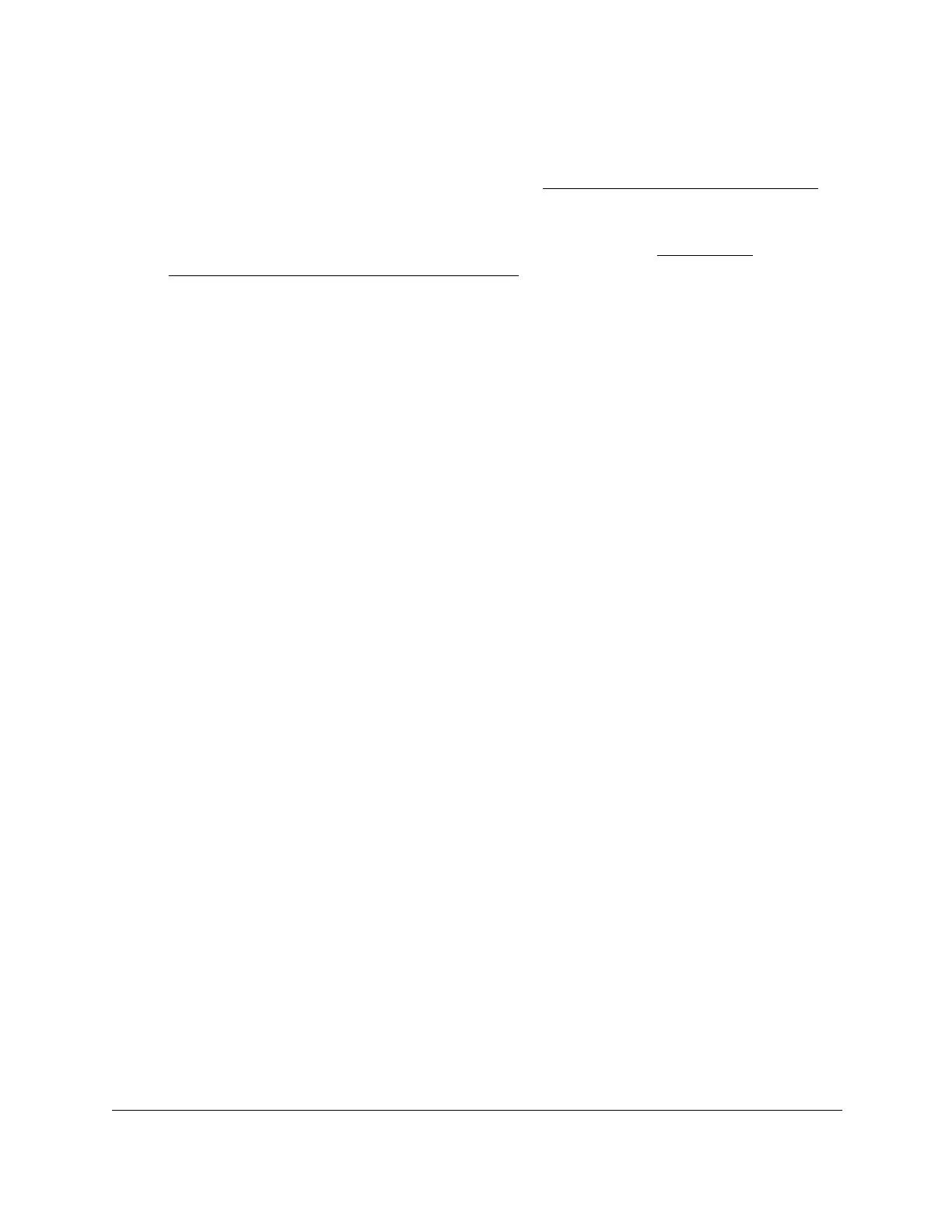8-Port Gigabit (PoE+) Ethernet Smart Managed Pro Switch with (2 SFP or 2 Copper Ports and)
Cloud Management
Get Started User Manual20
• NETGEAR Smart Control Center (SCC). For configuration of a limited number of switch
features, use the SCC on a Windows-based computer. For more information, see the
SCC user manual, which you can download from
netgear.com/support/product/SCC.
• NETGEAR Insight app and Insight Cloud portal. You can change the management
mode of the switch so that you can use the NETGEAR Insight app and Insight Cloud
portal to manage the switch remotely. For more information, see
Change the
management mode of the switch on page 37.
Use a Windows-based computer to access the switch
on-network
For the following procedure, the network must provide Internet access.
To use a Windows-based computer to determine the switch IP address and access the
switch on-network:
1. Cable the switch to a network with a router or DHCP server that manages IP addresses.
2. Power on the switch.
The DHCP server assigns the switch an IP address.
3. Connect your computer to the same network as the switch.
You can use a WiFi or wired network connection.
4. Open Windows Explorer.
5. Click the Network link.
6. If prompted, enable the Network Discovery feature.
7. Under Network Infrastructure, locate the switch model number.
The model number can be GS108Tv3, GS110TPv3, or GS110TPP.
8. Double-click GSmodel (xx:xx:xx:xx:xx:xx) (where GSmodel is the model number of your
switch and xx:xx:xx:xx:xx:xx is the MAC address of the switch).
The NETGEAR Business page opens.
9. If your browser does not open the NETGEAR Business page but displays a security
message and does not let you proceed, do one of the following:
• Google Chrome. If Google Chrome displays a Your connection is not private
message, click the ADVANCED link. Then, click the Proceed to x.x.x.x (unsafe) link,
in which x.x.x.x represents the IP address of the switch, and install a security
certificate.
• Apple Safari. If Apple Safari displays a This connection is not private message, click
the Show Details button. Then, click the visit this website link. If a warning pop-up
window opens, click the Visit Website button. If another pop-up window opens to let
you confirm changes to your certificate trust settings, enter your Mac user name and
password and click the Update Setting button.
