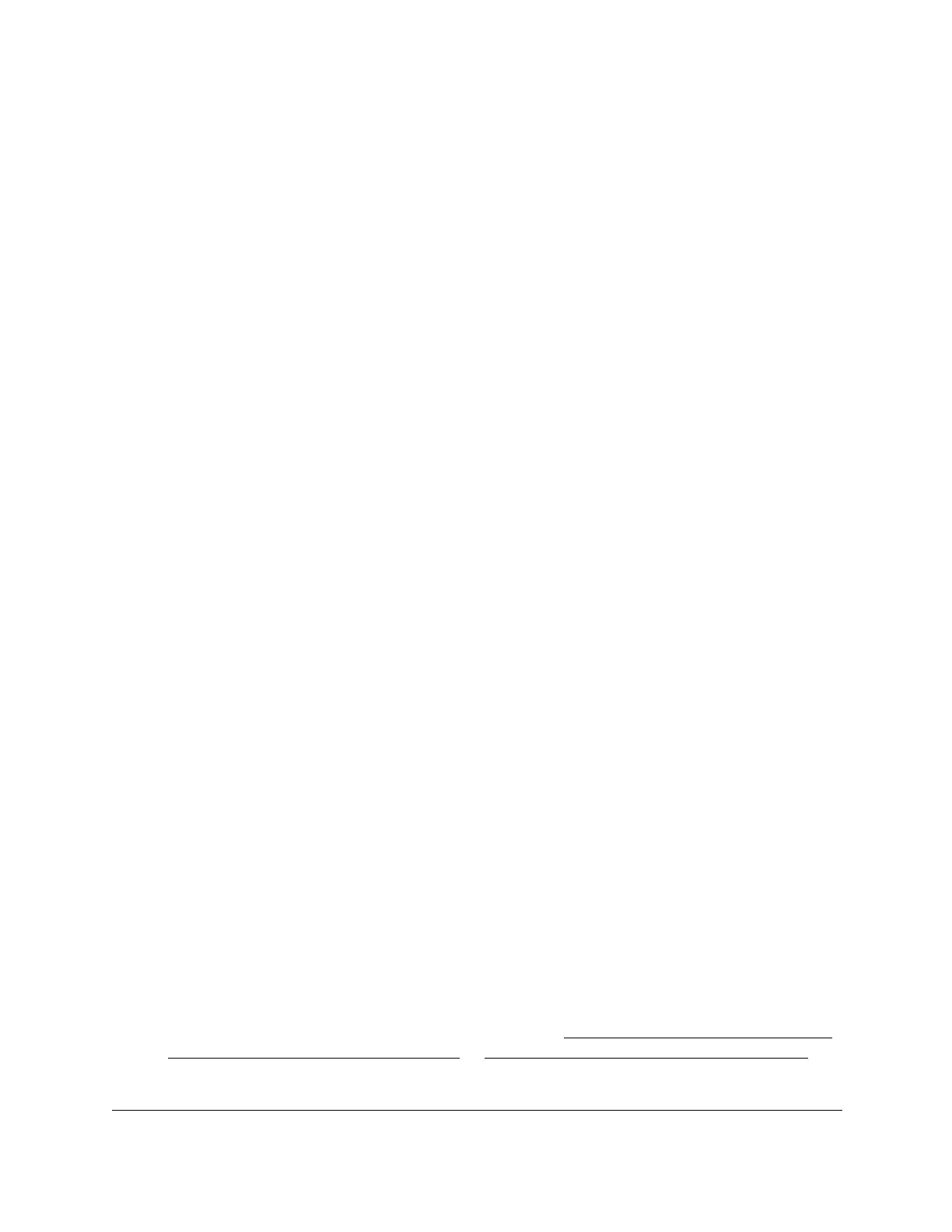8-Port Gigabit (PoE+) Ethernet Smart Managed Pro Switch with (2 SFP or 2 Copper Ports and)
Cloud Management
Manage Device Security User Manual299
10. Click the Apply button.
Your settings are saved.
Manage the RADIUS settings
RADIUS servers provide additional security for networks. The RADIUS server maintains a
user database, which contains per-user authentication information. The switch passes
information to the configured RADIUS server, which can authenticate a user name and
password before authorizing use of the network. RADIUS servers provide a centralized
authentication method for the following:
• Web access
• Access control port (802.1X)
Configure the global RADIUS server settings
You can add information about one or more RADIUS servers on the network.
If you configure multiple RADIUS servers, consider the maximum delay time when you
specify the maximum number of retransmissions (that is, the value that you enter in the Max
Number of Retransmits field) and the time-out period (that is, the value that you enter in the
Timeout Duration field) for RADIUS:
For one RADIUS server, a retransmission does not occur until the configured time-out
period expires without a response from the RADIUS server. In addition. the maximum
number of retransmissions for one RADIUS server must pass before the switch attempts
the next RADIUS server.
Therefore, the maximum delay in receiving a RADIUS response on the switch equals the
maximum number of retransmissions multiplied by the time-out period multiplied by the
number of configured RADIUS servers. If the RADIUS request was generated by a user
login attempt, all user interfaces are blocked until the switch receives a RADIUS
response.
To configure the global RADIUS server settings:
1. Connect your computer to the same network as the switch.
You can use a WiFi or wired connection to connect your computer to the network, or
connect directly to a switch that is off-network using an Ethernet cable.
2. Launch a web browser.
3. In the address field of your web browser, enter the IP address of the switch.
If you do not know the IP address of the switch, see Access the switch on-network and
connected to the Internet on page 19 or Access the switch off-network on page 30.
The login page displays.
