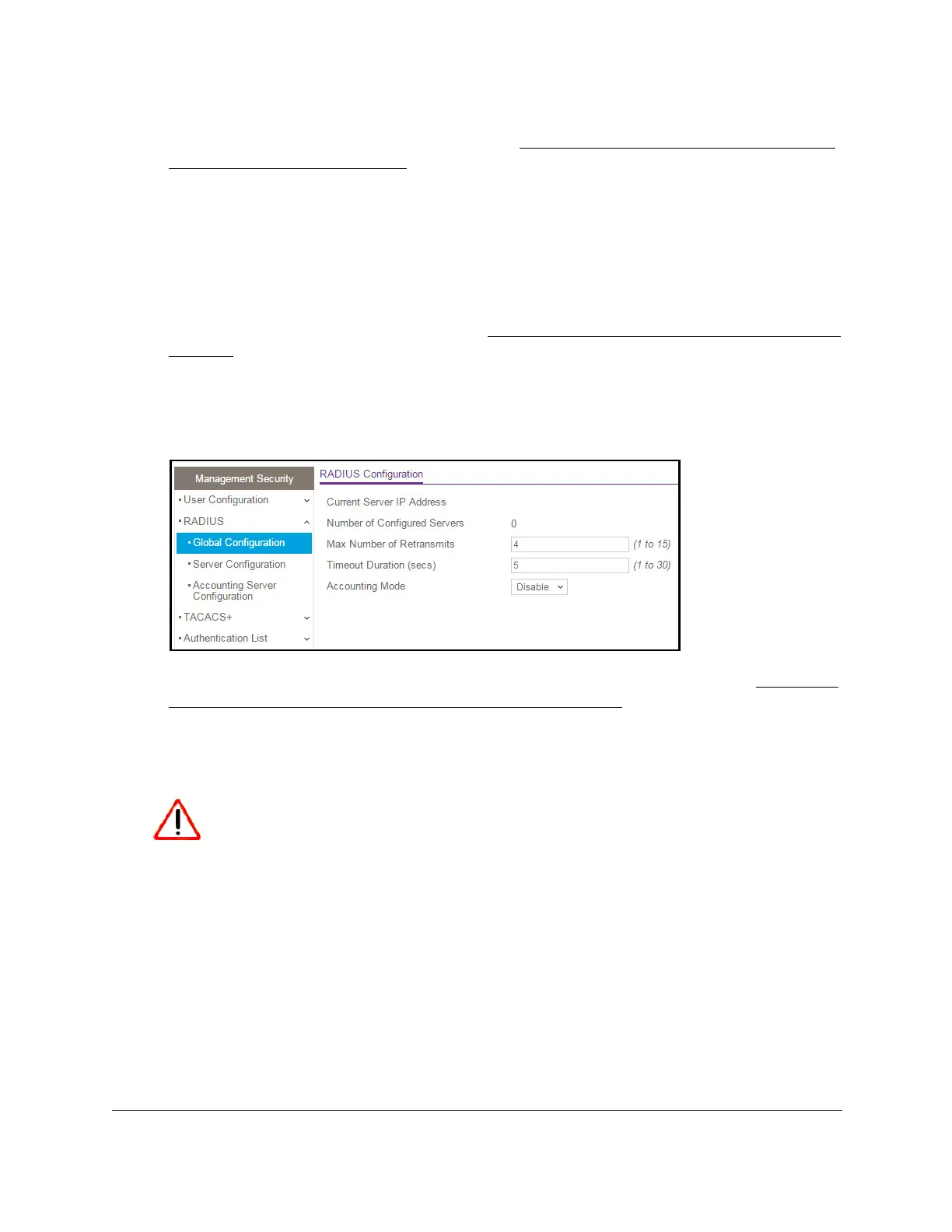8-Port Gigabit (PoE+) Ethernet Smart Managed Pro Switch with (2 SFP or 2 Copper Ports and)
Cloud Management
Manage Device Security User Manual300
If the NETGEAR Business page displays, see Register and access the switch with your
NETGEAR account on page 34.
4. Enter one of the following passwords:
• After registration, enter the local device password.
By default, the local device password is password.
• If you previously managed the switch through the Insight app or Cloud portal, enter
the Insight network password for the last Insight network location.
For information about the credentials, see
Credentials for the local browser interface on
page 32.
5. Click the Login button.
The System Information page displays.
6. Select Security > Management Security > RADIUS > Global Configuration.
The Current Server IP Address field is blank if no servers are configured (see Configure
a RADIUS authentication server on the switch on page 301). The switch supports up to
three RADIUS servers. If more than one RADIUS server is configured, the current server
is the server configured as the primary server
. If no servers are configured as the primary
server, the current server is the most recently added RADIUS server.
CAUTION:
The maximum delay in receiving a RADIUS response on the switch equals
the maximum number of retransmissions multiplied by the time-out period
multiplied by the number of configured RADIUS servers. If the RADIUS
request was generated by a user login attempt, all user interfaces are
blocked until the switch receives a RADIUS response.
7. In the Max Number of Retransmits field, specify the maximum number of times a request
packet is retransmitted to the RADIUS server
.
The range is from 1 to 15. The default value is 4.
8. In the T
imeout Duration field, specify the time-out value, in seconds, for request
retransmissions.
