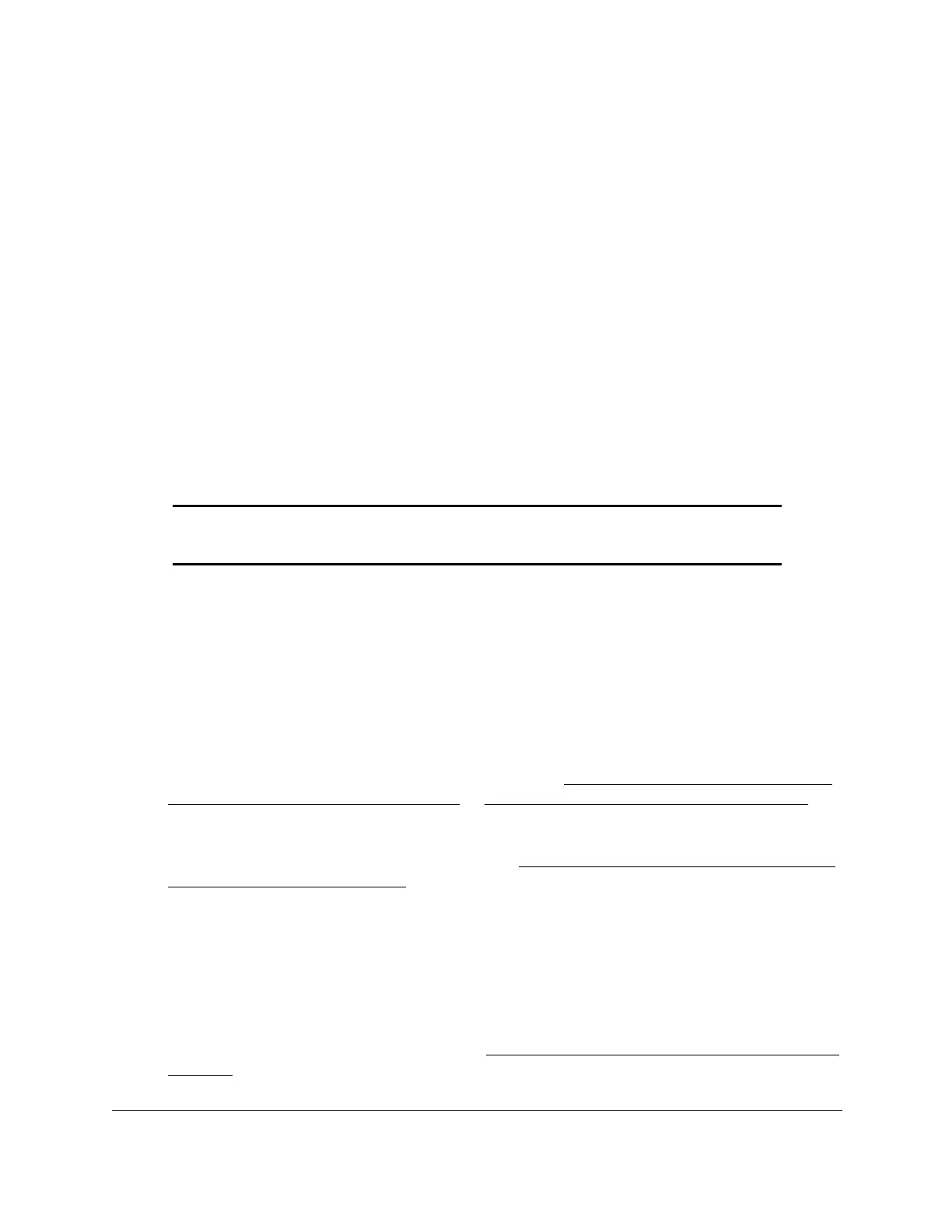8-Port Gigabit (PoE+) Ethernet Smart Managed Pro Switch with (2 SFP or 2 Copper Ports and)
Cloud Management
Configure Switching User Manual167
Configure the GARP switch settings
The Generic Attribute Registration Protocol (GARP) is used to exchange information
between GARP participants to register and deregister attribute values within a bridged LAN.
When a GARP participant declares or withdraws a given attribute, the attribute value is
recorded with the applicant state machine for that attribute, for the port from which the
declaration or withdrawal was made.
• Registration occurs only on ports that receive the GARP PDU containing a declaration or
withdrawal.
• Deregistration occurs only if all GARP participants connected to the same LAN segment
as the port withdraw the declaration.
GARP is part of the IEEE 802.1p extension to its 802.1D (spanning tree) specification. It
includes the following:
• GARP Information Declaration (GID). The part of GARP that generates data.
• GARP Information Propagation (GIP). The part of GARP that distributes data.
Note: It can take up to 10 seconds for GARP configuration changes to take
effect.
To configure the GARP switch settings:
1. Connect your computer to the same network as the switch.
You can use a WiFi or wired connection to connect your computer to the network, or
connect directly to a switch that is off-network using an Ethernet cable.
2. Launch a web browser.
3. In the address field of your web browser, enter the IP address of the switch.
If you do not know the IP address of the switch, see Access the switch on-network and
connected to the Internet on page 19 or Access the switch off-network on page 30.
The login page displays.
If the NETGEAR Business page displays, see Register and access the switch with your
NETGEAR account on page 34.
4. Enter one of the following passwords:
• After registration, enter the local device password.
By default, the local device password is password.
• If you previously managed the switch through the Insight app or Cloud portal, enter
the Insight network password for the last Insight network location.
For information about the credentials, see Credentials for the local browser interface on
page 32.
