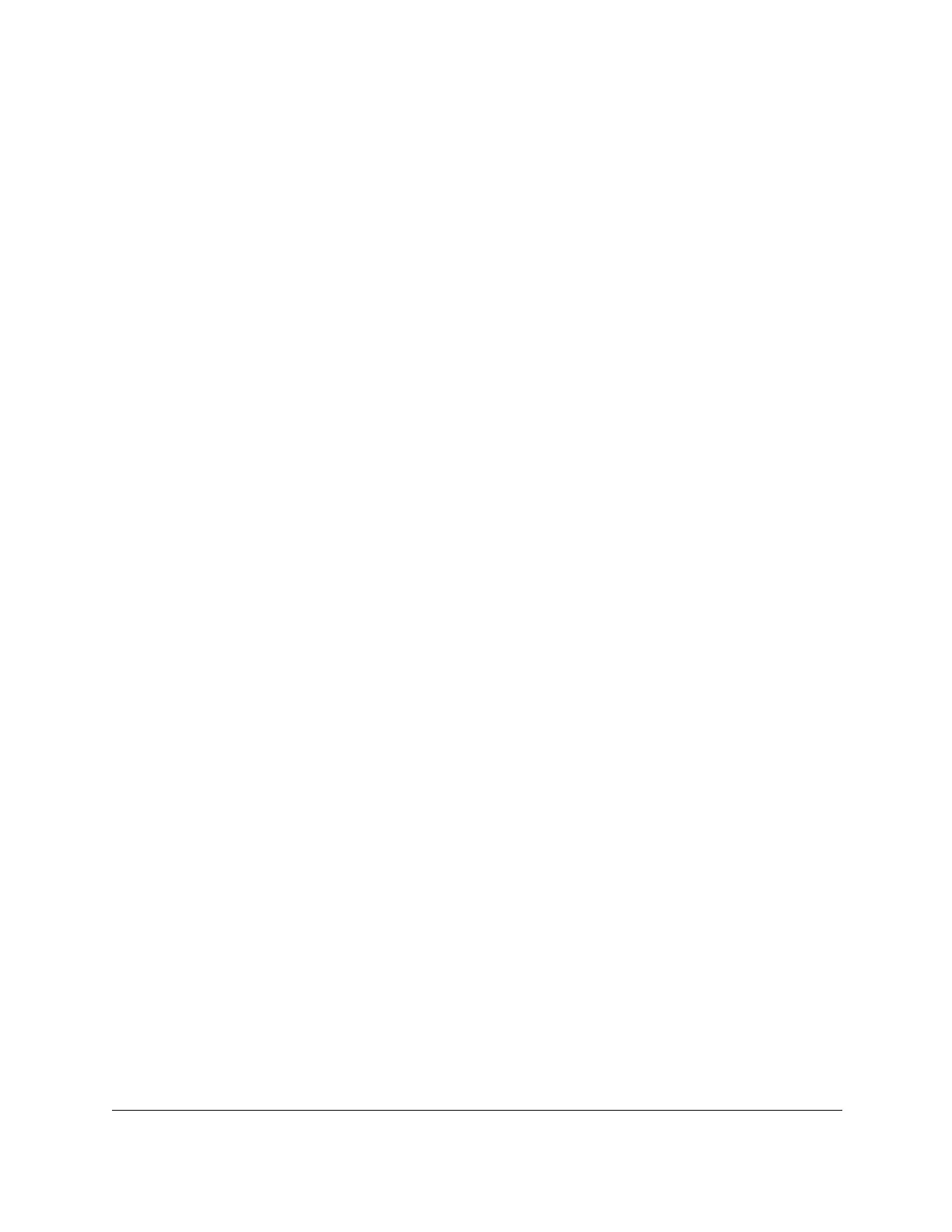8-Port Gigabit (PoE+) Ethernet Smart Managed Pro Switch with (2 SFP or 2 Copper Ports and)
Cloud Management
Configure Switching User Manual141
The frame size includes the Ethernet header, CRC, and payload. The range is 1522 to
10000. The default maximum frame size is 1522.
8. Select whether to display physical interfaces, LAGs, or both by clicking one of the following
links above the table heading:
•1 (the unit ID of the switch). Only physical interfaces are displayed. This is the default
setting.
• LAG. Only LAGs are displayed.
• All. Both physical interfaces and LAGs are displayed.
9. Select one or more interfaces by taking one of the following actions:
• To configure a single interface, select the check box associated with the port, or type
the port number in the Go To Interface field and click the Go button.
• To configure multiple interfaces with the same settings, select the check box
associated with each interface.
• To configure all interfaces with the same settings, select the check box in the heading
row.
10. In the Description field, enter the description string to be attached to a port.
The string can be up to 64 characters in length.
11. From the Admin Mode menu, select Enable or Disable.
This selection specifies the administrative mode for port control. You must select Enable
in order for the port to participate in the network. The default is Enable.
12. From the Autonegotiation menu, select Enable or Disable.
This selection specifies the autonegotiation mode for the port. The default is Enable.
Note: After you change the autonegotiation mode, the switch might be
inaccessible for a number of seconds while the new settings take effect.
13. In the Speed field, specify the speed value for the selected port.
Possible field values are as follows:
• Auto. All supported speeds.
•10. 10 Mbits/second.
• 100. 100 Mbits/second.
• 1000. 1000 Mbits/second.
The delimiter characters for setting different speed values are a comma (,), a period (.)
and a space ( ). The default is Auto.
Note: After you change the speed value, the switch might be inaccessible for
a number of seconds while the new settings take effect.
14. From the Duplex Mode menu, select the duplex mode for the selected port.
