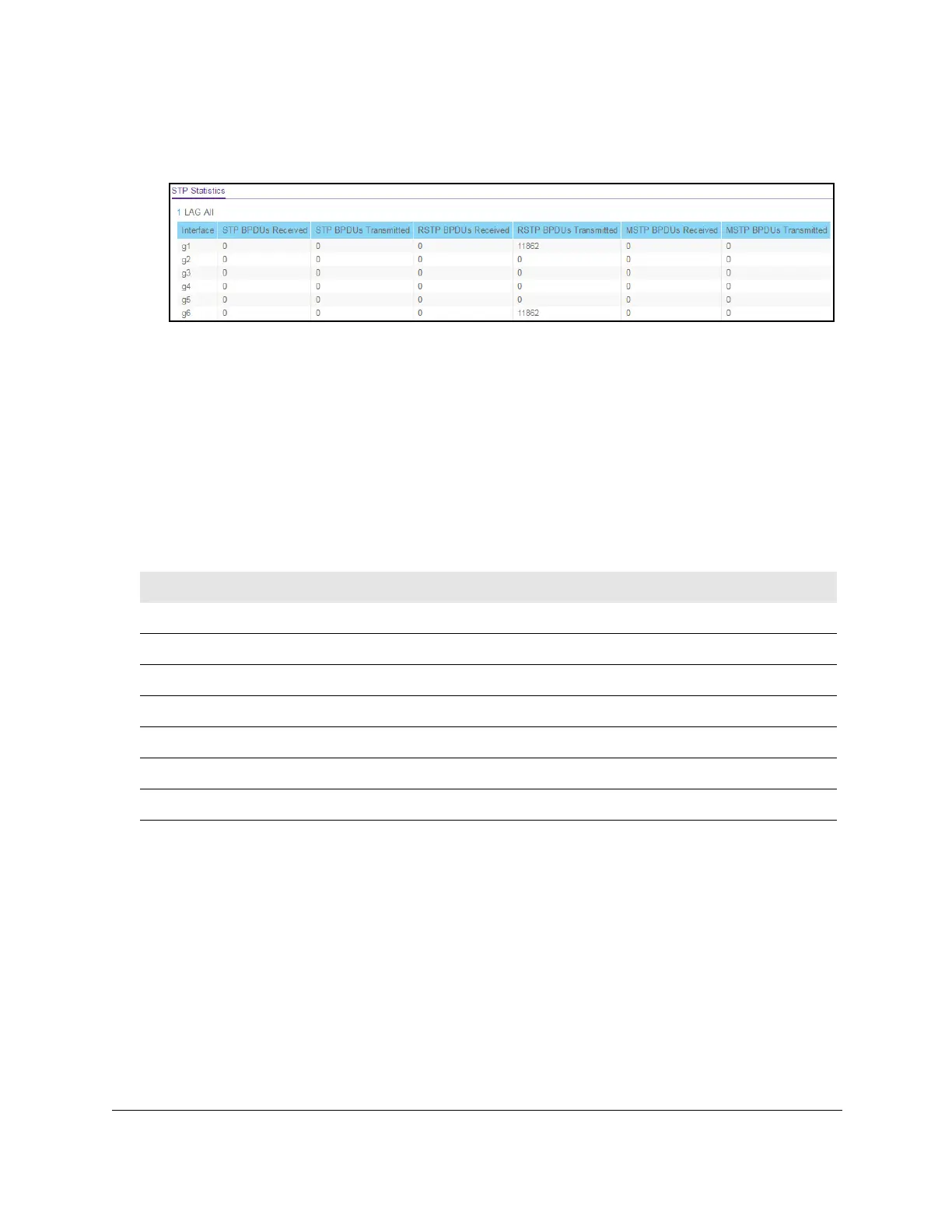8-Port Gigabit (PoE+) Ethernet Smart Managed Pro Switch with (2 SFP or 2 Copper Ports and)
Cloud Management
Configure Switching User Manual195
The System Information page displays.
6. Select Switching > STP >
Advanced > STP Statistics.
7. Select whether to display physical interfaces, LAGs, or both by clicking one of the following
links above the table heading:
•1 (the unit ID of the switch). Only physical interfaces are displayed.
This is the default
setting.
• LAG. Only LAGs are displayed.
• All. Both physical interfaces and LAGs are displayed.
8. T
o refresh the page with the latest information about the switch, click the Update button.
The following table describes the information available about the STP Statistics page.
Table 40. STP Statistics
Field Description
Interface The physical port or LAG on the switch.
STP BPDUs Received The number of STP BPDUs received at the selected port.
STP BPDUs Transmitted The number of STP BPDUs transmitted from the selected port.
RSTP BPDUs Received The number of RSTP BPDUs received at the selected port.
RSTP BPDUs Transmitted The number of RSTP BPDUs transmitted from the selected port.
MSTP BPDUs Received The number of MSTP BPDUs received at the selected port.
MSTP BPDUs Transmitted The number of MSTP BPDUs transmitted from the selected port.
