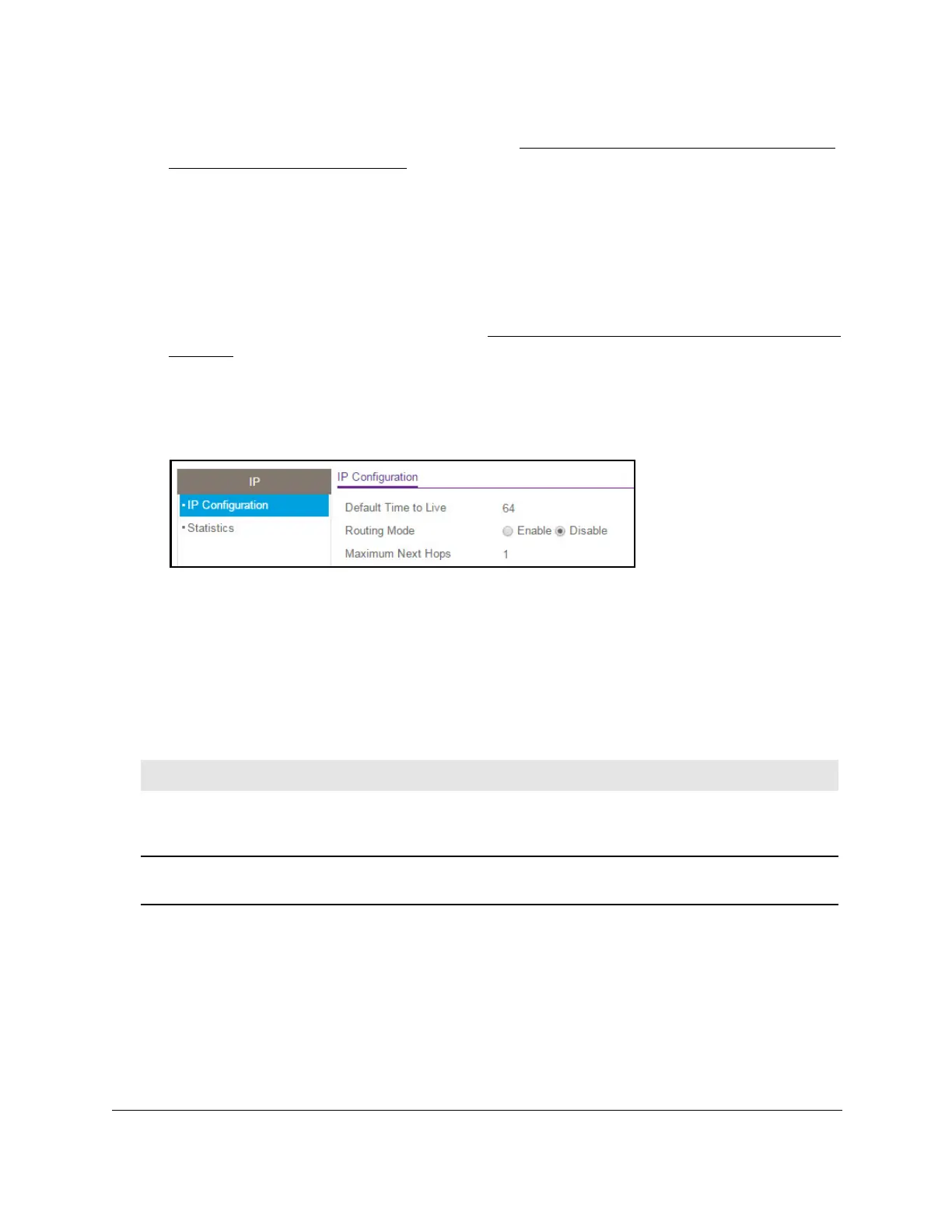8-Port Gigabit (PoE+) Ethernet Smart Managed Pro Switch with (2 SFP or 2 Copper Ports and)
Cloud Management
Configure Routing User Manual238
If the NETGEAR Business page displays, see Register and access the switch with your
NETGEAR account on page 34.
4. Enter one of the following passwords:
• After registration, enter the local device password.
By default, the local device password is password.
• If you previously managed the switch through the Insight app or Cloud portal, enter
the Insight network password for the last Insight network location.
For information about the credentials, see
Credentials for the local browser interface on
page 32.
5. Click the Login button.
The System Information page displays.
6. Select Routing > IP > IP Configuration.
7. Select the Routing Mode Enable radio button.
The default value is Disable.
8. Click the Apply button.
Your settings are saved.
The following table describes the IP configuration information displayed on the page.
Table 50. Global IP status information
Field Description
Default Time to Live The default value inserted into the Time-To-Live field of the IP header of datagrams
originated by the switch, if a
TTL value is not supplied by the transport layer protocol.
The default value is 64.
Maximum Next Hops The maximum number of hops supported by the switch. This is a compile-time
constant.
The default value is 1.
