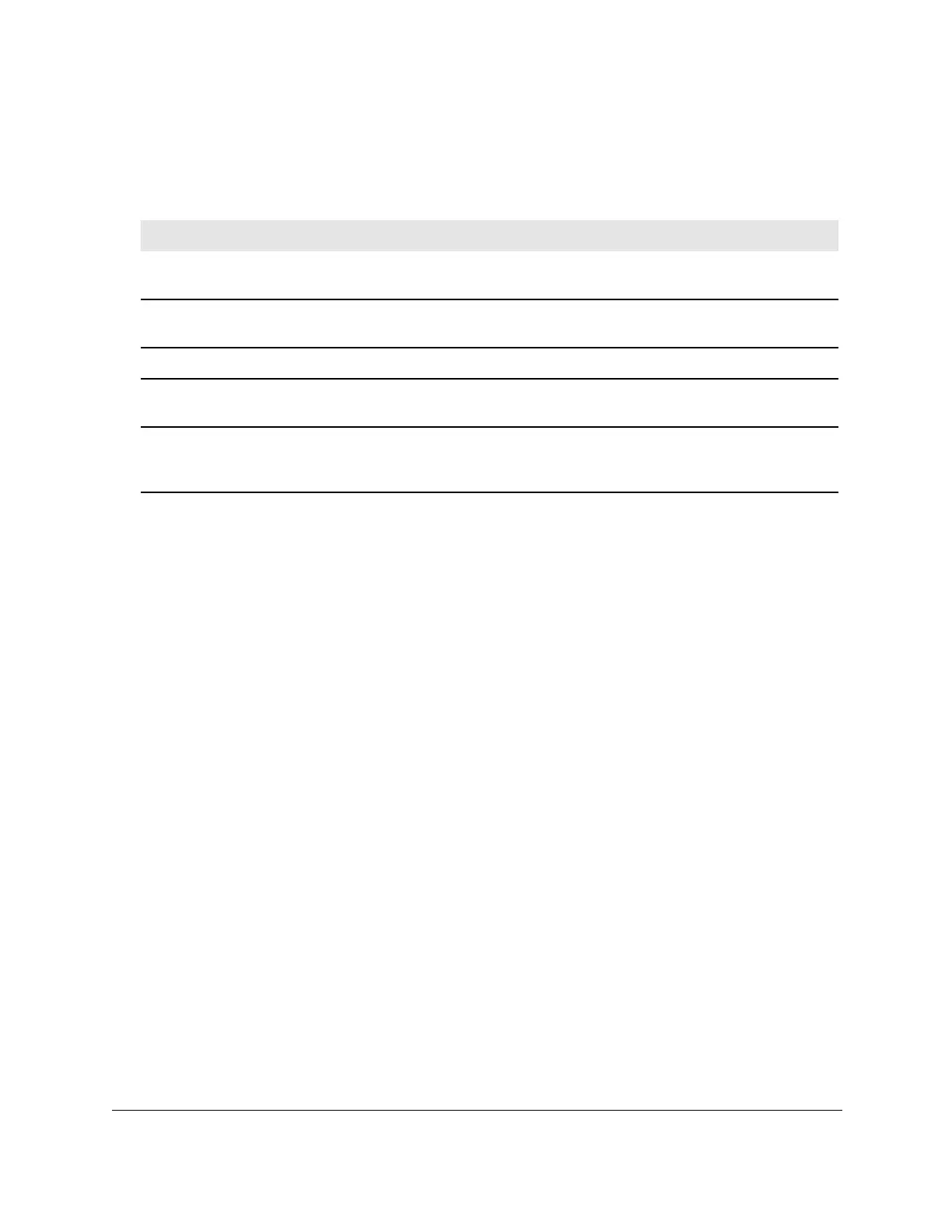8-Port Gigabit (PoE+) Ethernet Smart Managed Pro Switch with (2 SFP or 2 Copper Ports and)
Cloud Management
Configure Quality of Service User Manual296
7. Click the Update button to refresh the page with the latest information about the switch.
The following table describes the information available on the Service Statistics page.
Table 59. DiffServ Service Statistics information
Field Description
Interface All valid port numbers on the switch with a DiffServ policy that is attached in the inbound
direction.
Direction The traffic direction of interface is inbound (In). This field shows only the direction for
which a Dif
fServ policy is attached.
Policy Name The name of the policy that is currently attached to the specified interface and direction.
Operational Status The operational status of the policy that is attached to the specified interface and
direction.
The value is either Up or Down.
Member Classes All DiffServ classes that are defined as members of the selected policy name. Select a
member class name to display its statistics. If no class is associated with the selected
policy
, then the list is empty.
