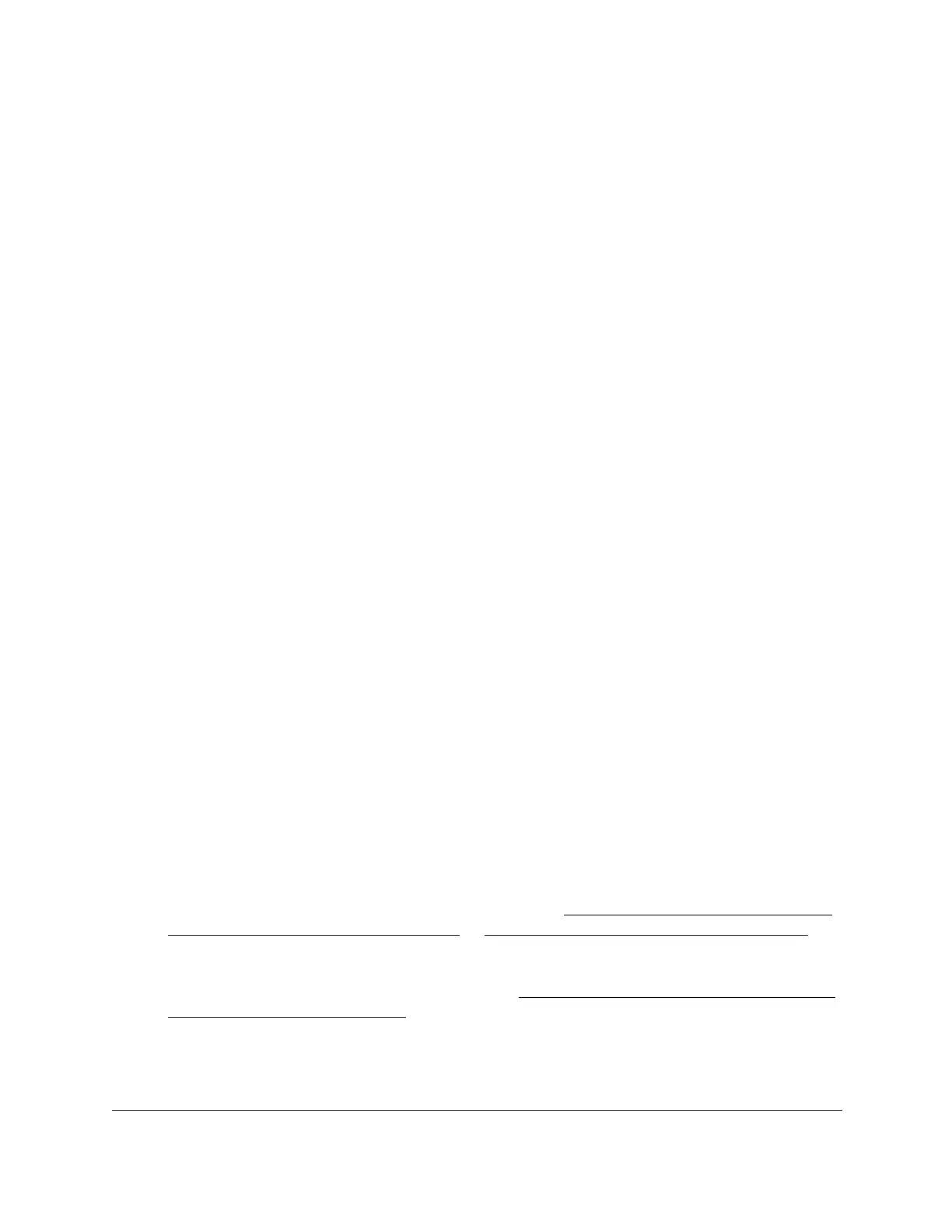8-Port Gigabit (PoE+) Ethernet Smart Managed Pro Switch with (2 SFP or 2 Copper Ports and)
Cloud Management
Manage Device Security User Manual399
decoded into the corresponding ICMPv6 type and ICMPv6 code within the ICMP
type.
The ICMPv6 message types are destination-unreachable, echo-reply,
echo-request, header, hop-limit, mld-query, mld-reduction, mld-report,
next-header, no-admin, no-route, packet-too-big, port-unreachable,
router-solicitation, router-advertisement, router-renumbering, unreachable,
time-exceeded, nd-na, and nd-ns.
• Fragments. Either select the Enable radio button to allow initial fragments (that is,
the fragment bit is asserted) or leave the default Disable radio button selected to
prevent initial fragments from being used.
This option is not valid for rules that match L4 information such as TCP port number,
because that information is carried in the initial packet.
• Routing. Either select the Enable radio button to match packets that include a
routing extension header or leave the default Disable radio button selected to ignore
the routing extension headers in packets.
• IPv6 DSCP Service. Specify the IP DiffServ Code Point (DSCP) field. This is an
optional configuration.
The DSCP is defined as the high-order 6 bits of the service type octet in the IPv6
header. Enter an integer from 0 to 63. To select the IPv6 DSCP, select one of the
DSCP keywords. To specify a numeric value, select Other and enter the numeric
value of the DSCP.
10. Click the Apply button.
Your settings are saved.
Modify the match criteria for an IPv6 ACL rule
To modify the match criteria for an IPv6 ACL rule:
1. Connect your computer to the same network as the switch.
You can use a WiFi or wired connection to connect your computer to the network, or
connect directly to a switch that is off-network using an Ethernet cable.
2. Launch a web browser.
3. In the address field of your web browser, enter the IP address of the switch.
If you do not know the IP address of the switch, see Access the switch on-network and
connected to the Internet on page 19 or Access the switch off-network on page 30.
The login page displays.
If the NETGEAR Business page displays, see Register and access the switch with your
NETGEAR account on page 34.
4. Enter one of the following passwords:
• After registration, enter the local device password.
