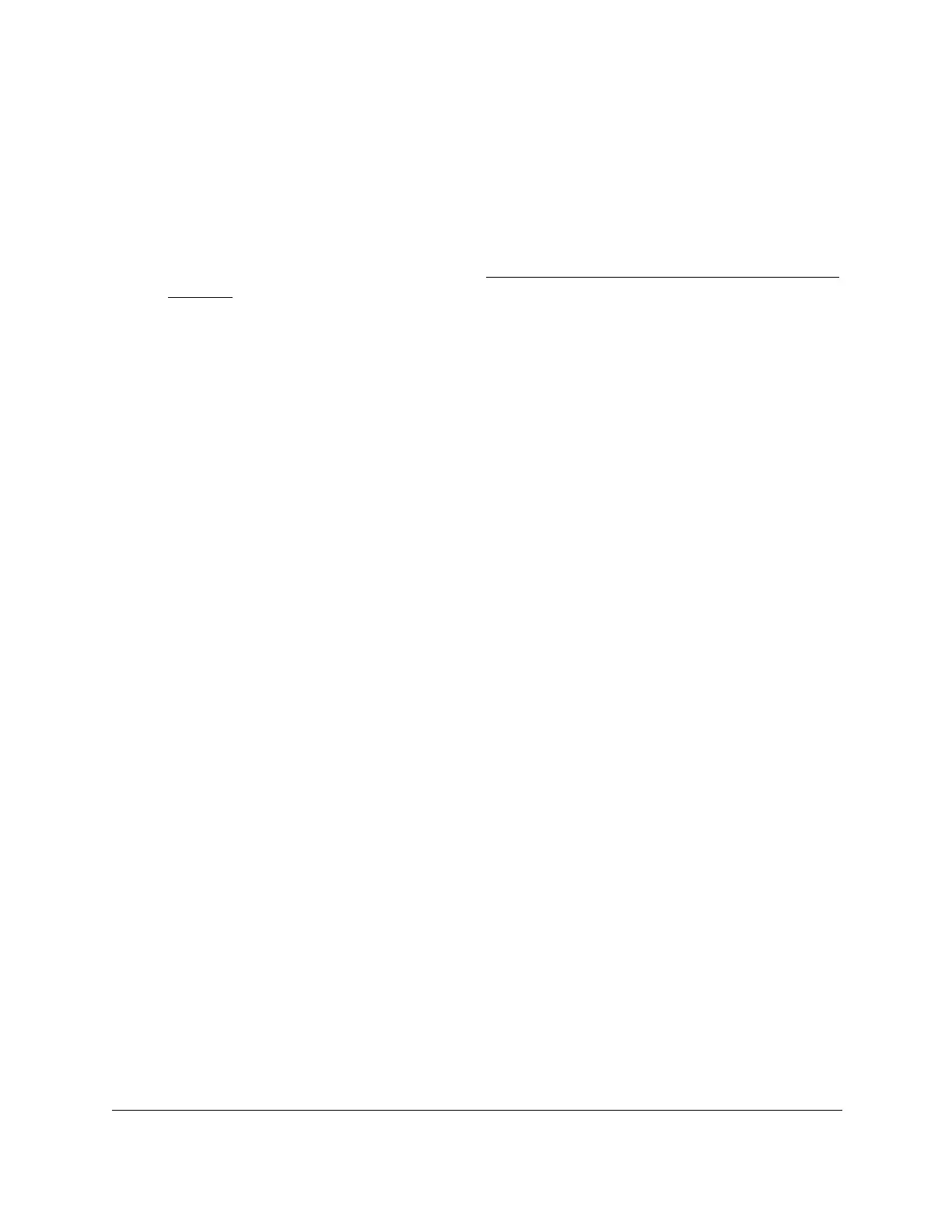8-Port Gigabit (PoE+) Ethernet Smart Managed Pro Switch with (2 SFP or 2 Copper Ports and)
Cloud Management
Maintain or Troubleshoot the Switch User Manual461
4. Enter one of the following passwords:
• After registration, enter the local device password.
By default, the local device password is password.
• If you previously managed the switch through the Insight app or Cloud portal, enter
the Insight network password for the last Insight network location.
For information about the credentials, see Credentials for the local browser interface on
page 32.
5. Click the Login button.
The System Information page displays.
6. Select Maintenance > Troubleshooting > Remote Diagnostics.
The Remote Diagnostics page displays.
7. Select the Enable radio button.
8. Click the Apply button.
Your settings are saved.
