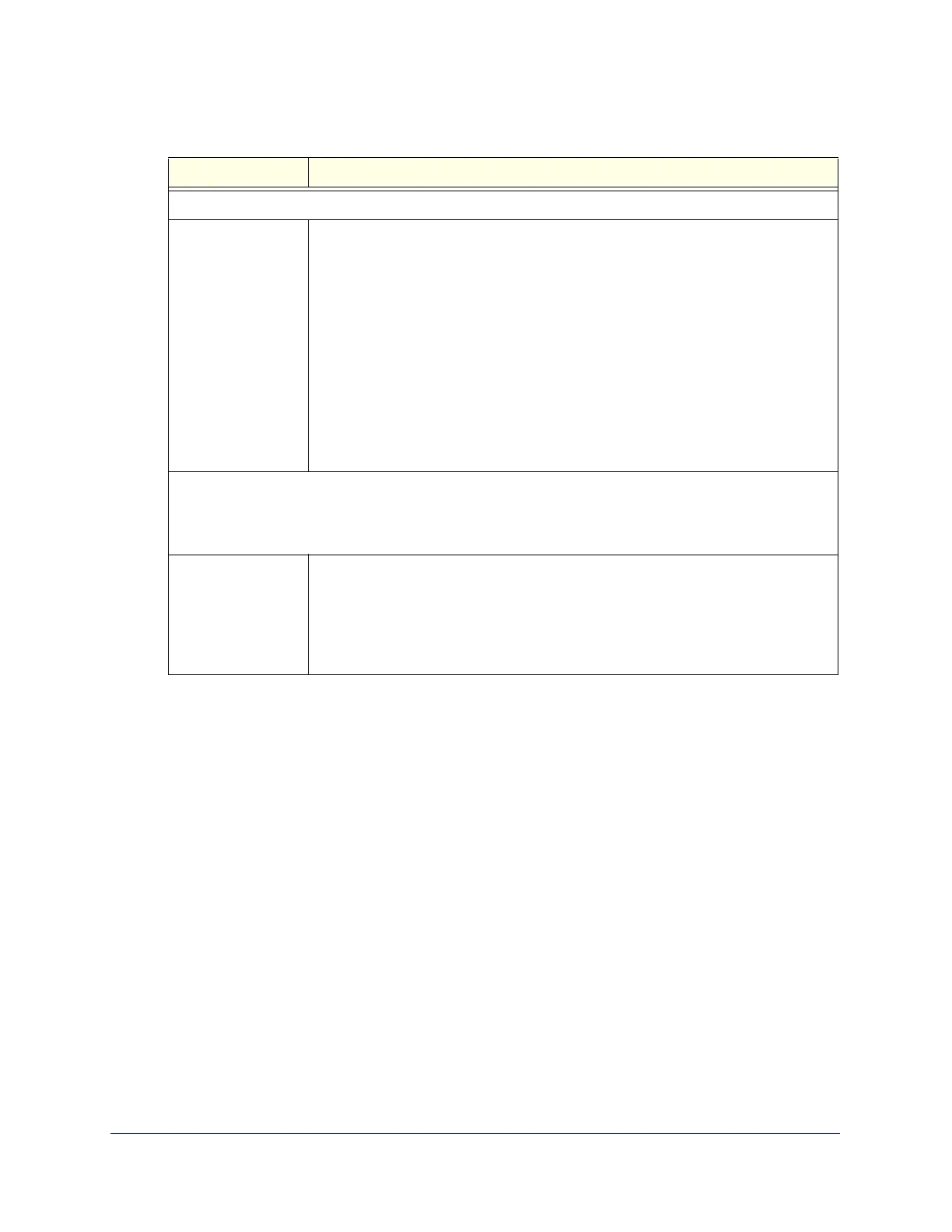Firewall Protection
148
ProSecure Unified Threat Management (UTM) Appliance
3. Click Apply to save your settings.
Configure Multicast Pass-through (UTM9S Only)
To configure multicast pass-through for the UTM9S:
1. Select Network Security > Firewall > IGMP. The IGMP screen displays. (The following
figure shows one alternate network as an example.)
VPN Pass through
IPSec
PPTP
L2TP
When the UTM functions in NAT mode, all packets going to the remote VPN gateway
are first filtered through NAT and then encrypted according to the VPN policy. For
example, if a VPN client or gateway on the LAN side of the UTM wants to connect to
another VPN endpoint on the WAN side (placing the UTM between two VPN
endpoints), encrypted packets are sent to the UTM. Because the UTM filters the
encrypted packets through NAT, the packets become invalid unless you enable the
VPN Pass through feature.
To enable the VPN tunnel to pass the VPN traffic without any filtering, select any or
all of the following check boxes:
• IPSec. Disables NAT filtering for IPSec tunnels.
• PPTP. Disables NAT filtering for PPTP tunnels.
• L2TP. Disables NAT filtering for L2TP tunnels.
By default, all three check boxes are selected.
Multicast Pass through
Note: This section is not displayed on the Attacks screen for the UTM9S. For the UTM9S, see the next
section, Configure Multicast Pass-through (UTM9S Only).
Enable IGMP
Pass through
IP multicast pass-through allows multicast packets that originate in the WAN subnet,
such as packets from a media streaming or gaming application, to be forwarded to
the LAN subnet. Internet Group Management Protocol (IGMP) is used to support
multicast between IP hosts and their adjacent neighbors.
Select the Enable IGMP Pass through check box to enable IP multicast
pass-through. By default, IP multicast pass-through is enabled.
Table 30. Attack Checks screen settings (continued)
Setting Description
