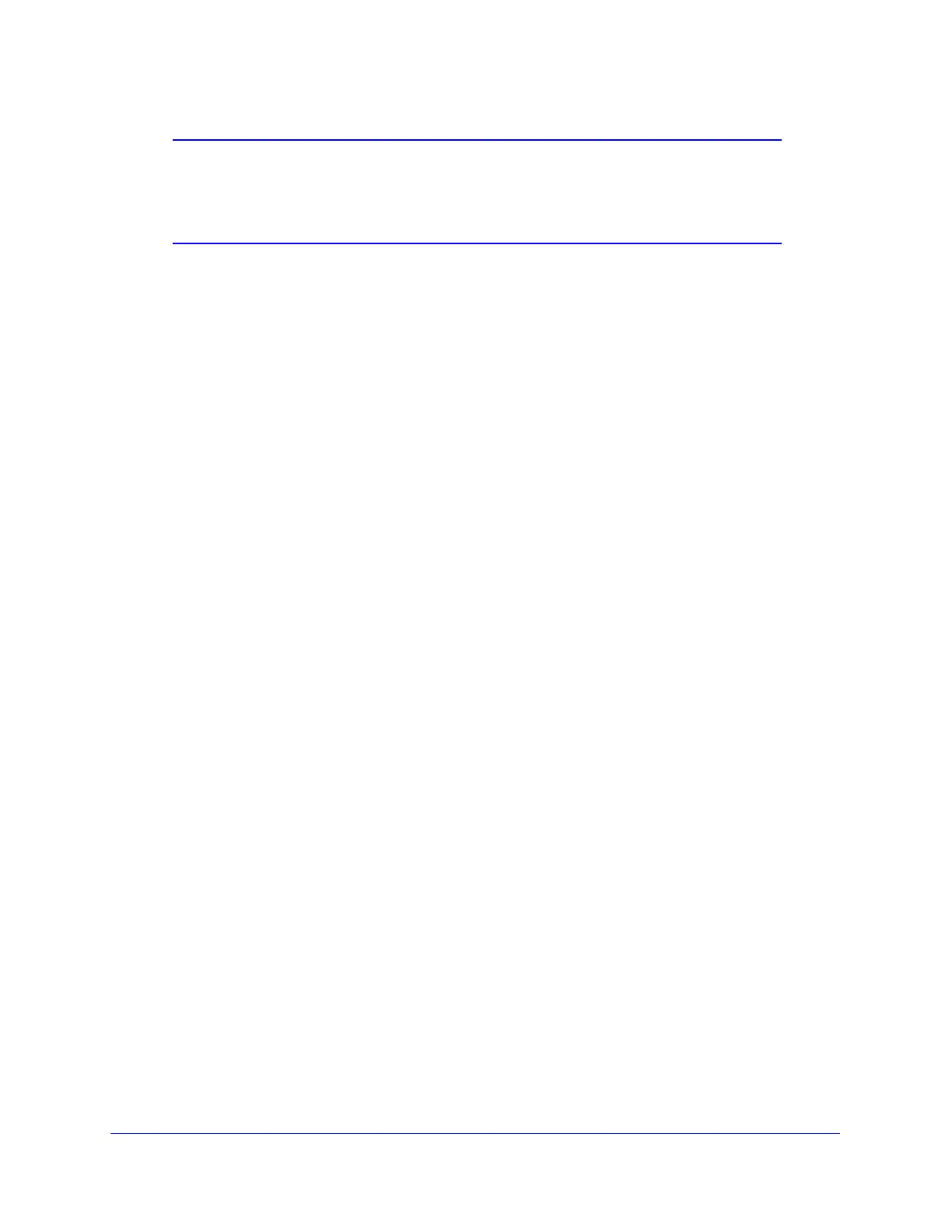Content Filtering and Optimizing Scans
222
ProSecure Unified Threat Management (UTM) Appliance
Note: Users and groups to which access exception rules apply are not the
same as LAN groups. For information about how to specify
members of a LAN group and to customize LAN group names, see
Configure Authentication Domains, Groups, and Users on page 345.
If you have not created a custom category, an exception rule can apply to either one of the
following components:
• One built-in application group or built-in individual application
• A combination of file extensions and protocols
• One URL or URL expression
• One built-in web category group or built-in individual web category
To further refine exception rules, you can create custom categories that allow you to include
either a selection of applications, or a selection of URLs, or a selection of web categories. For
more information, see Create Custom Categories for Web Access Exceptions on page 231.
Tip: If you want to use a custom group and custom category, first create the
custom group and custom category, then create the exception rule.
To set web access exception rules:
1. Select Application Security > Block/Accept Exceptions. The Block/Accept
Exceptions submenu tabs display, with the Block/Accept Exceptions screen in view. This
screen shows the Exceptions table, which is empty if you have not specified any
exception rules. (The following figure shows several exception rules in the table as an
example.)
