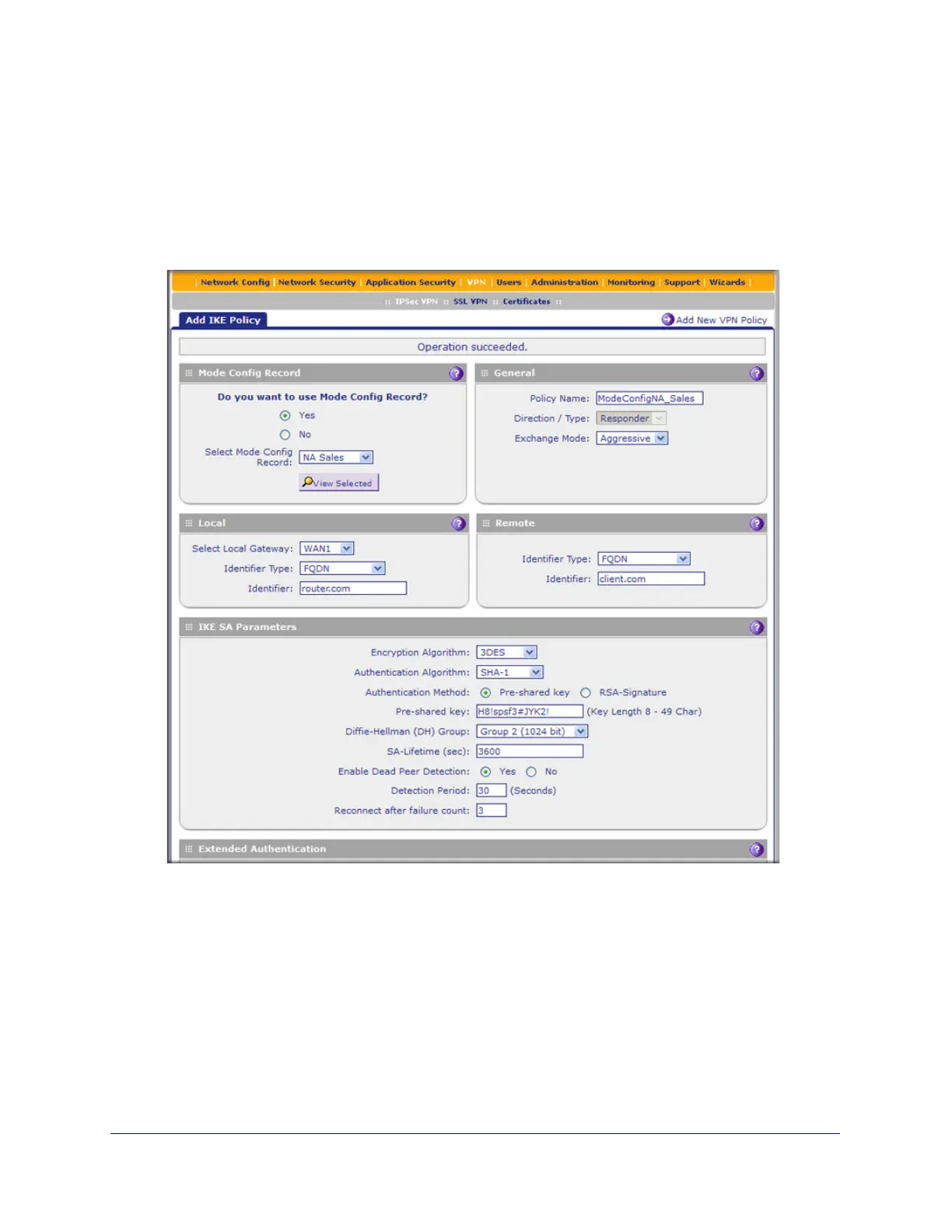Virtual Private Networking Using IPSec Connections
285
ProSecure Unified Threat Management (UTM) Appliance
5. Select VPN > IPSec VPN. The IPSec VPN submenu tabs display with the IKE Policies
screen in view (see Figure 164 on page 263).
6. Under the List of IKE Policies table, click the Add table button. The Add IKE Policy screen
displays. (The following figure shows the upper part only of a multiple WAN port model
screen.) The WAN drop-down list (next to Select Local Gateway) is shown on the Add IKE
Policy screen for the multiple WAN port models but not on the Add IKE Policy screen for the
single WAN port models.
Figure 171.
7. On the Add IKE Policy screen, complete the fields, select the radio buttons, and make your
selections from the drop-down lists as explained in the following table.
