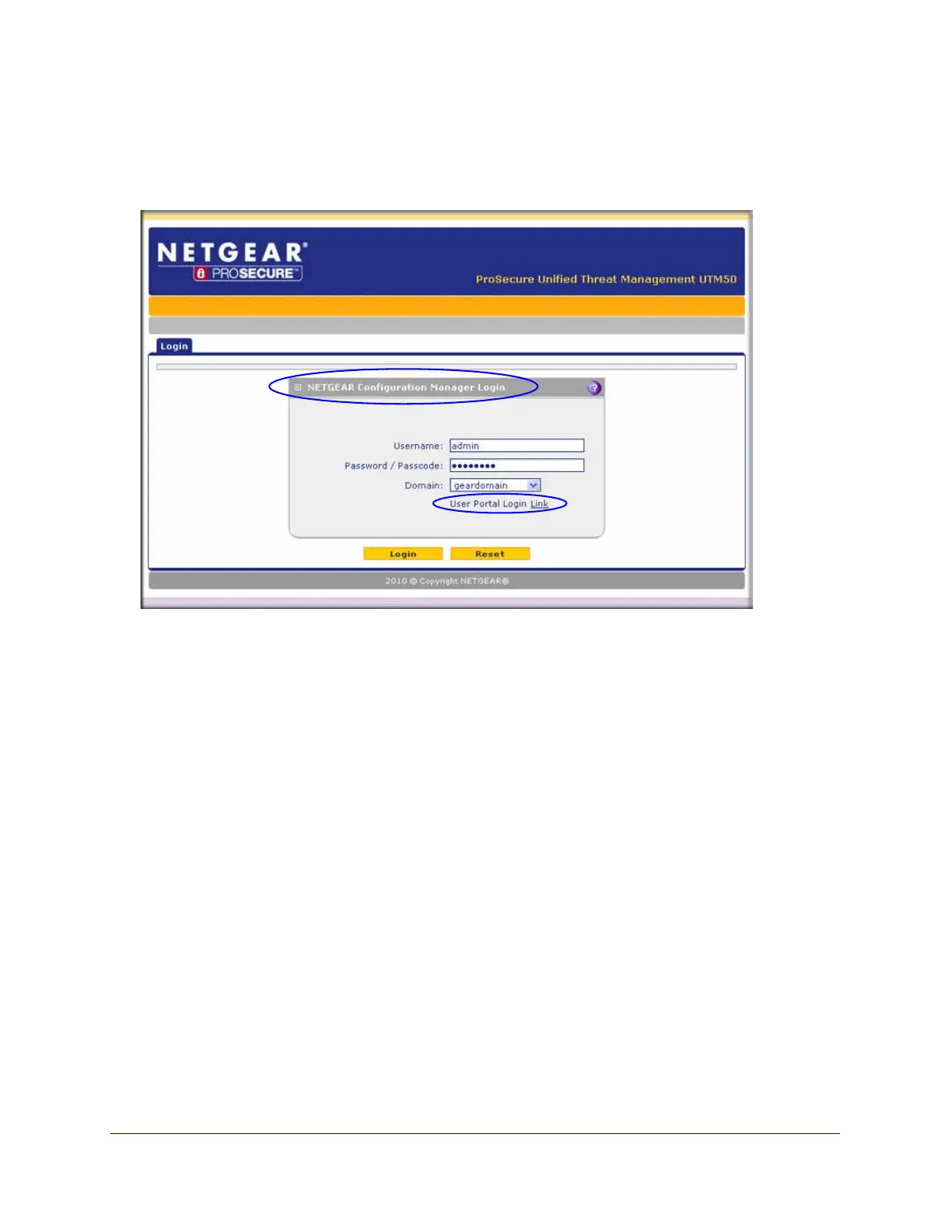Managing Users, Authentication, and VPN Certificates
346
ProSecure Unified Threat Management (UTM) Appliance
For information about how to configure and modify accounts for administrative users and
users with guest privileges, see Configure User Accounts on page 362 and Change
Passwords and Other User Settings on page 369.
Figure 208.
Users with Special Access Privileges
User who have a computer behind the UTM and who are assigned access policies that differ
from the UTM’s default email and web access policies (see Set Web Access Exception Rules
on page 221) need to log in through the User Portal Login screen (see the following figure).
These users need to provide their user name and password, and select the domain to which
you have assigned them so they can be authenticated according to the method that you have
configured for the domain.
The lower part of the NETGEAR Configuration Manager Login screen (see the previous
figure) provides a User Portal Login Link, but you would typically provide users a direct link to
the User Portal Login screen instead of letting them pass through the NETGEAR
Configuration Manager Login screen. The following figure shows the default User Portal
Login screen. For information about how to configure SSL VPN portals, see Use the SSL
VPN Wizard for Client Configurations on page 307 and Create the Portal Layout on
page 324.
