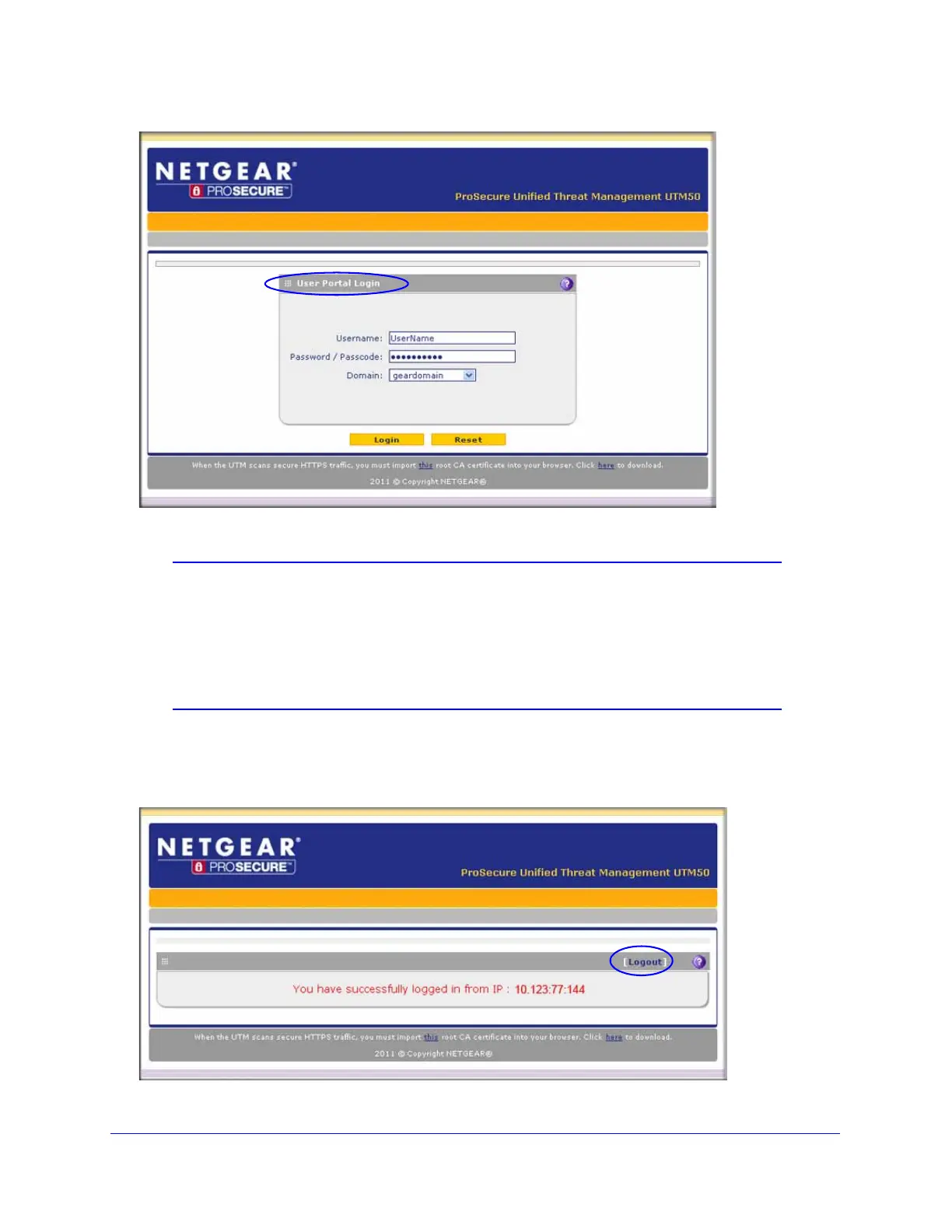Managing Users, Authentication, and VPN Certificates
347
ProSecure Unified Threat Management (UTM) Appliance
Figure 209.
Note: The first time that a user remotely connects to a UTM with a browser
through an SSL connection, he or she might get a warning message
about the SSL certificate. The user can follow the directions of his or
her browser to accept the SSL certificate, or import the UTM’s root
certificate by selecting the link at the bottom of the User Portal Login
screen.
After a user has logged in through the User Portal Login screen, a confirmation screen
displays:
Figure 210.
