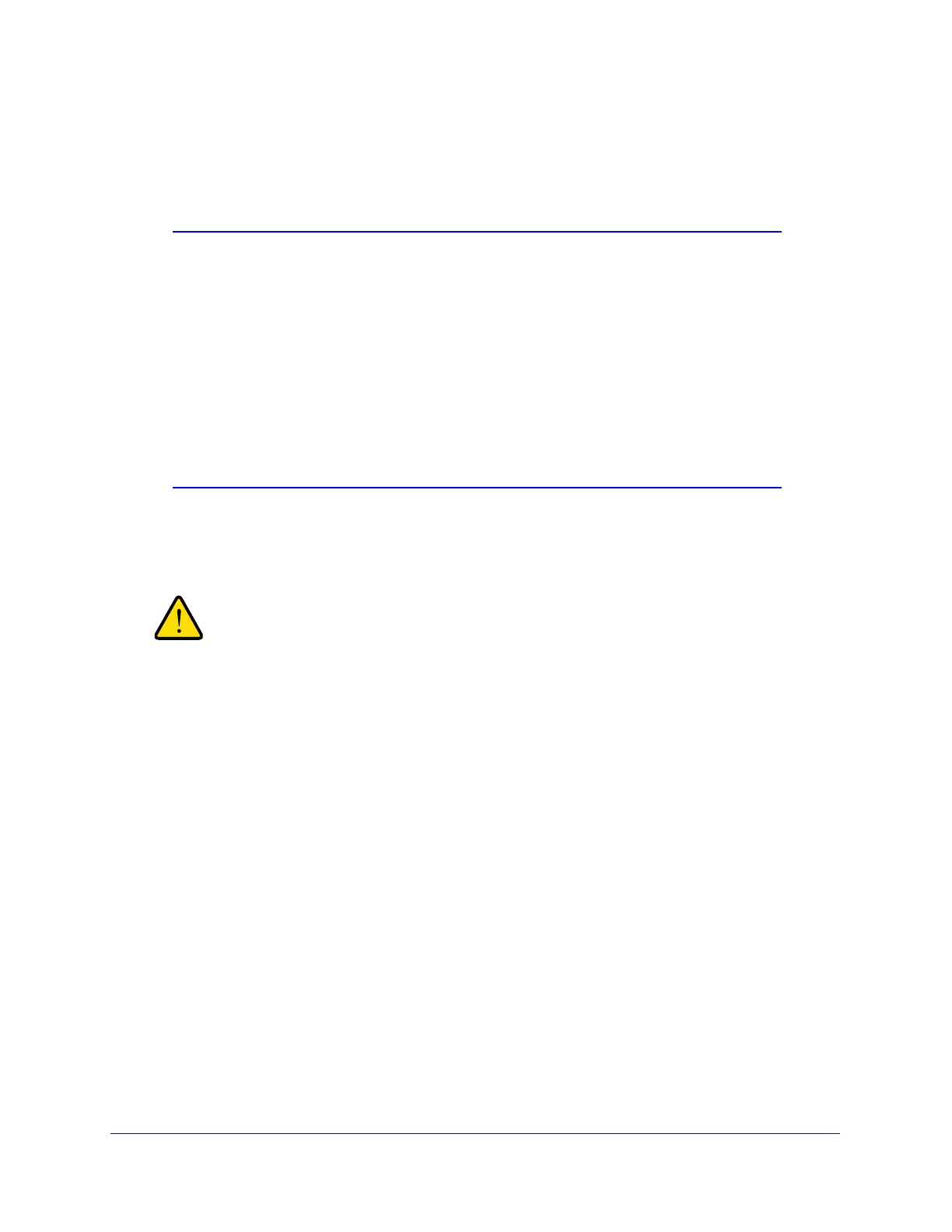Managing Users, Authentication, and VPN Certificates
348
ProSecure Unified Threat Management (UTM) Appliance
If you do not use the DC agent in your configuration (see DC Agent on page 370), after
completing a session, a user needs to log out manually by following these steps:
1. Return to the User Portal Login screen (see Figure 209 on page 347).
Note: The user needs to know how to return to the User Portal Login
screen. The administrator needs to provide the User Portal Login
URL:
https://<IP_address>/~common/cgi-bin/user_login.pl or
https://<FullyQualifiedDomainName>/~common/cgi-bin/user_login.pl
Alternately, the administrator can provide the NETGEAR
Configuration Manager Login screen, from which the user can access
the User Portal Login screen:
https://<IP_address> or
https://<FullyQualifiedDomainName>
2. Log in again.
3. On the confirmation screen (see the previous figure), click the Logout link.
If you do not use the DC agent in your configuration, make sure
that users understand that they need to log out after completing a
session in order to prevent subsequent users from inheriting
access privileges that were not assigned to them.
For information about how to configure and modify accounts for users with special access
privileges, see the following sections:
• Configure User Accounts
• Set User Login Policies
• Change Passwords and Other User Settings
Unauthenticated or Anonymous Users
If you set up an open network, you would want to allow unauthenticated users to surf
anonymously until they intend to proceed past a blocked Web activity and would need to
provide credentials to the UTM. For a secure network, you would use a more restrictive
access policy for unauthenticated users and a less restricted access policy for authenticated
users.
The UTM9S has the capability to quarantine emails and spam messages. For information
about how end users can send a spam report to an email address, see Spam Reports for End
Users on page 472.
