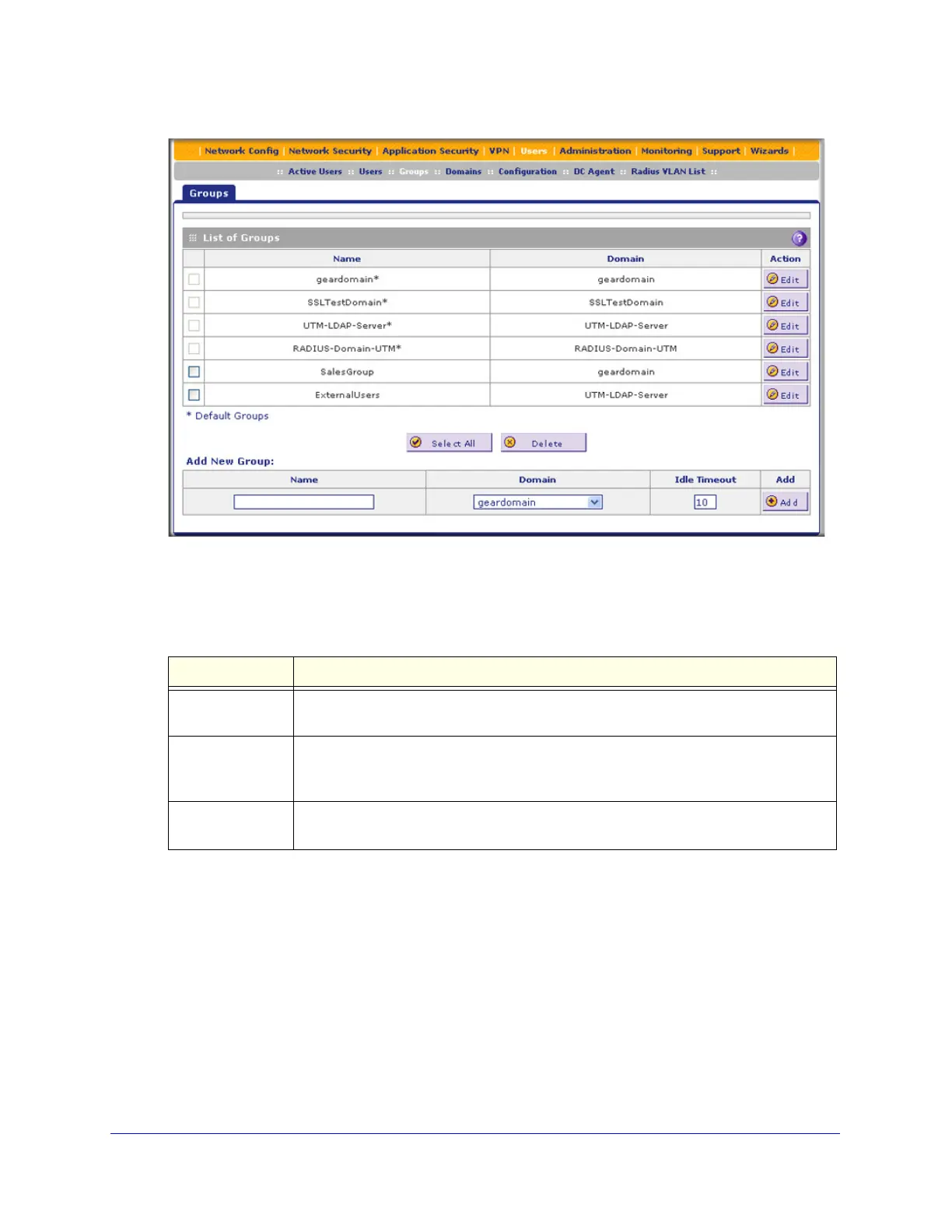Managing Users, Authentication, and VPN Certificates
360
ProSecure Unified Threat Management (UTM) Appliance
Figure 217.
2. In the Add New Group section of the screen, enter the settings as explained in the following
table:
3. Click the Add table button. The new group is added to the List of Groups table.
To delete one or more groups:
1. In the List of Groups table, select the check box to the left of each group that you want
to delete, or click the Select All table button to select all groups.
2. Click the Delete table button.
Table 92. Groups screen settings
Setting Description
Name A descriptive (alphanumeric) name of the group for identification and management
purposes.
Domain The drop-down list shows the domains that are listed on the Domain screen. From the
drop-down list, select the domain with which the group is associated. For information
about how to configure domains, see Configure Domains on page 353.
Idle Timeout The period after which an idle user is automatically logged out of the UTM’s web
management interface. The default idle time-out period is 5 minutes.
