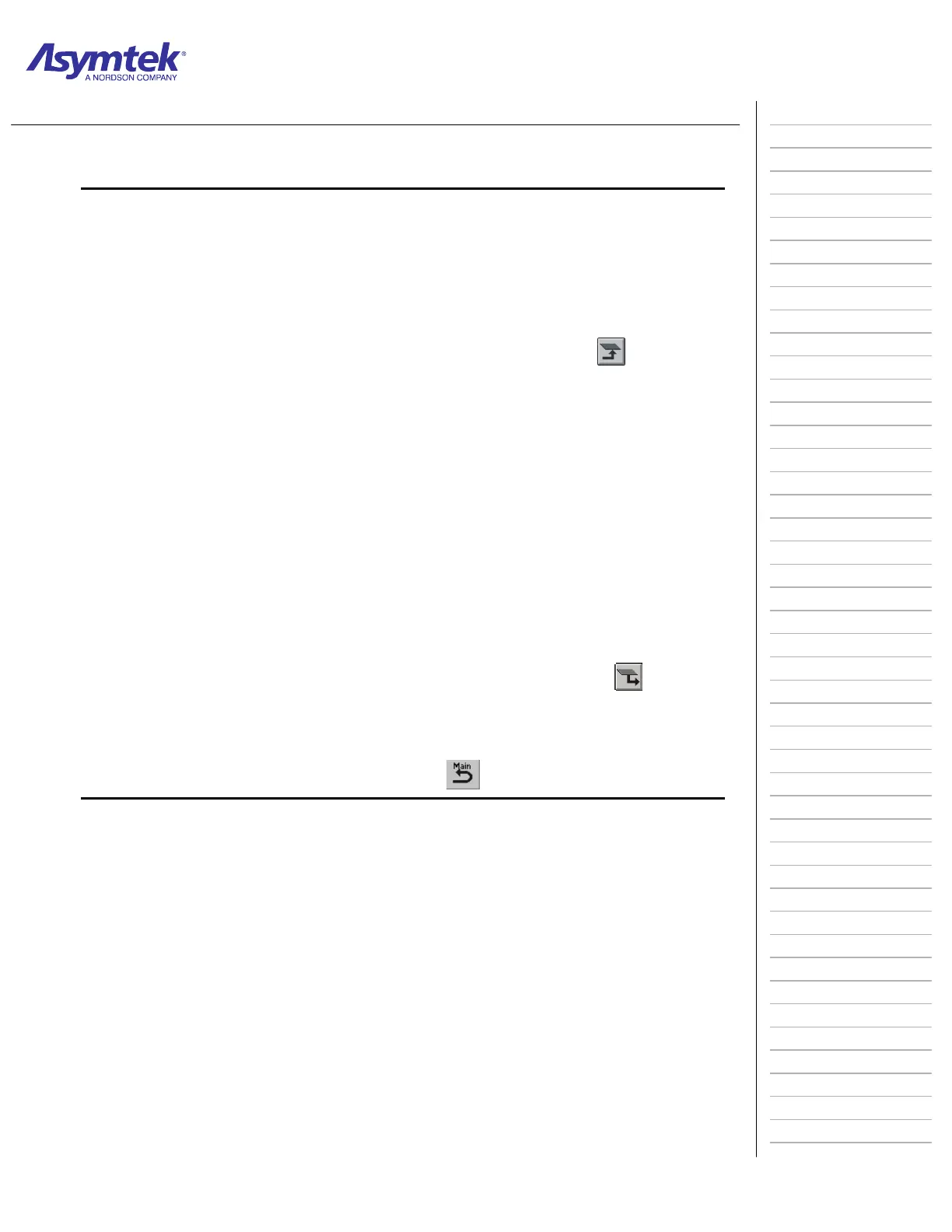Training Guide Course No. 196514
Level 2 Maintenance, X-1000 Series Dispensing Systems 2-77 P/N 196515 (Revision A)
Exercise Sheet 2-8-7
Checking Overall Conveyor Component Operations
1. Place one sample workpiece in the pre-dispense station such that it does not
trigger the part sensor.
2. Close the dispensing system hatch.
3. In the FmNT Main Window, click on
Teach a Program.
4. In the Programming Window, click on the
Load a Board icon .
5. Make sure that the stop pins, lift tables or clamp bars, and part heaters
function correctly during the loading process as follows:
The stop pins, clamp bars, and lift tables should all raise and lower
smoothly. The front and rear clamp bars in each station should be
synchronized to raise and lower the workpiece in unison.
The workpiece should contact the stop pins gently without bouncing off.
The part heaters should come on and go off at the proper times.
If so configured, the contact heater vacuums should come on and go off
at the proper times.
6. In the Programming Window, click on the
Unload a Board icon .
7. Make sure that the stop pins, clamp bars, and lift tables function correctly
during the unloading process.
8. Click on the Return to Main Window icon
.
