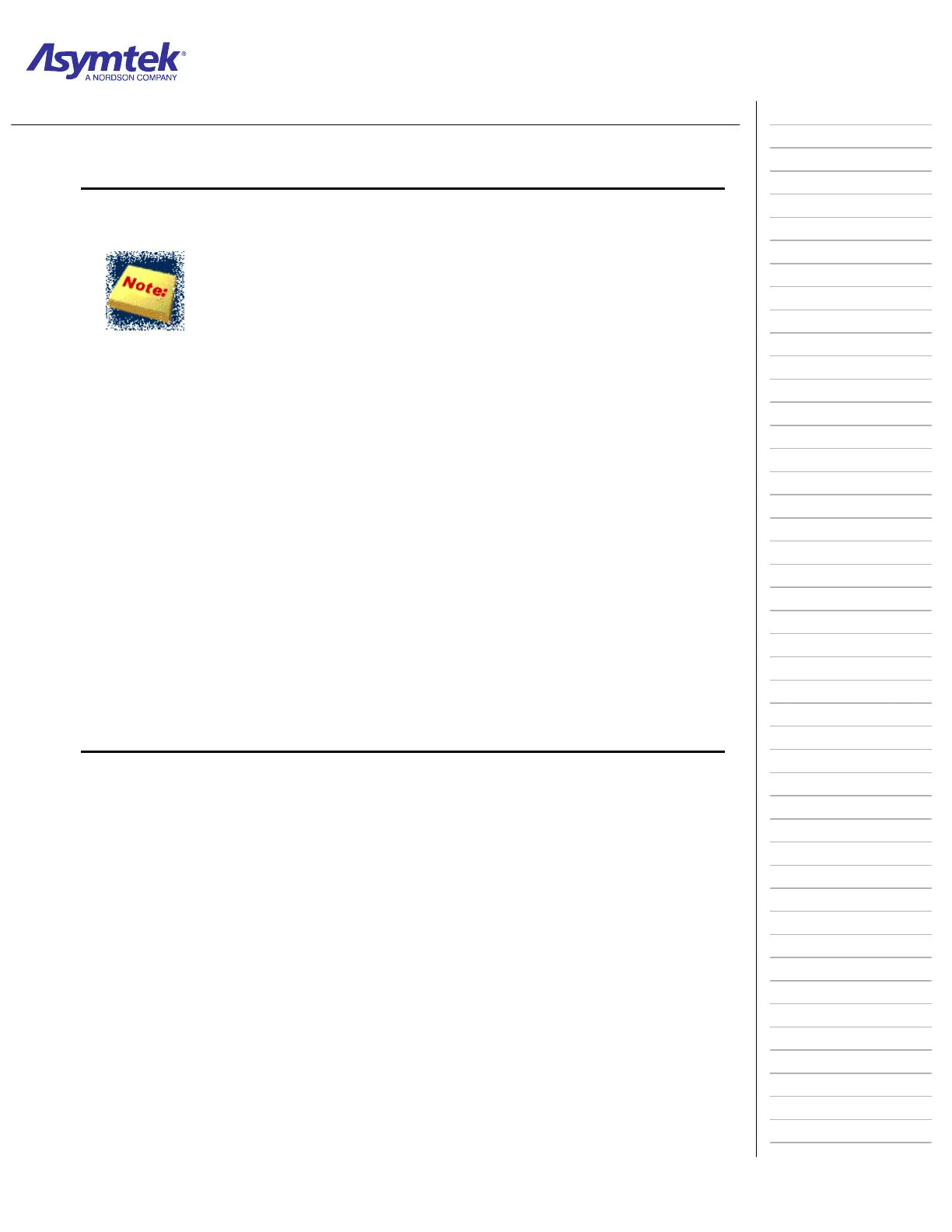Training Guide Course No. 196514
Level 2 Maintenance, X-1000 Series Dispensing Systems 2-129 P/N 196515 (Revision A)
Exercise Sheet 2-14-3
Checking Contact Heater Vacuums
This procedure assumes the following:
Sample workpieces are on the Conveyor in the pre-dispense,
dispense, and post-dispense stations as applicable to your system
configuration.
The dispensing system Hatch is open
Monitor displays Station I/O Diagnostic tab of MPC555 I/O
Diagnostic dialog box.
1. Raise all Lift Tables as described in the previous procedure.
2. In the Station I/O Diagnostic dialog box, locate the
Vacuum output buttons
(See Diagram Sheet 2-8-1 on page 2-69).
3. Activate the vacuum in each station by clicking on the
Vacuum buttons.
4. Test the vacuum for each Heater by clicking on the
Vacuum button in each
Conveyor station and trying to move the sample workpiece.
The workpieces should not be easily moved off of the Contact Heaters.
5. Click on
OK in the Station I/O Diagnostic dialog box and then click on OK to
return to the Main Window.
6. Manually unload all of the sample workpieces.
