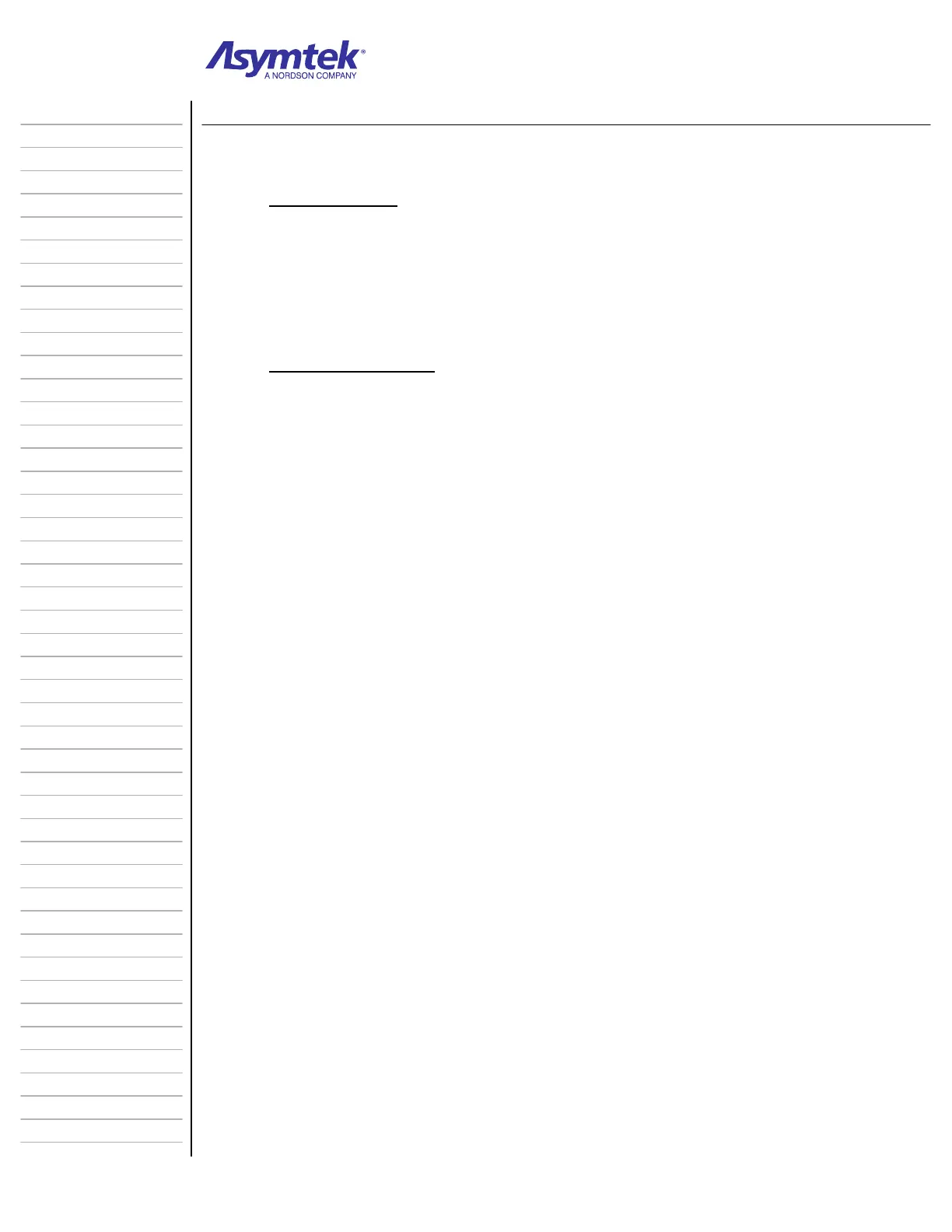Training Guide Course No. 196514
Level 2 Maintenance, X-1000 Series Dispensing Systems 2-8 P/N 196515 (Revision A)
Information Sheet 2-2-1
Dispensing System Components
A. Power Manager
1. The Power Manager is located in the rear lower cabinet to the far left and
houses the main circuit breaker (25 amperes) and the Main Power Inlet.
2. It also contains EMO circuitry, an in-line filter for power going to the
Computer and a time delay relay. Both Emergency Stop buttons, the ON
button and OFF buttons, and air vent switches are directly connected to the
Power Manager.
B. Conveyor Controller
1. The Conveyor Controller manages conveyor processes and input/output.
These include:
Motion Electronics
- Stepper motor driver for belts (2 motors driven simultaneously)
- Stepper motor driver for rail spacing
- AC motor controls for chain drive (2 motors)
I/O Electronics
- SMEMA Interface (2 upstream and 2 downstream signals)
- Board position optical sensors (8 inputs)
- Solenoid valve drivers (3 lifter, 3 stop pin, 3 vacuum, 2 spare
solenoids)
- On-Board LED’s and spare IO (16 – LED’s mounted on board)
Heater Electronics
- 4 RTD Sensors
- 4 Thermocouple Sensors
- Heater Relay Switches
- Optional Daughter Board (4 each additional RTD and TC sensors)
2. Even though FmNT can have direct control over conveyor operations, the
majority of the time the Conveyor Controller acts independently.
3. The heart of the Conveyor Controller is the MPC-555 microcontroller.
The controller receives commands from software through a CAN
(Controller Area Network) bus for direct conveyor input/output control
and changes in system configuration.
CAN is also used for updating software with the status of the conveyor
controller operations.
Refer to 6
-172
-
0BD, Sheet
.
