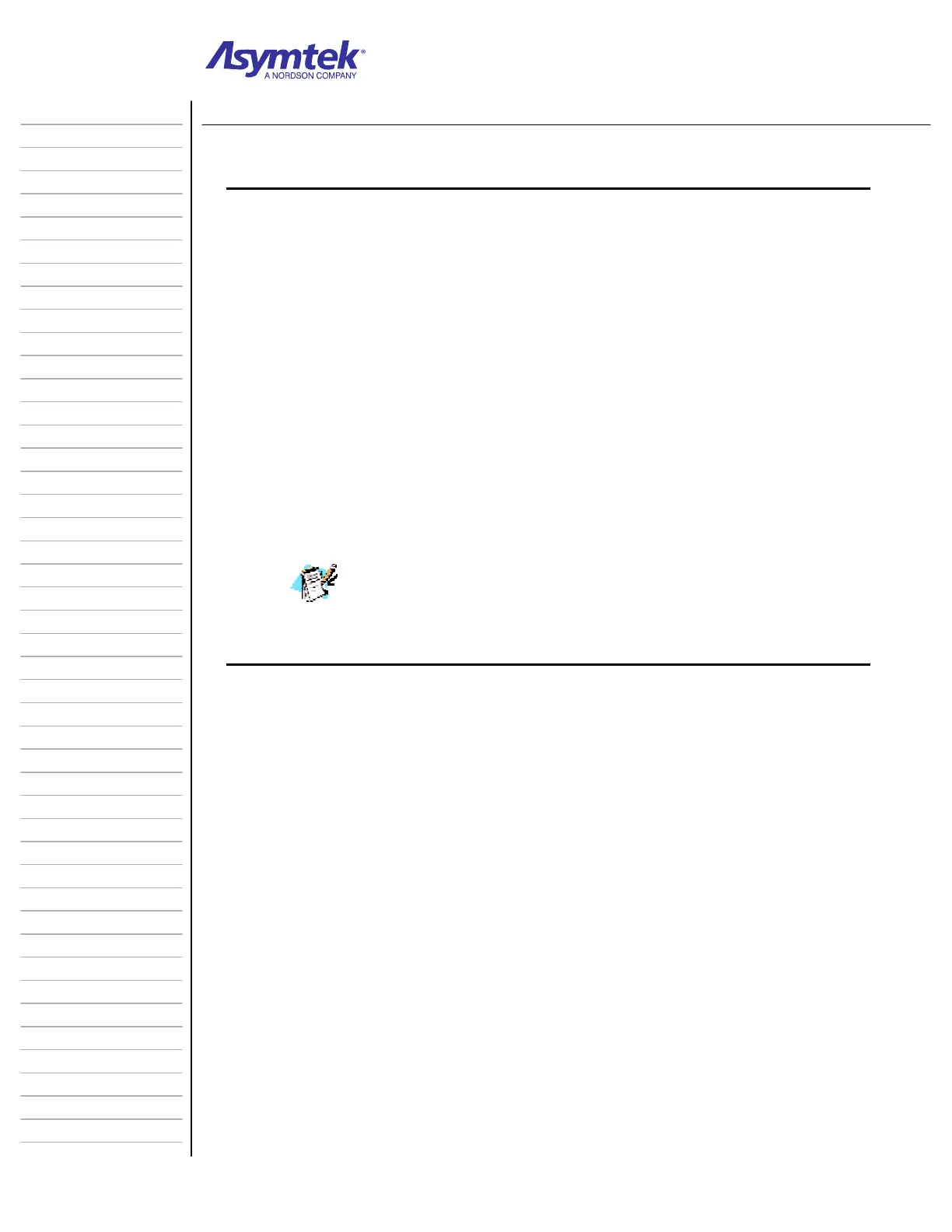Training Guide Course No. 196514
Level 2 Maintenance, X-1000 Series Dispensing Systems 2-118 P/N 196515 (Revision A)
Exercise Sheet 2-13-2
Adjusting Needle Heater Settings
1. If not already ON, start up the dispensing system by pressing ON (I) on the
Operator’s Console.
2. In the FmNT Main Window, click on Run a Program.
3. In the Production Window, click on Setup and in the text box select Setup Heat
4. In the Heater Control Window (Figure 124), locate the loop (channel) for the
Needle Heater installed on your system. If its icon in the On/Off column is
grayed-out, double click on it to activate the Heater. The Needle Heater is
operating properly if all of the following are observed:
The color of the heater loop icon in the On/Off column is yellow and red
The Message column contains any message except “T/C Break”
The Present Value (PV) column indicates the Heater is heating up to, and
stabilizing at, the set point (SP)
If all of these criteria are not met, call a trained service technician.
5. To close the Heater Control Window and return to the Production Window, click
on Exit.
