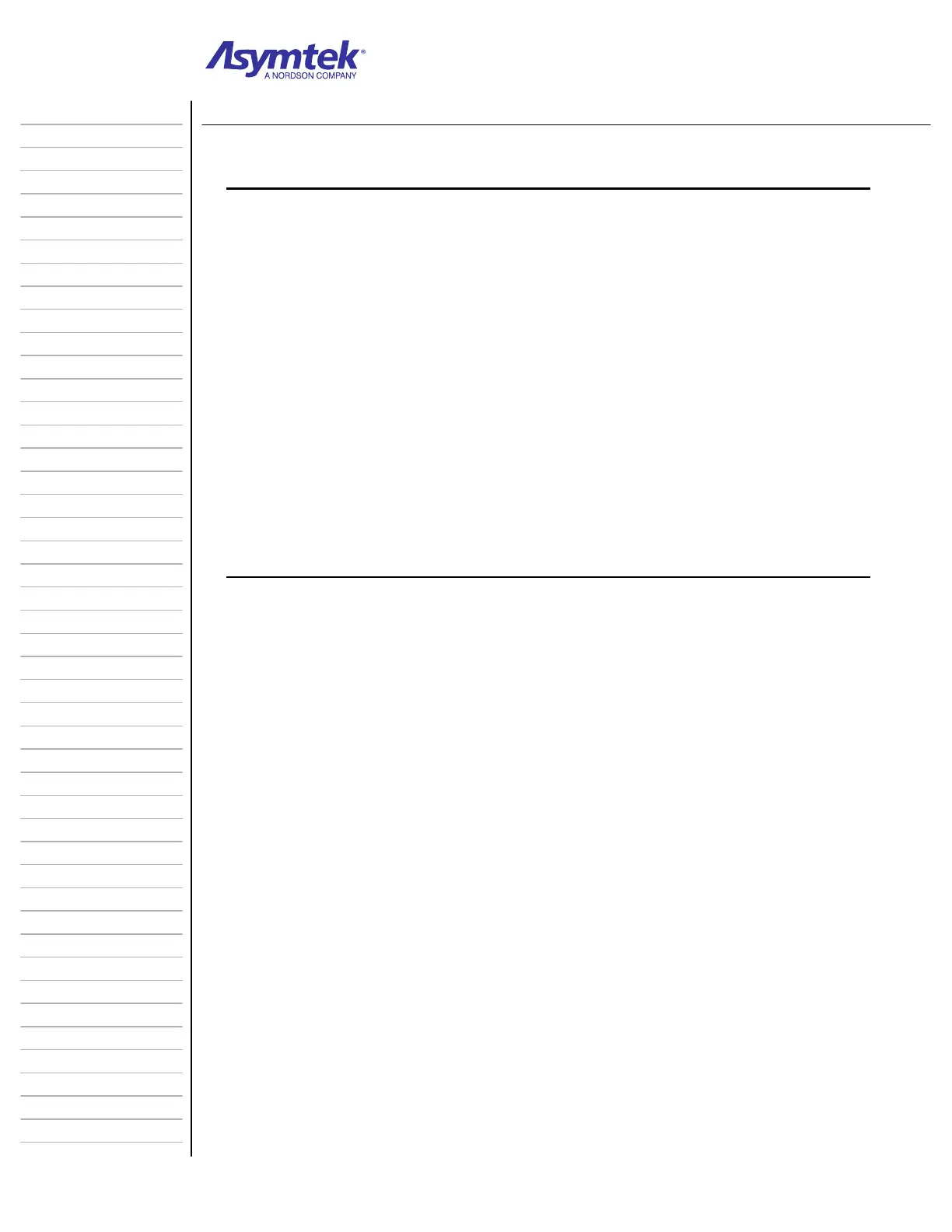Training Guide Course No. 196514
Level 2 Maintenance, X-1000 Series Dispensing Systems 2-110 P/N 196515 (Revision A)
Exercise Sheet 2-12-1
Needle Sensor Configuration
To configure the Needle Sensor:
1. In the FmNT Main Window, click on Configuration.
2. Select Machine Offsets from the Configuration Menu.
3. Select Machine Offsets Parameters from the cascading menu.
4. In the Machine Offsets Parameters dialog box, make sure that your Needle
Sensor type appears in the Sensor Type text box
(See Diagram Sheet 2-12-2
on page 2-111).
If your Needle Sensor type does not appear in this box, click on the arrow
next to the box to activate the drop-down menu and select the appropriate
type from the list.
5. Click on OK. If you are changing the selected Needle Sensor type, restart
FmNT.
