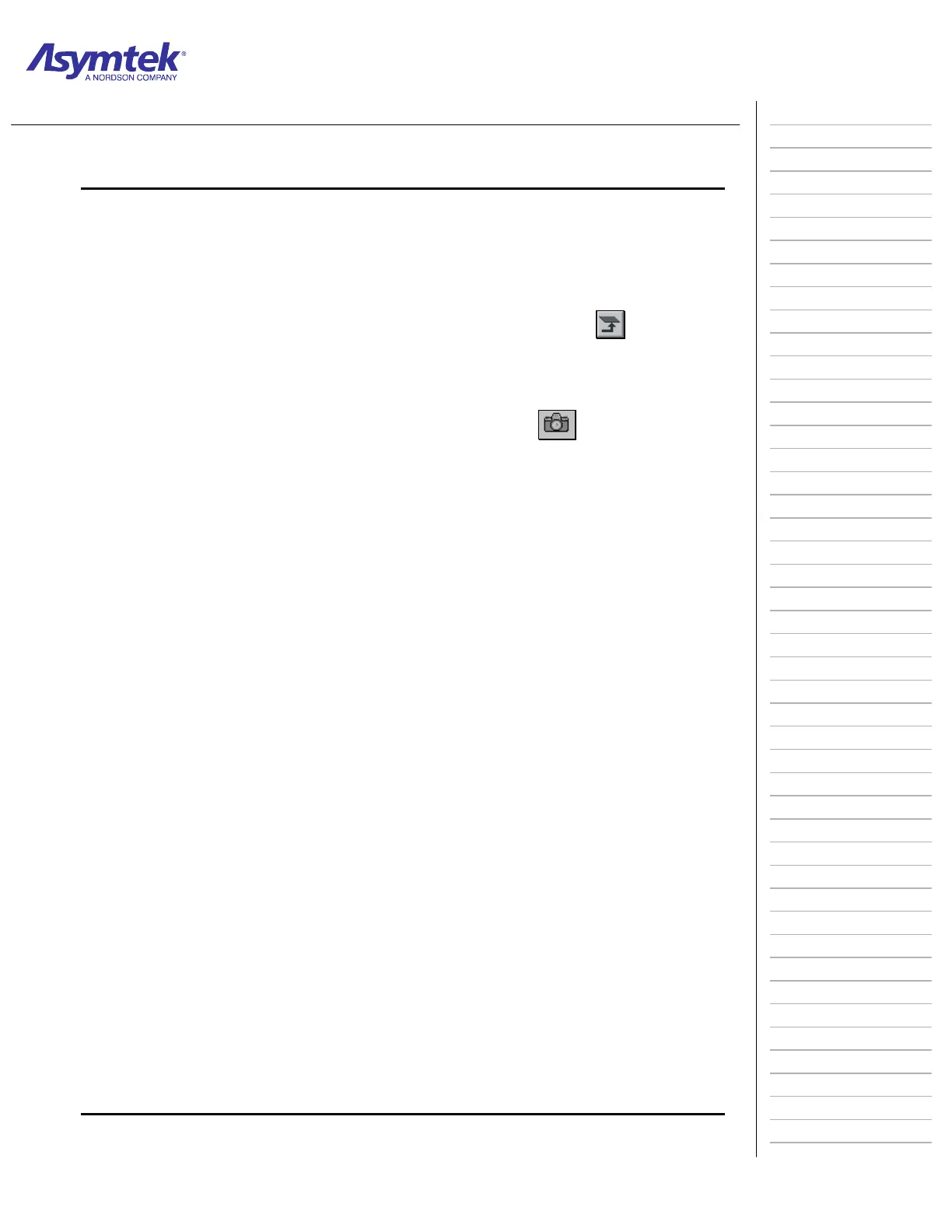Training Guide Course No. 196514
Level 2 Maintenance, X-1000 Series Dispensing Systems 2-81 P/N 196515 (Revision A)
Exercise Sheet 2-9-1
Dispensing Calibration Module Leveling and Height Adjustment
The dispensing system and scale must be level before performing this procedure.
1. Put a production sample workpiece at the upstream mouth of the conveyor.
2. In the Main Window, click on
Teach a Program.
3. In the Programming Window, click on the Load a Board icon
.
The workpiece will be conveyed to the dispense area and the lift
table/clamp bar will bring the workpiece to dispensing height.
4. In the Programming Window, click on the Video icon
.
The Vision Dialog box opens.
5. In the Vision Dialog box, click on the
Setup Reticles button.
The Reticle Settings dialog box opens.
6. Using the target box and position controls, move the camera over the
sample workpiece until the camera is focused on a fiducial. The video image
should be clear and focused. Adjust the lighting as necessary.
If the image is not clear and focused, perform the procedure to calibrate
the camera.
While moving the camera, always make sure that dispensing head is high
enough to clear all obstacles in the dispense area or damage may occur.
7. Move the camera over a corner of the white ceramic tile near the needle
sensor. The video image should be clear and focused.
If the image is not focused, go to Step 8.
If the image is focused, go to Step 9.
8. If the image is not focused, perform the following:
Loosen the three 4-mm socket screws on the sides of the DSA.
Adjust the level of the DSA using a 2.5-mm wrench in the three recessed
holes until the bubble is centered in the level.
Once the DSA is level, adjust the 4-mm screws equally until the ceramic tile
is focused.
Using the bubble level on the DSA, verify that the DSA is level.
When the DSA is level, tighten the 4-mm screws.
(Continued)
