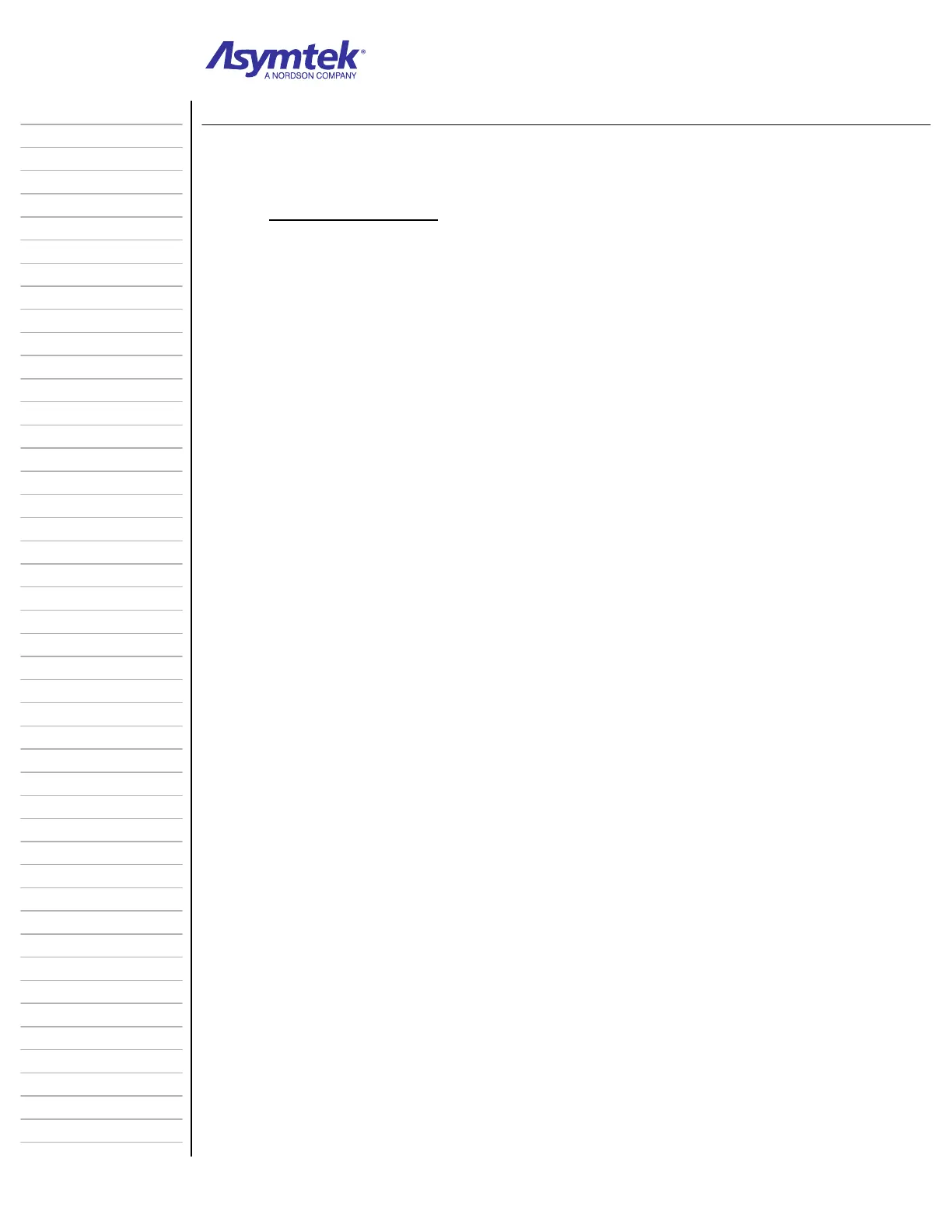Training Guide Course No. 196514
Level 2 Maintenance, X-1000 Series Dispensing Systems 1-14 P/N 196515 (Revision A)
Information Sheet 1-3-4
Startup/Shutdown Procedures (Continued)
F. Post-Service Startup
1. Remove locks and tags on the Main Power Inlet and Main Air Inlet.
2. Reconnect the facility air hose and AC power cable to the dispensing system.
3. Verify that the dispensing system Hatch is closed.
4. Check the EMO Switches on the front and rear of the dispensing system to
see if they have been activated. If they have been activated, turn the red
EMO knob counterclockwise until it pops out.
5. Turn the Main Circuit Breaker ON (I).
The Light Beacon should display a solid yellow light.
6. Verify the Computer and Monitor power switches are ON (I).
The Computer and Monitor power LEDs should be green. The Computer
should go into the boot sequence.
7. At the Computer prompt, press [Ctrl+Alt+Delete].
A log-on text box will appear on the Monitor screen.
8. Type the password (if applicable) and press [Enter].
The Windows NT desktop should be visible on the Monitor screen.
If the Computer prompts you to select the operating system, click on Start
in the lower left-hand corner of your Monitor screen, select Programs, and
then select the latest version of Windows NT Workstation.
9. Press the green ON (l) button on the Operator’s Console.
The ON button will illuminate and the Light Beacon should display a green
light.
10. On the Windows NT desktop, locate and double click on the FmNT icon.
11. If a message to run a Valve Offsets routine appears, click on OK.
A message should appear that indicates the dispensing system is being
initialized.
12. When prompted by FmNT, click on OK to send the Dispensing Head to the
Home position.
The Dispensing Head should move smoothly to the front left corner of the
dispensing chamber.
Messages should then appear that indicate that the initialization of major
subsystems is taking place.
