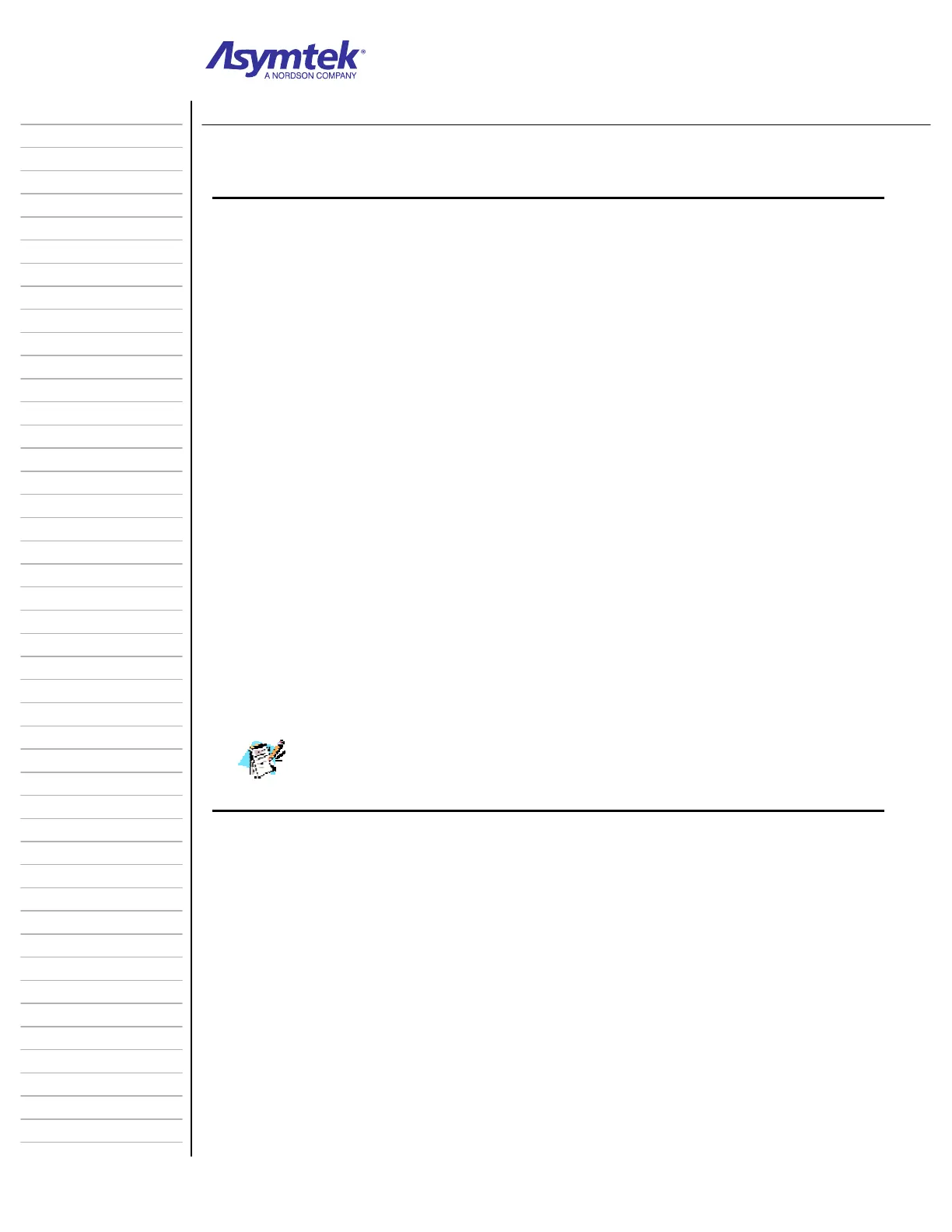Training Guide Course No. 196514
Level 2 Maintenance, X-1000 Series Dispensing Systems 5-36 P/N 196515 (Revision A)
Exercise Sheet 5-6-2
Removing the PMAC Card
Tools and Materials Needed:
ESD Grounding Strap Phillips Head Screwdriver
Torque Wrench PMAC Card (P/N 07-0735-01)
Image Capture Card (P/N 59-0018) Video Card (P/N 194702)
1. Perform a Service Shutdown as detailed on page 1-11 of this manual.
2. Remove the Computer from inside the Lower Front Cabinet as specified in Exercise
Sheet 5-6-1 on page 5-34.
3. Lay the Computer down on its right side. Unscrew the two captive, slotted
thumbscrews on the left side of the Computer and open the Main Interface Panel
(See Diagram Sheet 5-6-1 on page 5-35).
4. Unscrew the slotted thumbscrew on top of the Hold Down Bar and remove the bar.
5. Locate the PMAC Card.
The PMAC Card is located in Slot Number 1 (See Diagram Sheet 5-6-2 on page
5-37).
6. Disconnect the cables:
- From the rear of the PMAC Card.
- From J2 and J4 on the PMAC Daughter Card.
- From J2, J5, and J7 on the PMAC Card.
7. Remove the small Phillips head screw from the PMAC Card Hold-down Clip.
8. Gently pull up on the PMAC Card and remove it from the slot.
The faulty PMAC Card should be returned to Asymtek. All components and
fasteners removed during this procedure should be retained in an orderly
manner and in a safe location for reinstallation or shipment back to Asymtek.
