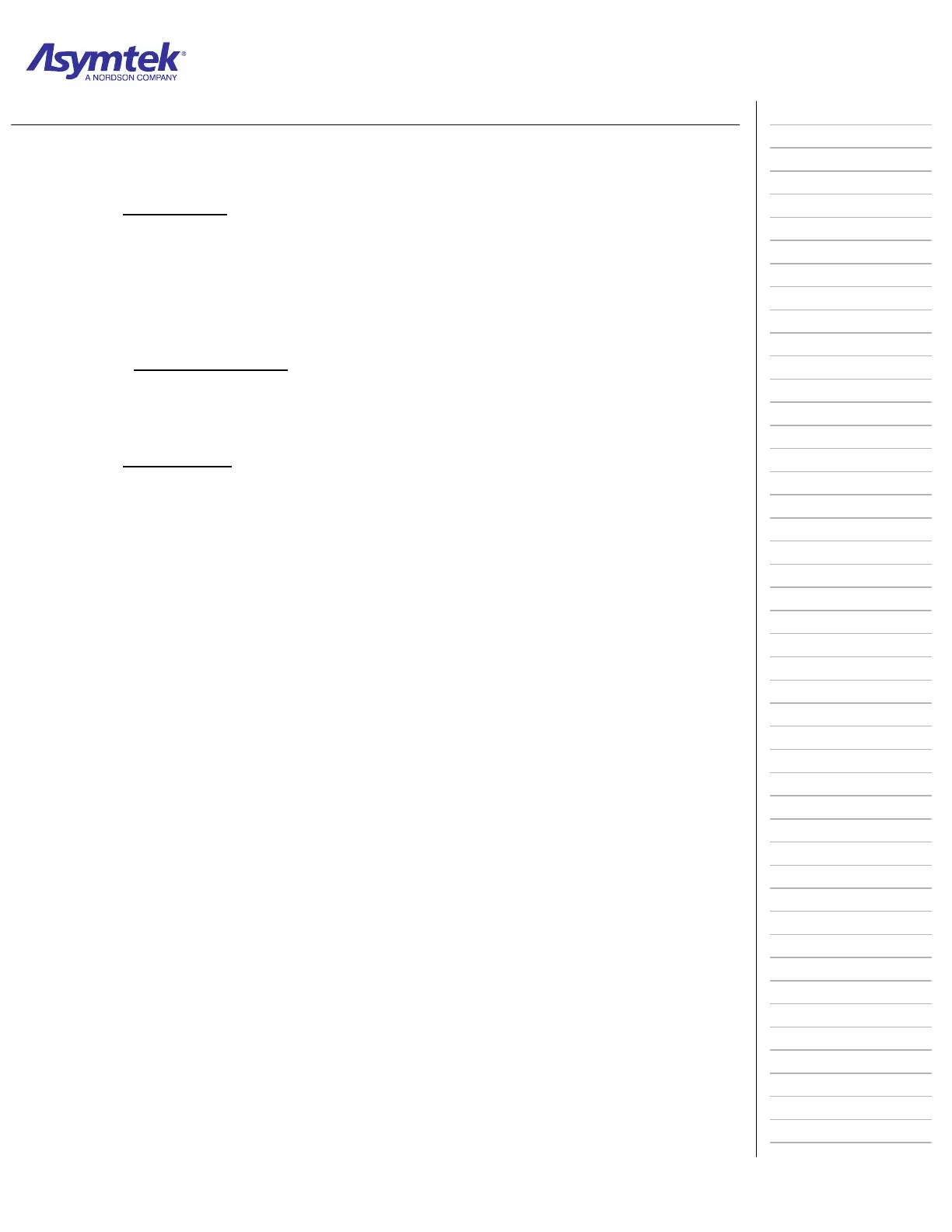Training Guide Course No. 196514
Level 2 Maintenance, X-1000 Series Dispensing Systems 5-33 P/N 196515 (Revision A)
Lesson 5-6
Removing and Installing the Computer and Computer Cards
A. Introduction
If there is a problem with the computer, it will be necessary to remove the
Computer from its location in the Lower Front Cabinet. Before any computer
cards can be removed, the computer must be removed. The following lesson
outlines the procedure to remove and install the computer and various computer
cards.
B. Enabling Objective
5.6 Perform the procedure to remove and install the computer and computer
cards
C. Topic Outline
1. Introduction
2. Overview
Removing and Installing the Computer
Removing and Replacing the PMAC Card
Removing and Replacing the Image Capture Card or the Video Card
3. Summary and Review
