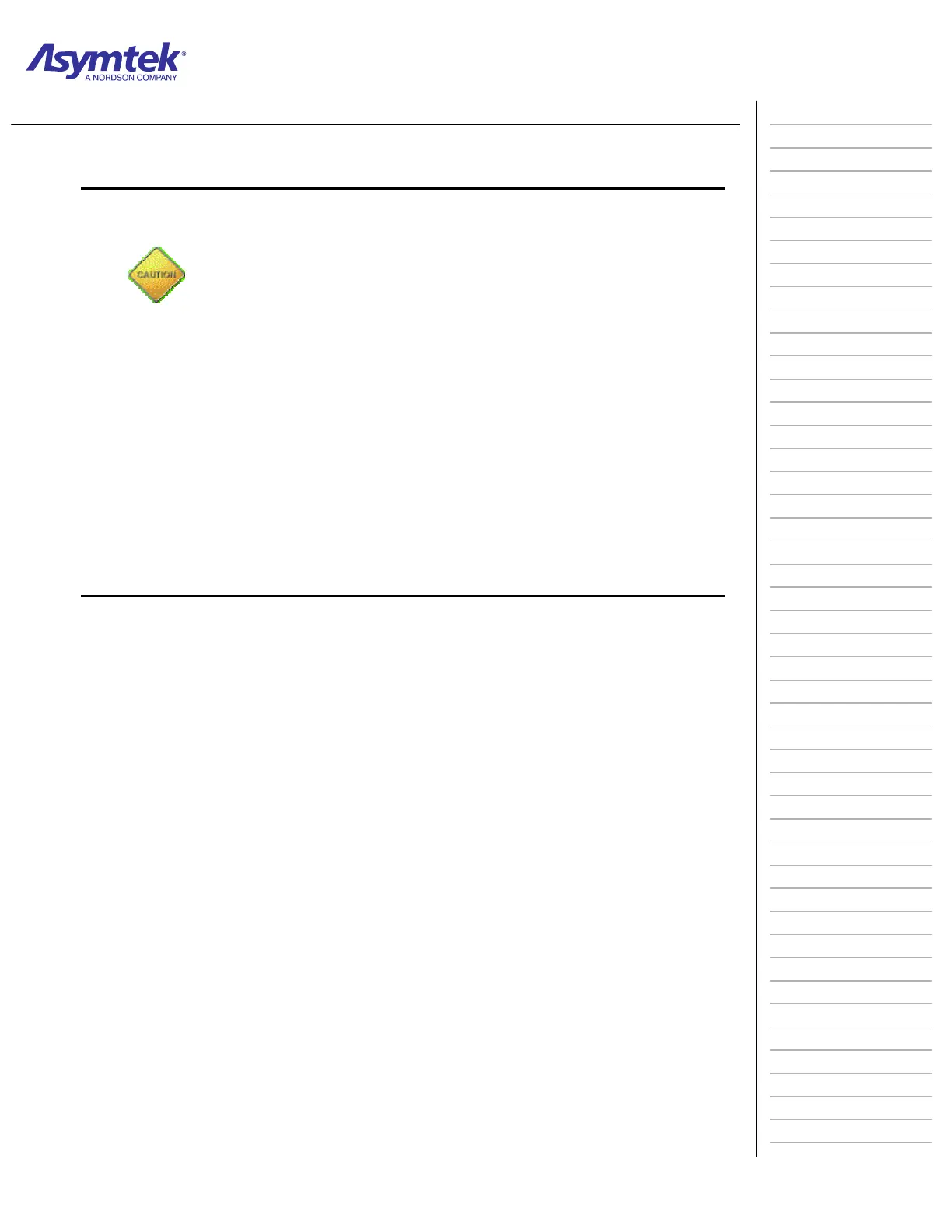Training Guide Course No. 196514
Level 2 Maintenance, X-1000 Series Dispensing Systems 2-89 P/N 196515 (Revision A)
Exercise Sheet 2-10-2
Adjusting the Encoder Scanner to Encoder Scale Gap
1. If it is not already open, open the dispensing system Hatch.
Make sure the yellow beacon light is displayed and all system motion
has stopped before reaching into the dispensing area. If the Heaters
are still hot, use extreme caution when performing this operation.
2. Loosen the two 3-mm hex screws on the top of the Scanner.
3. Insert the 0.9-mm gapping tool into the space between the Scanner and the
Scale.
4. Move the Scanner toward or away from the Scale until the gapping tool fits
snugly between them.
If you cannot get a good fit, contact Asymtek Technical Support.
5. Hold the Scanner in place and retighten.
6. Close the dispensing system Hatch.
