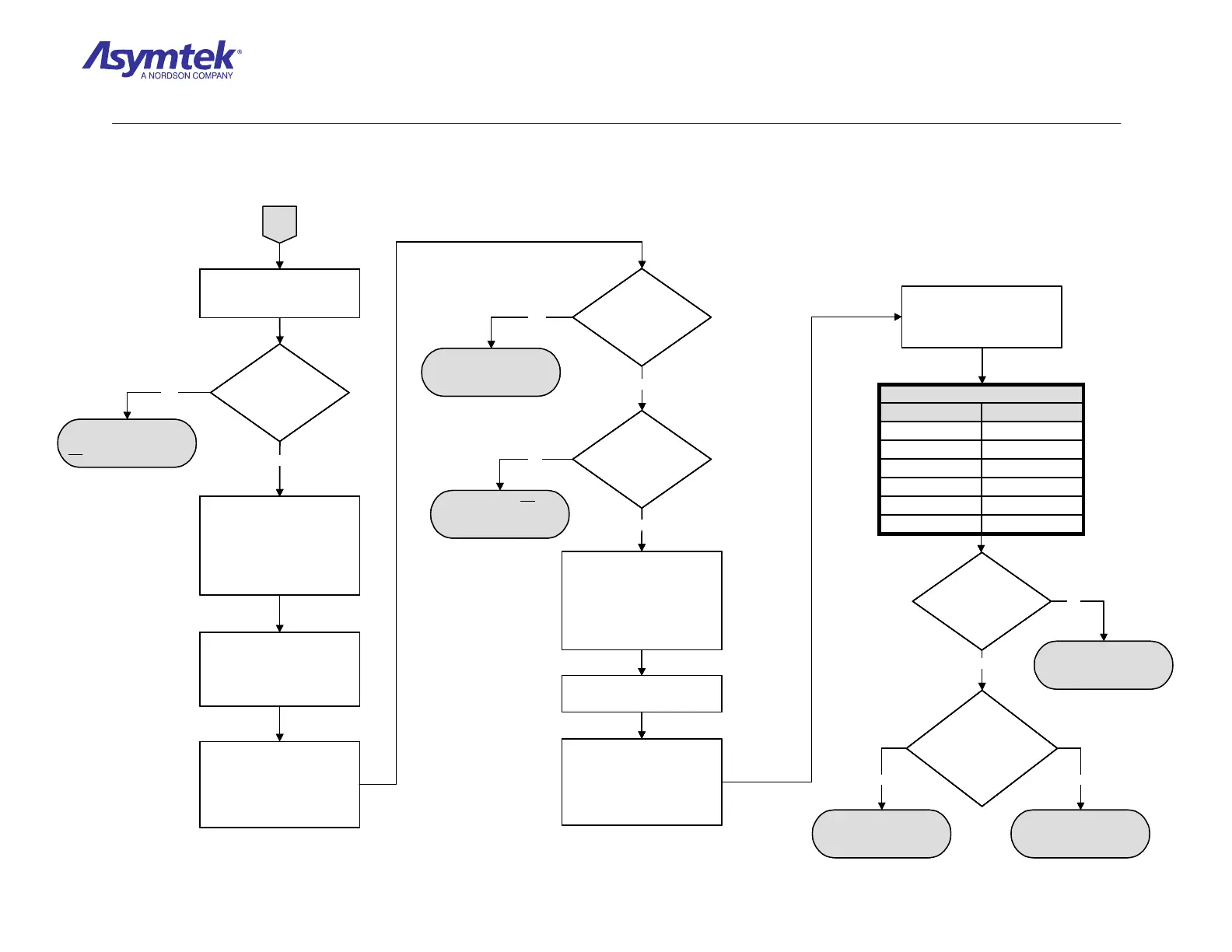Training Guide Course No. 196514
Level 2 Maintenance, X-1000 Series Dispensing Systems 4-103 P/N 196515 (Revision A)
Stop! The Board Sensor is
not
root cause of the fault
Is bit changing
in Conveyor I/O
screen display when
workpiece is passed
beneath it?
In FmNT, observe the
Conveyor I/O screen display
on the Monitor.
A
Exit FmNT, shut down
Windows NT, press black
OFF (0) button on the
Operator’s Console, switch
Main Circuit Breaker to OFF
(0), and disconnect Power
Cable from facility outlet
Exchange the Board Sensor
Connector with another
Board Sensor Connector at
the Conveyor Interconnect
PWA.
Connect the Power Cable to
the facility outlet, switch Main
Circuit Breaker to ON (I)
position, press the green ON
(I) button on the Operator’s
Console, and enter FmNT.
Did the error follow
the exchanged Board
Sensor Connector?
Did the error move
to the other Board
Sensor?
Exit FmNT, shut down
Windows NT, press black
OFF (0) button on the
Operator’s Console, switch
Main Circuit Breaker to OFF
(0), and disconnect Power
Cable from facility outlet
Remove side cover from
Conveyor Controller.
Connect the Power Cable to
the facility outlet, switch Main
Circuit Breaker to ON (I)
position, press the green ON
(I) button on the Operator’s
Console, and enter FmNT.
Measure signal between pin
and ground on the Conveyor
Interface PWA at the
locations specified in Table 1.
U6, Pin 1Sensor Right B
U4, Pin 7Sensor Center B
U4, Pin 3Sensor Left B
U6, Pin 3Sensor Right A
U4, Pin 5Sensor Center A
U4, Pin 1Sensor Left A
Pin LocationSensor
Table 1
When the Board
Sensor is unblocked, is
reading 24 VDC?
When Board
Sensor is blocked,
does Conveyor Controller
toggle from high (24
VDC) to low (approx.
0 VDC)?
Conveyor Controller
(P/N 62-1677-00 for
X1020 or 62-1676-00 for
X1010) has failed.
Go to Conveyor Signals
Cable Verification.
Board Sensor has failed.
Board Sensor is not root
cause of fault. If fault
reoccurs, contact Asymtek
Technical Support
Conveyor Controller
(P/N 62-1677-00 for
X1020 or 62-1676-00 for
X1010) has failed.
Yes
No
Yes
No
Yes
No
Yes
No
Yes No
Stop! The Board Sensor is
not
root cause of the fault
Is bit changing
in Conveyor I/O
screen display when
workpiece is passed
beneath it?
Is bit changing
in Conveyor I/O
screen display when
workpiece is passed
beneath it?
In FmNT, observe the
Conveyor I/O screen display
on the Monitor.
A
Exit FmNT, shut down
Windows NT, press black
OFF (0) button on the
Operator’s Console, switch
Main Circuit Breaker to OFF
(0), and disconnect Power
Cable from facility outlet
Exchange the Board Sensor
Connector with another
Board Sensor Connector at
the Conveyor Interconnect
PWA.
Connect the Power Cable to
the facility outlet, switch Main
Circuit Breaker to ON (I)
position, press the green ON
(I) button on the Operator’s
Console, and enter FmNT.
Did the error follow
the exchanged Board
Sensor Connector?
Did the error follow
the exchanged Board
Sensor Connector?
Did the error move
to the other Board
Sensor?
Did the error move
to the other Board
Sensor?
Exit FmNT, shut down
Windows NT, press black
OFF (0) button on the
Operator’s Console, switch
Main Circuit Breaker to OFF
(0), and disconnect Power
Cable from facility outlet
Remove side cover from
Conveyor Controller.
Connect the Power Cable to
the facility outlet, switch Main
Circuit Breaker to ON (I)
position, press the green ON
(I) button on the Operator’s
Console, and enter FmNT.
Measure signal between pin
and ground on the Conveyor
Interface PWA at the
locations specified in Table 1.
U6, Pin 1Sensor Right B
U4, Pin 7Sensor Center B
U4, Pin 3Sensor Left B
U6, Pin 3Sensor Right A
U4, Pin 5Sensor Center A
U4, Pin 1Sensor Left A
Pin LocationSensor
Table 1
U6, Pin 1Sensor Right B
U4, Pin 7Sensor Center B
U4, Pin 3Sensor Left B
U6, Pin 3Sensor Right A
U4, Pin 5Sensor Center A
U4, Pin 1Sensor Left A
Pin LocationSensor
Table 1
When the Board
Sensor is unblocked, is
reading 24 VDC?
When the Board
Sensor is unblocked, is
reading 24 VDC?
When Board
Sensor is blocked,
does Conveyor Controller
toggle from high (24
VDC) to low (approx.
0 VDC)?
When Board
Sensor is blocked,
does Conveyor Controller
toggle from high (24
VDC) to low (approx.
0 VDC)?
Conveyor Controller
(P/N 62-1677-00 for
X1020 or 62-1676-00 for
X1010) has failed.
Go to Conveyor Signals
Cable Verification.
Board Sensor has failed.
Board Sensor is not root
cause of fault. If fault
reoccurs, contact Asymtek
Technical Support
Conveyor Controller
(P/N 62-1677-00 for
X1020 or 62-1676-00 for
X1010) has failed.
Yes
No
Yes
No
Yes
No
Yes
No
Yes No
Diagram Sheet 4-8-4
Board Sensor Fault Isolation Procedure - Board Sensor Verification (Continued)
