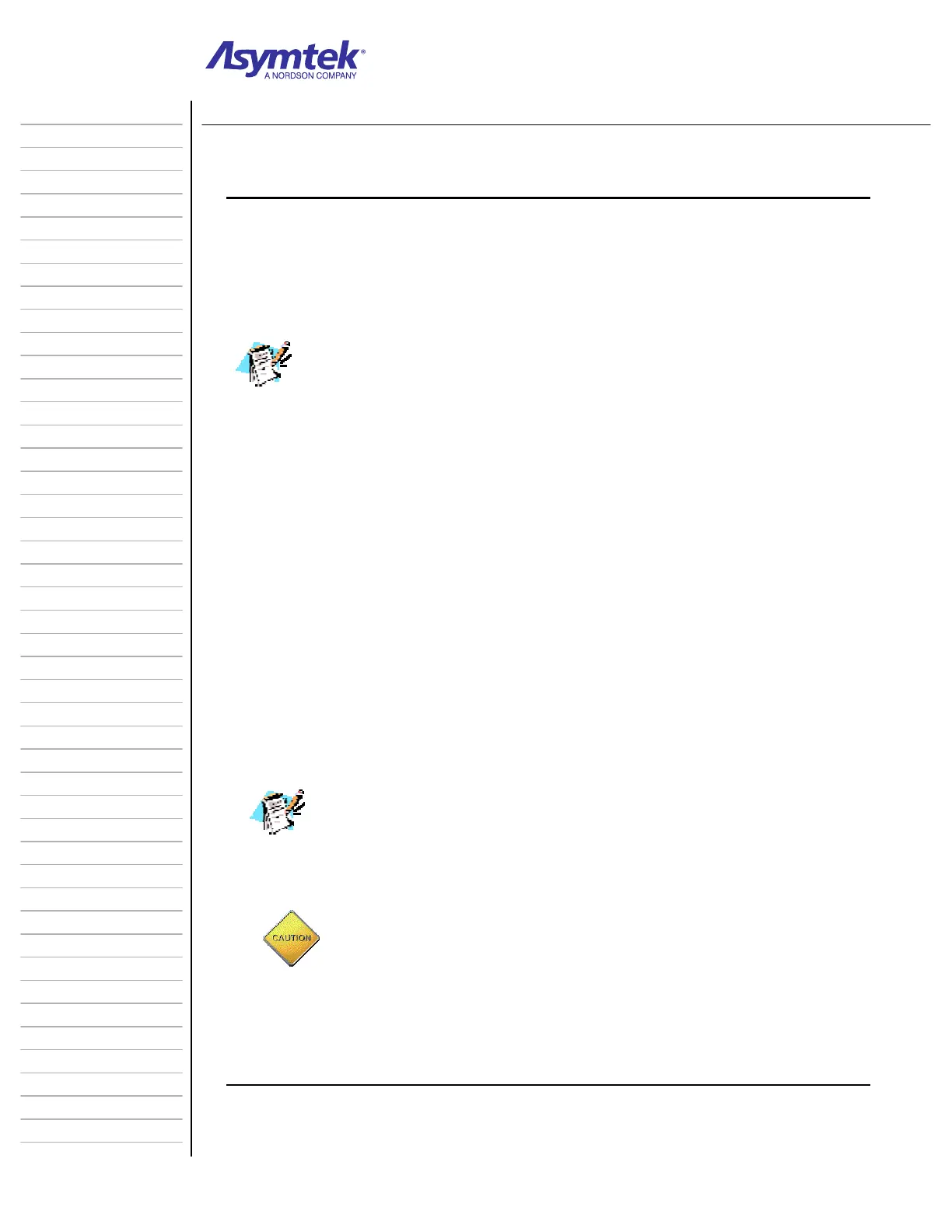Training Guide Course No. 196514
Level 2 Maintenance, X-1000 Series Dispensing Systems 5-16 P/N 196515 (Revision A)
Exercise Sheet 5-4-1
Removing the Scale
Tools and Materials Needed:
Set of Metric Hex Keys Removable Thread Locker (P/N 40-0019)
Set of Standard Hex
Keys
Replacement Scale (P/N 392364)
Phillips Head Screwdriver Torque Wrench
All components and fasteners removed during this procedure should be
retained in an orderly manner and in a safe location for reinstallation or
shipment back to Asymtek.
1. If the dispensing system is shut down, start the dispensing system as specified
in the Safety section of this manual.
2. In FmNT, click on Jog and in the Jog Commands dialog box, click on Home to
send the rear rail to the back of the dispensing chamber.
3. Perform a Service Shutdown as detailed on page 1-11 of this manual.
4. Remove Scale Control Module as follows (See Diagram Sheet 5-4-1 on page
5-17):
At the back of the dispensing system, open the Rear Cabinet Door.
Disconnect the Scale Communication Cable, Scale Power Cable, and Scale
Interconnect Cable from the rear of the Scale Control Module.
- You should be able to loosen the cable connectors by hand. Use a small,
flat head screwdriver if necessary.
Remove the two 4-mm socket head cap screws and washers attaching the
Module to the floor of the Rear Cabinet.
Carefully remove the Scale Control Module from the Rear Cabinet.
Return the Scale Control Module to Asymtek even if it is not a failed unit.
Refer to “Return Material Authorization” in this section for merchandise
return instructions.
5. Open the Front Hatch and manually move the Dispensing Head toward the back
of the dispensing chamber.
Avoid contact with Heater Tooling or Needle Heaters. These heated
elements will stay hot after shutdown and may cause serious burn
injury.
6. Turn each of the six Phillips head fasteners on the Dispensing Area Front Cover
1/4-turn to release the Cover from the mounting brackets (See Diagram Sheet
5-4-1 on page 5-17).
